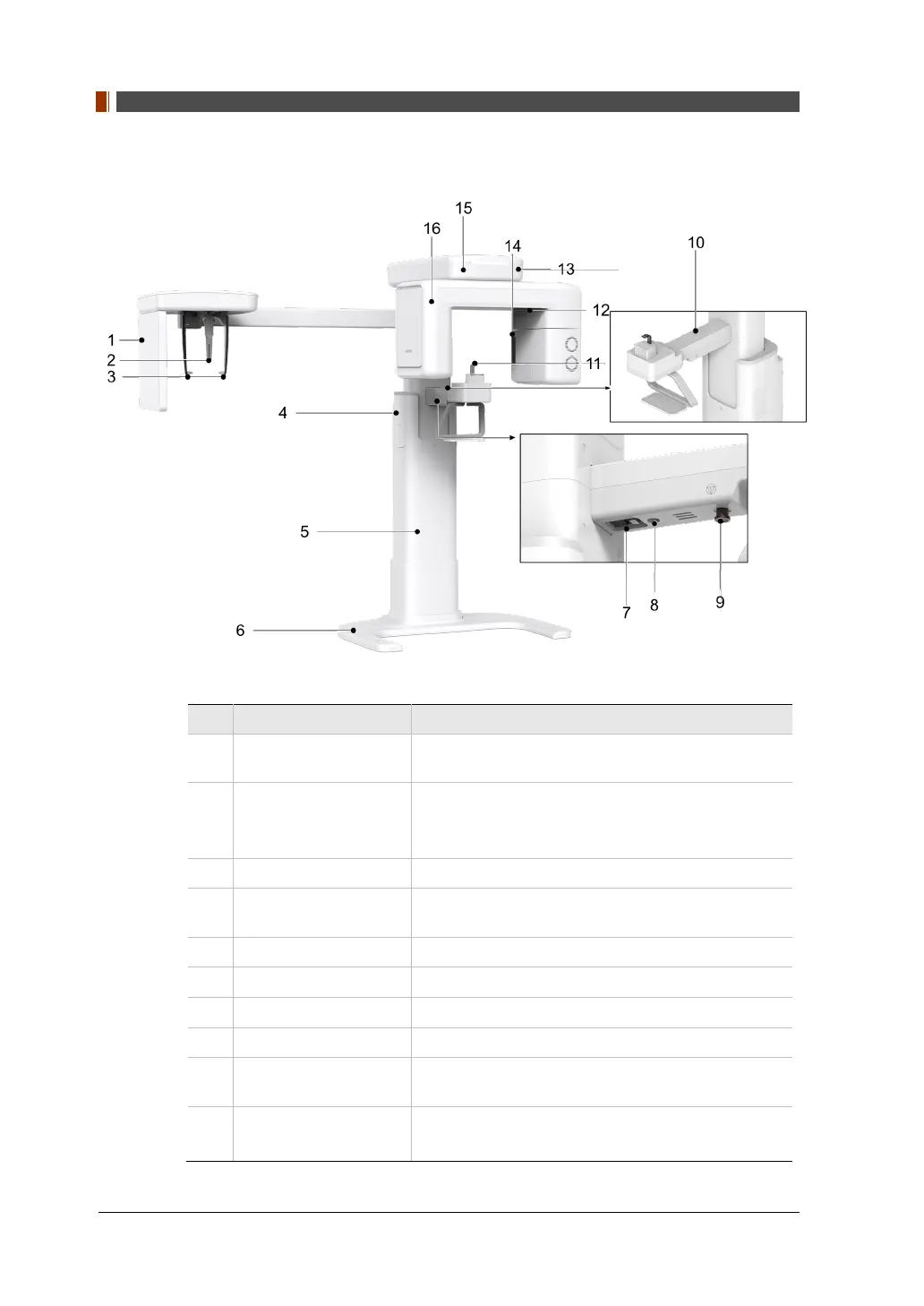4. Imaging System Overview
32 vatech A9 (Model name: PHT-30CSS) User Manual
4.7 Equipment Overview
< Perspective View>
No. Item Description
1
X-ray Detector for
CEPH (Optional)
Xmaru2602CF for CEPH imaging sensor
2 Nasal Positioner
Positions the patient during CEPH imaging.
The ruler is used for reference in an acquired image
that is different from the actual size
3 Ear Rods Secure the patient’s head during CEPH imaging.
4
Column UP/DOWN
Switch (optional)
Adjust column height to adjust the height of the
vertical frame.
5 Stationary Column Supports the whole part of the equipment.
6 Base (Optional) Balances the equipment and maintains its safety.
7 Main Power Switch Turns on/off the main power of the equipment.
8 D-Sub Connector The input signal port for Column UP/DOWN Switch
9
Emergency Stop
Switch
Immediately stops the moving parts and cuts off all
power to the equipment’s electrical components.
10
Column UP/DOWN
button
Adjust column height to adjust the height of the
vertical frame.