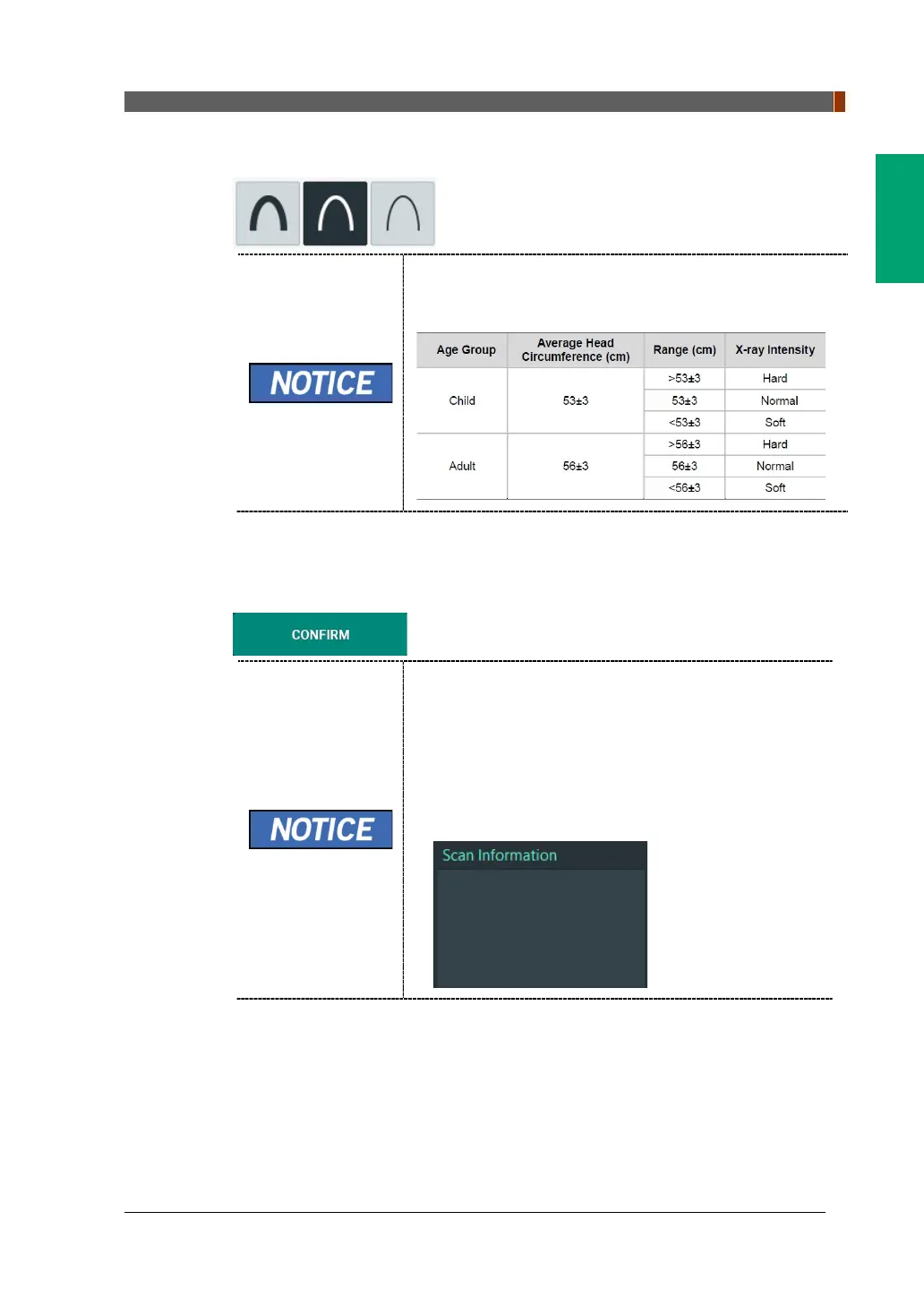7. Acquiring PANO Images
vatech A9 (Model name: PHT-30CSS) User Manual 59
English
5. Select X-ray intensity.
Depending on the circumference of the patient’s head, X-
ray intensity may be classified as Hard, Normal, or Soft:
Soft ≤ Normal ≤ Hard
6. The values of tube voltage and current are configured automatically according to
the patient's gender/age group and X-ray intensity. Click the UP/DOWN arrow to
adjust kVp and mA. The dose is adjustable by ±1 kVp and ±1 mA, respectively.
7. Click the CONFIRM button when the exposure parameter setting is completed.
When you click CONFIRM button,
The Rotating Unit will move to its initial scanning
position.
The Vertical Beam will be activated to make patient
positioning easier.
The DAP (Dose Area Product), Scan Time, and
Exposure Time will be displayed below the Scan
Information window.
8. Guide the patient to the equipment.