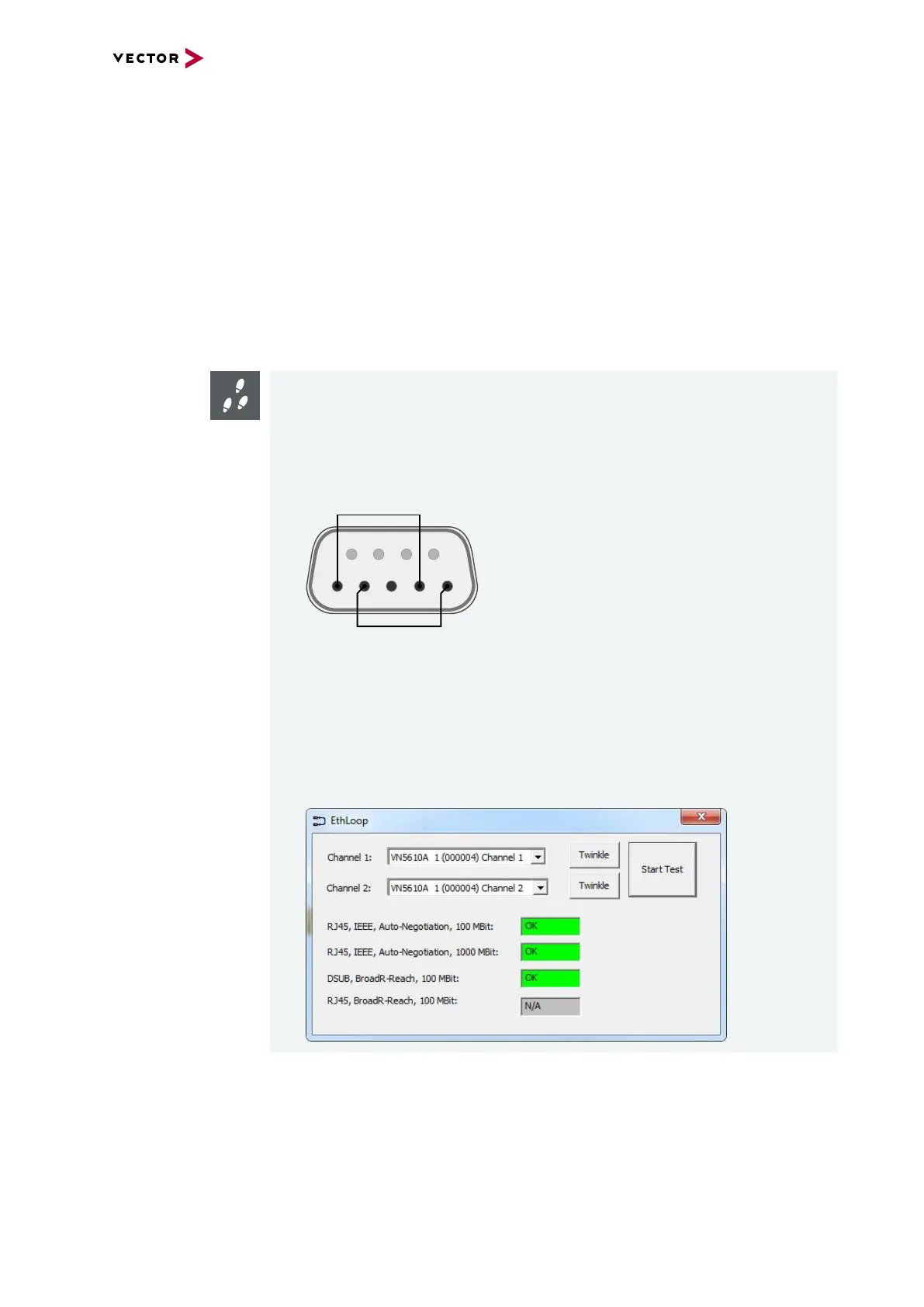3.3 Loop Tests
Manual VN5610/VN5610A Version 2.0 37
3.3 Loop Tests
Operation test The test described here can be performed to check the functional integrity of the driver
and the device. This test is identical for Windows 7 / Windows 8.1 / Windows 10 and
independent of the used application.
3.4 Ethernet
Device test The operating test for Ethernet can be executed with the following devices:
> VN5610
> VN5610A
Step by Step Procedure
1. Connect both Ethernet channels of the device with an Ethernet cable.
2. Connect both BroadR-Reach channels at the D-SUB9 connector as follows
(e.g. with the BRcable 2Y, part number 05103):
6
7
8
9
P CH1/CH2
N CH1/CH2
5
4
3
2
1
3. Start \Drivers\Common\ETHloop.exe from the Vector Driver Disk.
4. Select the connected channels from the list.
5. Press [Twinkle] and check if the LED Status blinks.
6. Start the test by pressing the button [Start Test]. The test is successful if no
error messages occur.