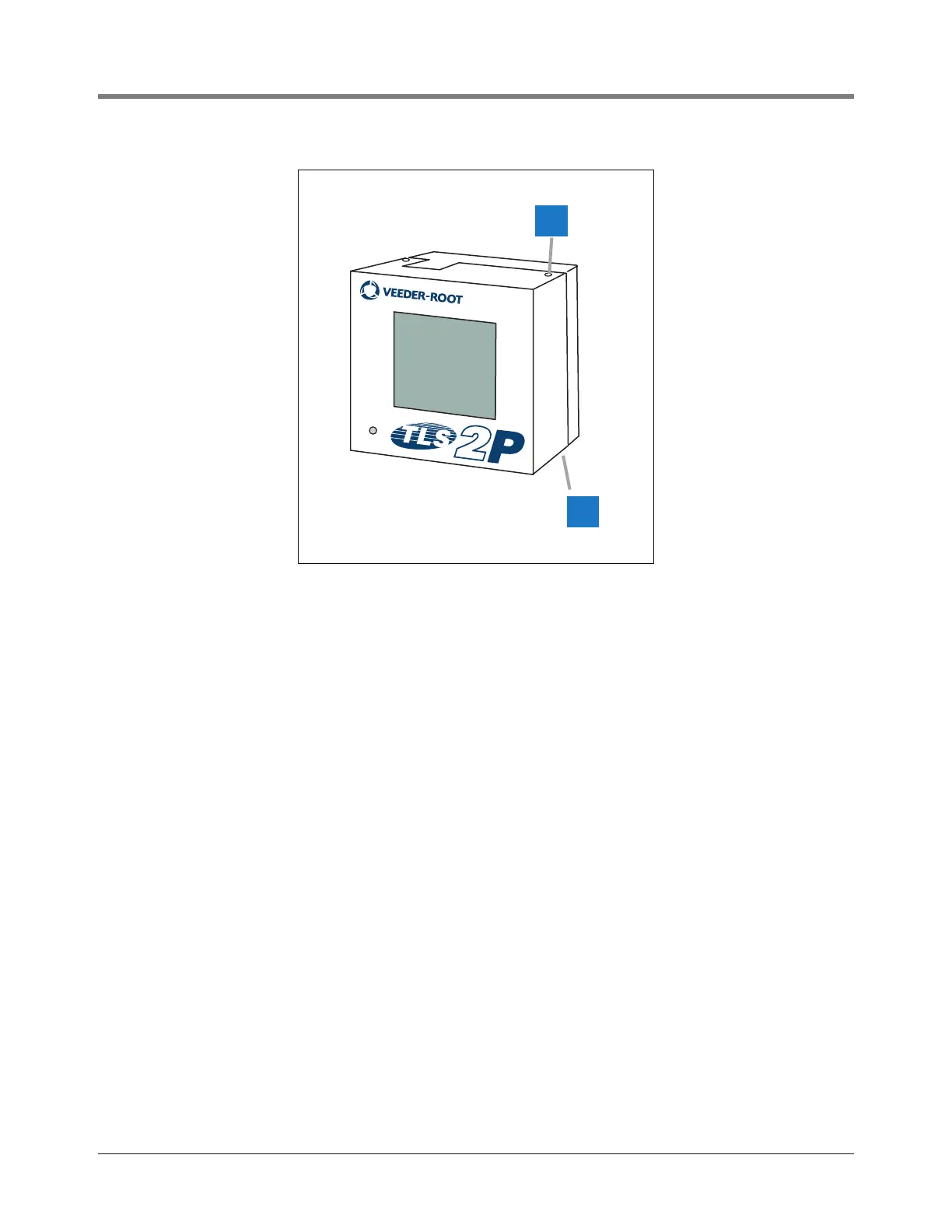1 Remove the static preventing grounding strap from the
inner door. Remove the two right T-15 torx screws
holding on the inner door (item 1 Figure 6), close the
new outer door, reinsert the two shoulder screws in the
two holes in the door and tighten securely.
2 Restore power to the TLS2P console and refer to
manual 577013-960 for setup procedures.