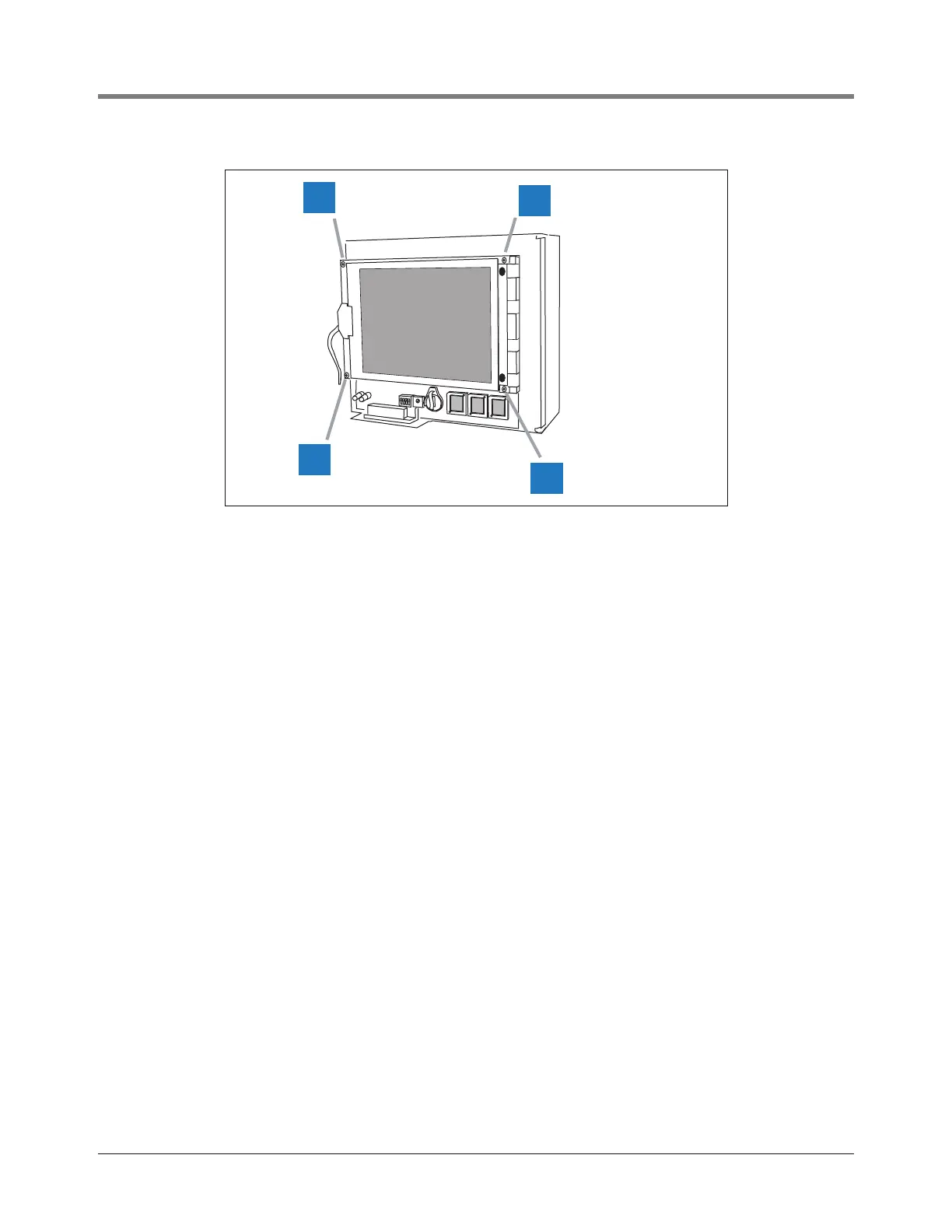1 Remove and retain the four T-10 screws, spacers and
washers (items1 and 2 in Figure 2) attaching the
display to the CPU board. Retain the two shorter
screws (0.5” long - item 2 in Figure 2) and all of the
washers. Carefully remove the last screw while
holding the display assembly. Lower the display until
it is supported by its two cables.