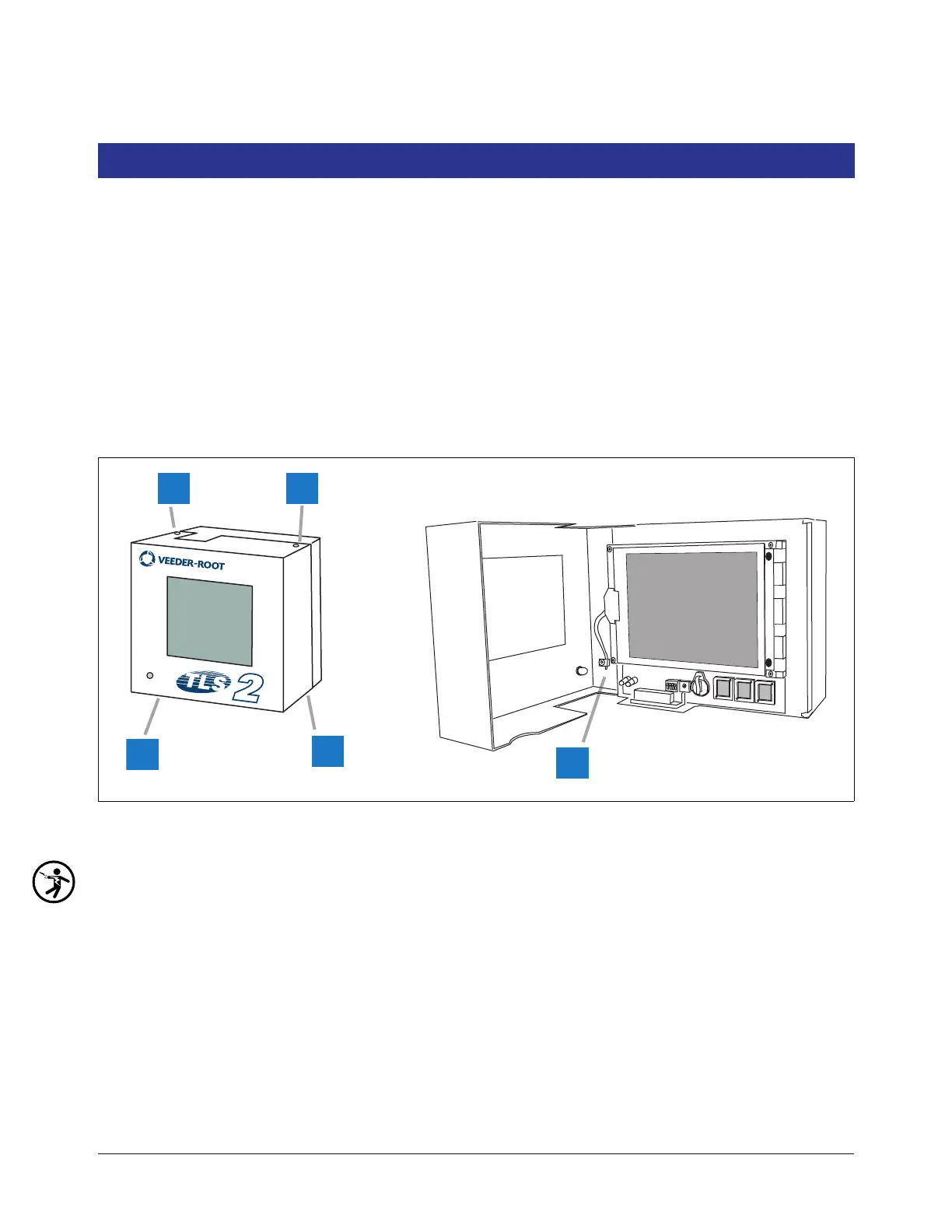3
Installation of Upgrade Kit
This section describes the field upgrade of a TLS2 into a TLS2P Console.
KIT REQUIRED
•TLS2 TO TLS2P Upgrade kit - P/N 330020-662
SPECIAL TOOLS REQUIRED (NOT IN KIT)
• Torx drive screwdrivers to fit #T-10 and #T-15 screws
PROCEDURE
Figure 1. Removing TLS2 Console Door
Shut off, tag, and lockout power to the TLS2
Console.
1 Remove and retain the top and bottom T-15 shoulder
screws and washers from the right side of the console
door (item 2 in Figure 1). Swing the door to the left.
2 Loosen the T-15 screw in the door grounding saddle
clamp and remove the ground wire (item 3 in Figure 1).
