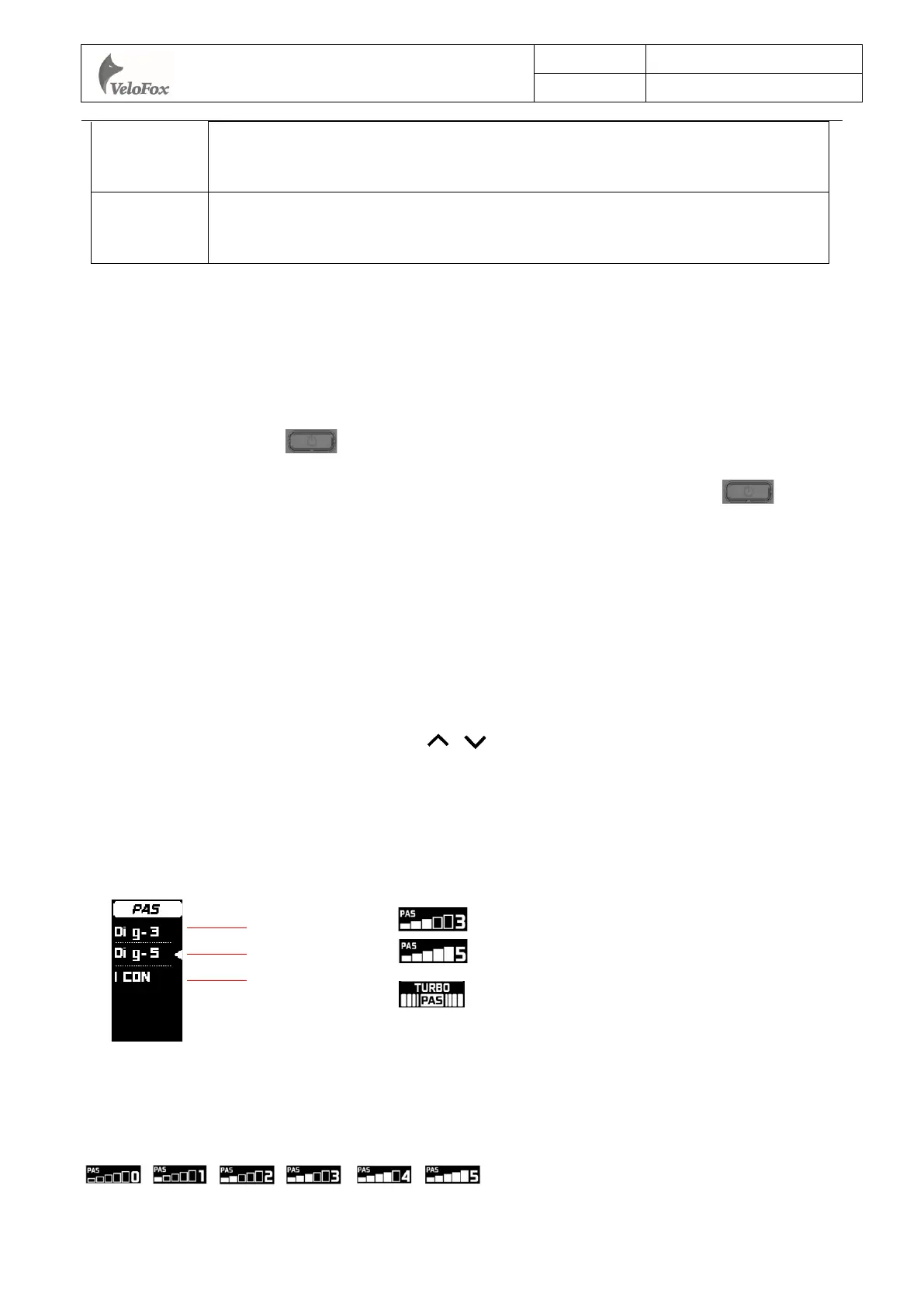Press the button and hold, when the hold time exceeds the setting time(generally
2 seconds), the function activated accordingly.
6. Basic function operation
6.1 Turn on/off the display
To turn on, long press button, when the display and controller are well-connected,until
boot logo interface appears and shortly enters the basic interface. To turn off, long press button,
when display is on, until display is turned off. If the rider does not perform any operation on the display
within set shutdown time,while speed is 0, and current is less than 1A, then display will be turned off
automatically. Set shutdown time is self-defined by user.
6.2 Assist level switch
During normal working state,short press 、 buttons to switch assist level, and change assist
mode
* Power assist display can employ any of the following three modes. Please indicate your choice
of mode in the order, or you can modify and choose it through advanced setting and auxiliary tool.
Three types of power assist display modes:
Digital gear levels:
English version gear levels:
