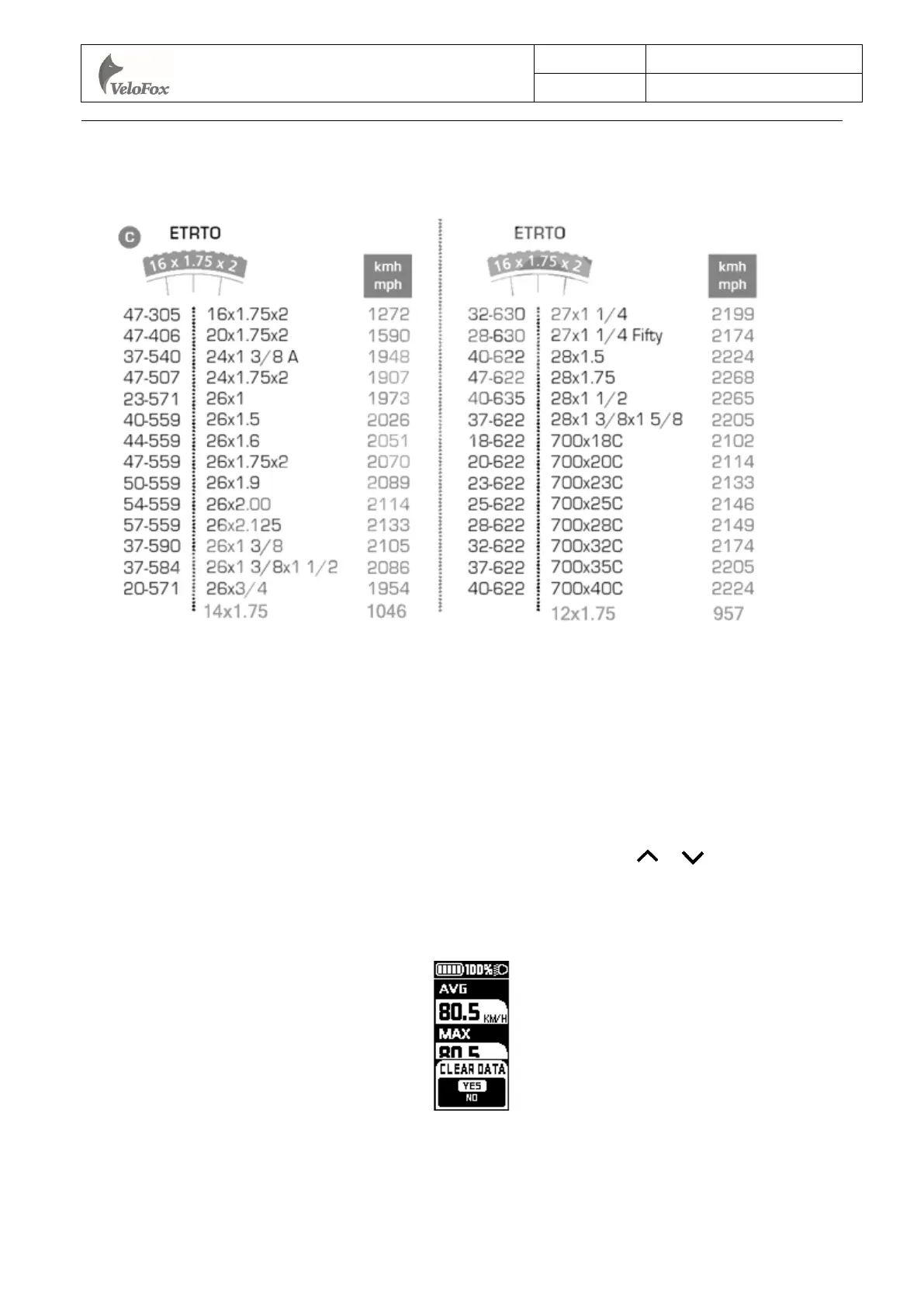Reference table for the circumference value corresponding to common wheel diameters
9. Data clearance
Data clearance is aimed at the removal of data information such as subtotal mileage TRIP, average
speed, and maximum speed. 10s after display is turned on when display is at function interface I,
long press M button to show data clearance window, short press 、 button to select
accordingly. To remove the pop-up clearance window, long press M button or remain no operation
for 30s.
After clearance, the subtotal mileage TRIP is 0, average speed and max speed is 0. ODO
information can’t be cleaned manually on the display, professional service tools are required.
