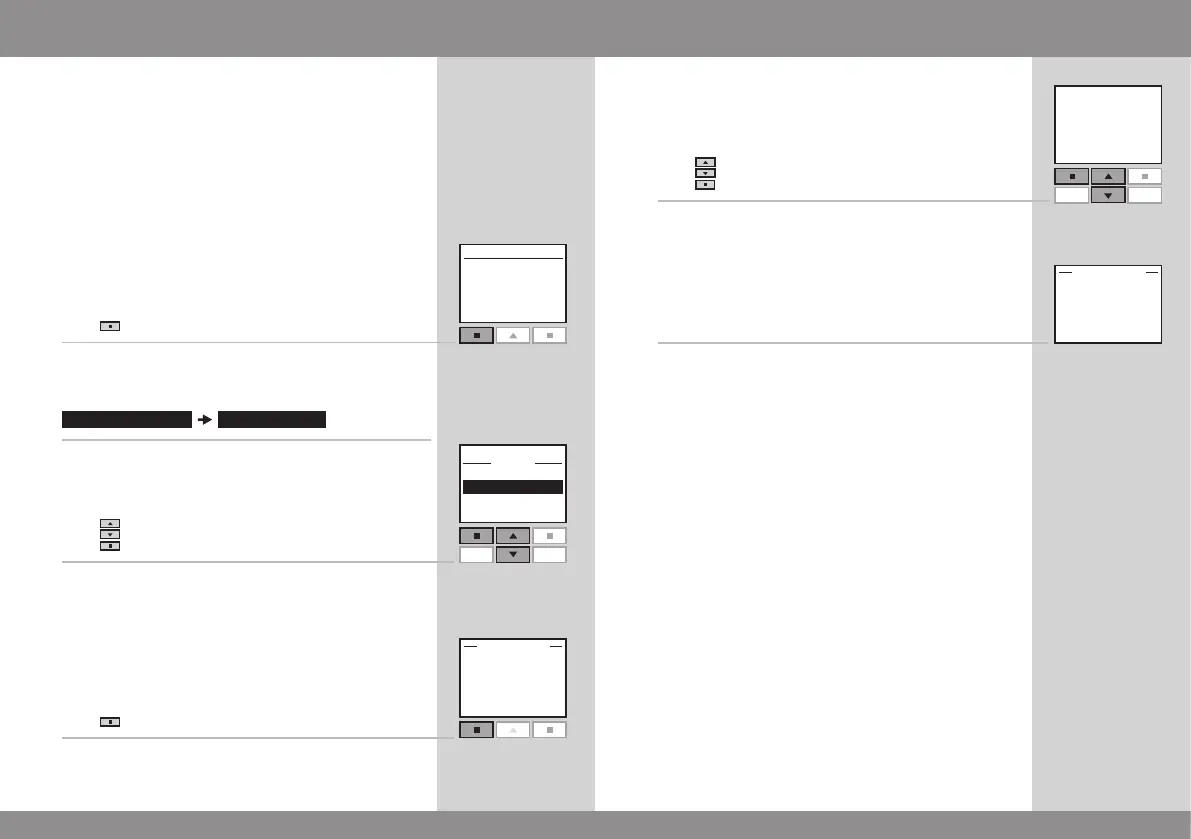60 VELUX VELUX 61
Menu
Locate
P1
P2
Details Back
Edit Back
P1
P2
Enter Back
Lighting
Light colour
You can choose among 100 dierent light colours for your
lighting product. The exact colours and the standard colour
code depend on the individual manufacturers of the prod-
ucts.
Note: This feature is not avaible for VELUX frame lights
KRA 100.
The example shows how to change the light colour from
standard to colour 34 (a red shade) in lighting product
No. 3.
1
Press "Menu".
2
Scroll through the menus:
3
The display shows a list of the lighting products in which
the light can change colour.
Press to highlight lighting product "No. 3".
Press "Details" to see the current colour.
4
The display shows the current light colour.
Press "Edit" to change the colour code.
5
The current colour code flashes.
Press to change colour.
Press "Enter" to confirm the changed colour.
6
The display shows that the selected colour has been saved.
