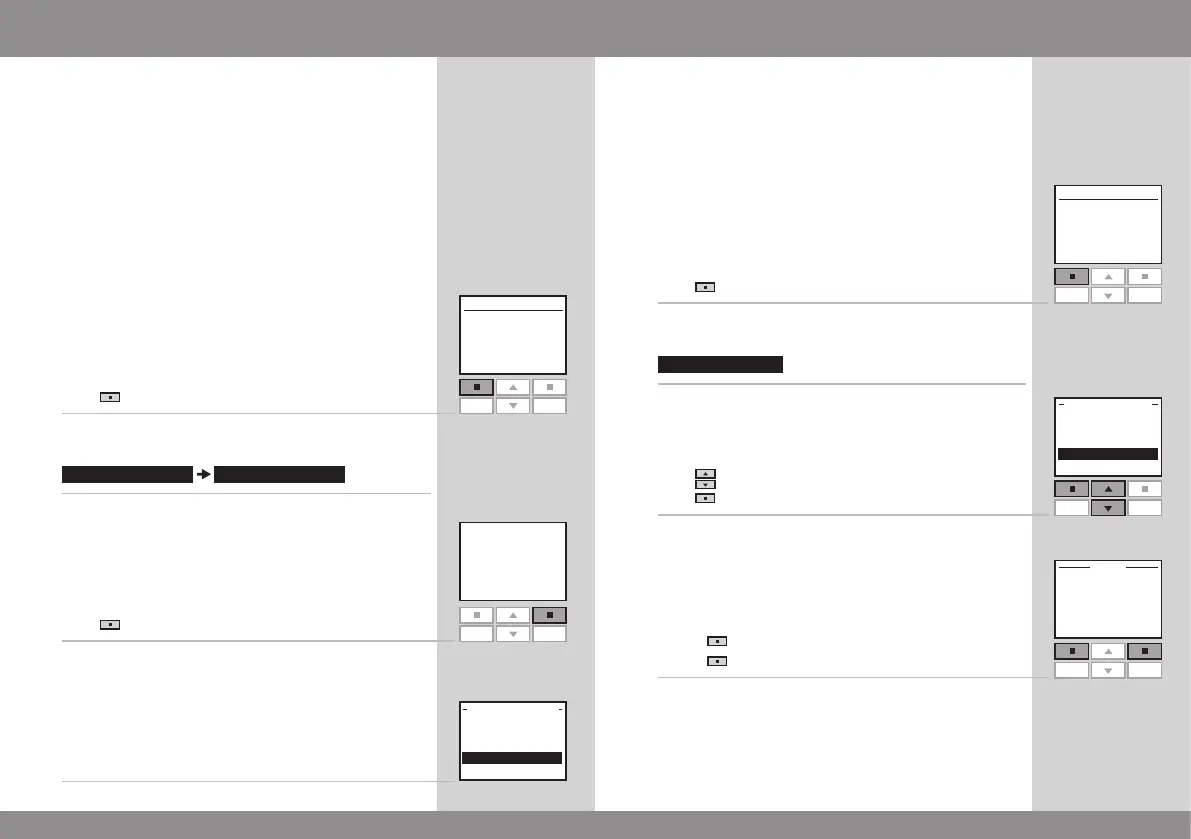68 VELUX VELUX 69
Menu
Locate
P1
P2
Back
Menu
Locate
P1
P2
Yes No
P1
P2
Enter Back
P1
P2
P1
P2
Enter Back
When addressing technical inquiries to VELUX, you will be
asked to provide the version number of the software in the
remote control. To find this proceed as follows:
1
Press "Menu".
2
Scroll through the menus:
3
The display shows a code, for instance 005.XXX.XXX.
XXX. The first three digits are the version number.
Press "Back" to return to the previous menu.
4
The display shows the previous menu.
Software version Clearing remote control settings
When clearing the remote control settings, all personal
settings for eg Rooms, Zones, Groups and Programs and all
personal names are deleted. The products, however, remain
registered in the remote control.
1
Press "Menu".
2
Select the submenu:
3
Displays a list of menu items.
Press
to highlight "Clear".
Press
"Enter" to confirm your choice.
4
The display asks whether to clear all Groups, Rooms,
Zones, Programs and personal names you might have cre-
ated.
• Press
"Yes" to confirm your choice.
• Press
"No" to cancel your choice.
The remote control settings will be cleared if you confirm
your choice.
