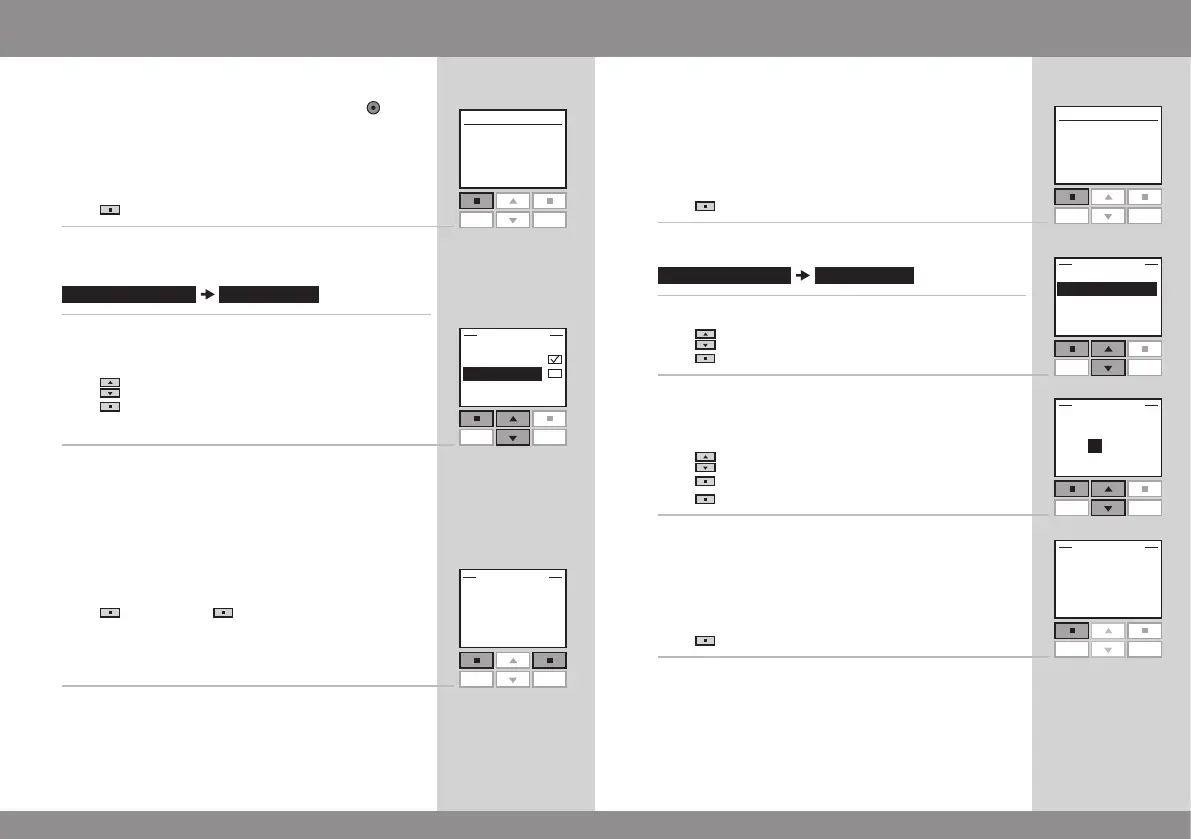66 VELUX VELUX 67
Menu
Locate
P1
Enter Back
P2
P1
P2
Menu
Menu
Locate
Locate
P1
P2
Menu
Locate
Enter Back
Enter Back
Save Back
P1
P2
P1
P2
P1
P2
P1
P2
Keypad lock
The keypad can be locked so that products cannot be oper-
ated without unlocking the keypad. The stop key can
still be used.
1
Press "Menu".
2
Scroll through the menus:
3
Press to highlight "Enable".
Press "Enter" to confirm your choice.
The keypad lock is immediately activated.
Using the keypad even if it is locked:
Message as shown.
Press
"Menu". Press "Locate".
The keypad has temporarily been unlocked.
The keypad will automatically be locked again 20 seconds
after it has been used.
Note: The keypad lock can be deactivated by choosing
"Disable" in item 3.
Access code
You can choose a personal access code to protect your per-
sonal settings, for instance against unintentional deletion
of programs. The access code must consist of four digits
from 0 to 9.
1
Press "Menu".
2
Scroll through the menus:
3
Press to highlight "Select/Change".
Press "Enter" to confirm your choice.
4
Press to choose the first digit.
Press "Enter" to go to the next digit.
Press "Enter" when the last digit has been chosen.
5
Press "Save" to confirm and save the code.
Every time you now choose Menu, you must enter the ac-
cess code before you can proceed.
Note: The access code can be cancelled by choosing
"Delete" in item 3.
