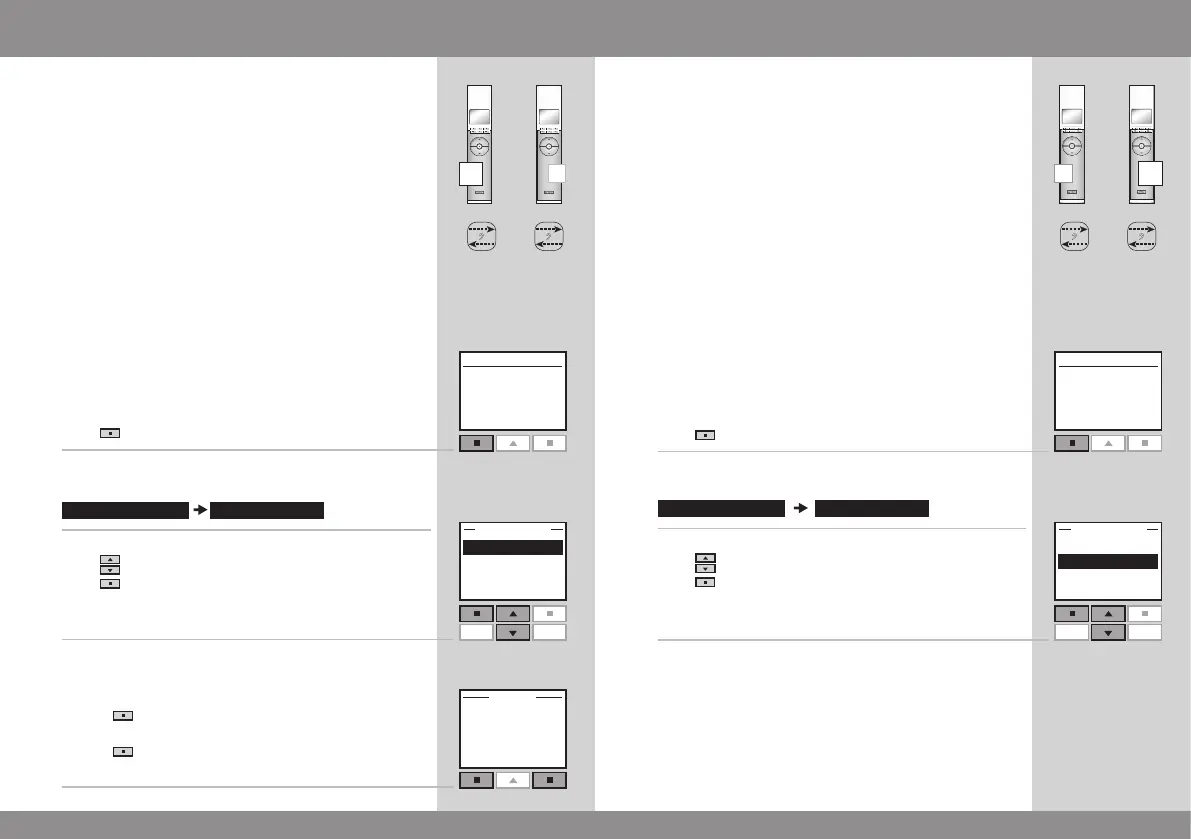82 VELUX VELUX 83
Menu
Locate
Enter Back
P1
P2
Yes No
A
B
A
B
2 2
2 2
Menu
Locate
Enter Back
P1
P2
Security key
Each remote control and each product have a security key.
To allow for communication between remote control and
products, they must have the same security key. This also
ensures that external activation controls cannot commu-
nicate with the products and thus operate the products
unintentionally.
The example shows how to change the security key in
remote control A and in the products registered in A
(step 1). If you have more than one remote control, the
new security key must also be transferred to these
(step 2).
Step 1: Change security key in remote control A
1
Press "Menu".
2
Scroll through the menus:
3
Press to highlight "Change".
Press "Enter" to confirm your choice.
The display now indicates that the security key has been
changed.
4
The display asks whether to change the security key of
other remote controls.
• Press
"No" to finish if this is the only remote control
being changed.
• Press "Yes" if there are other remote controls.
Execute step 2 for these.
Step 2: Change security key in remote control B (and
others)
1
Press "Menu".
2
Scroll through the menus:
3
Press to highlight "Receive".
Press "Enter" to confirm your choice.
The display indicates that the security key is being trans-
ferred from remote control A to remote control B.
