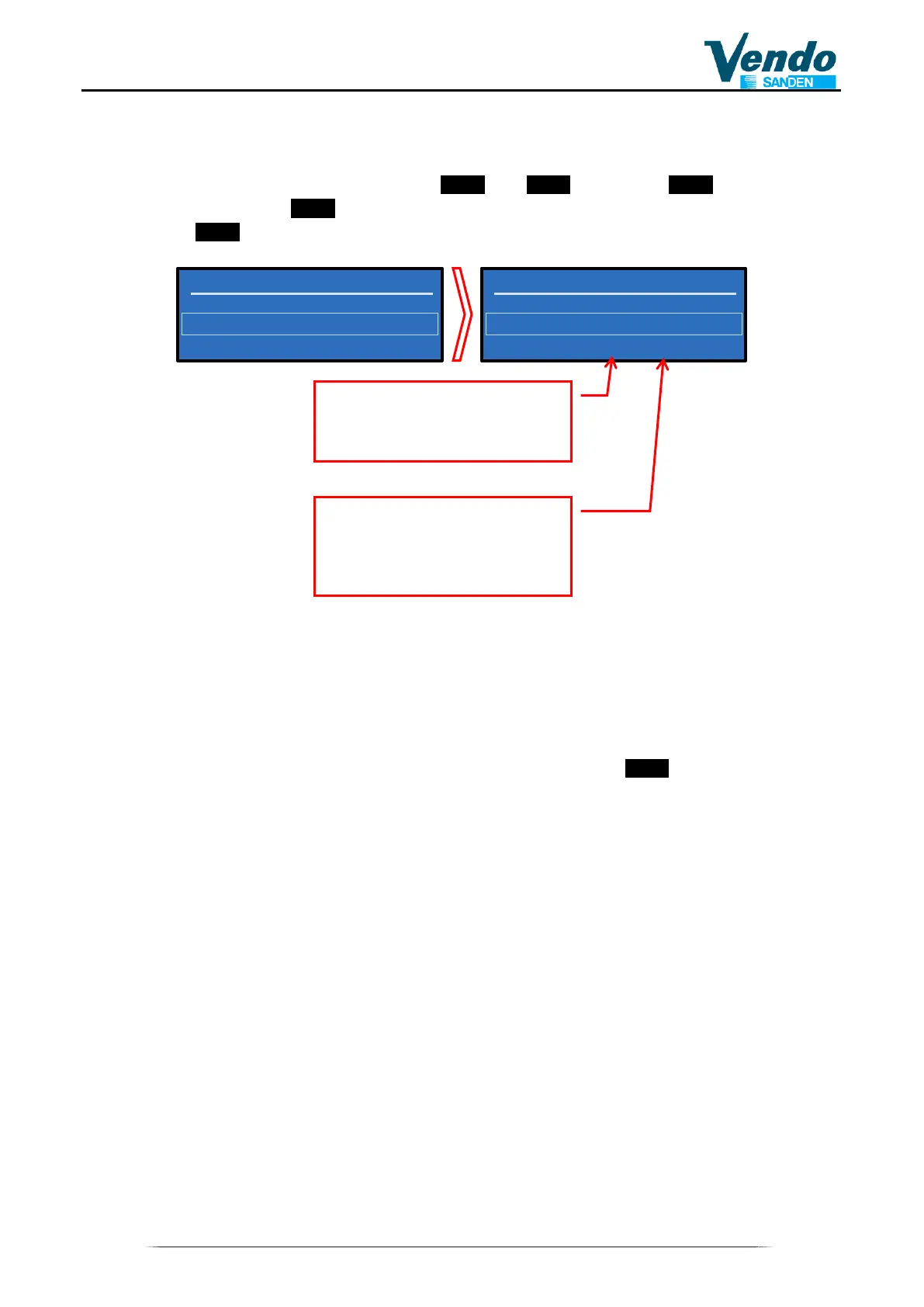Instructions for programming SVE01 Board
functions
17
4.4 ~ 03 Cash Counters
On the display you can read the quantity of money cashed for each selection and the total
To scroll between the selection use button and , the button for the next
selection and the button to the previous selection. To return at the general menu
press button .
00 Product 11 0,00 / 0,00
...
08 Product 19 0,00 / 0,00
10 Product 21 0,00 / 0,00
...
18 Product 29 0,00 / 0,00
20 Product 31 0,00 / 0,00
...
28 Product 39 0,00 / 0,00
30 Product 41 0,00 / 0,00
...
38 Product 49 0,00 / 0,00
40 Product 51 0,00 / 0,00
...
48 Product 59 0,00 / 0,00
80 All Product 0,00 / 0,00
The first number shown in the menu of cash counter can be resettable in two ways:
- Doing the audit (see section "4.8 ~ 09 Audit USB" page 19)
- Going to selection "80 All Product 0,00 / 0,00" and press button to reset all
counters
3.1 Cash Counter
00 Product 11 0.00 / 0.00
01 Product 12 0.00 / 0.00
02 Product 13 0.00 / 0.00
03 General Menu
02 Tube Fill
03 Cash Counters
04 Sale Counters
Cash value of selection after
last reset.
(resettable value)
Historical cash counter. The
total cash from when the
distributor was put into
operation.
