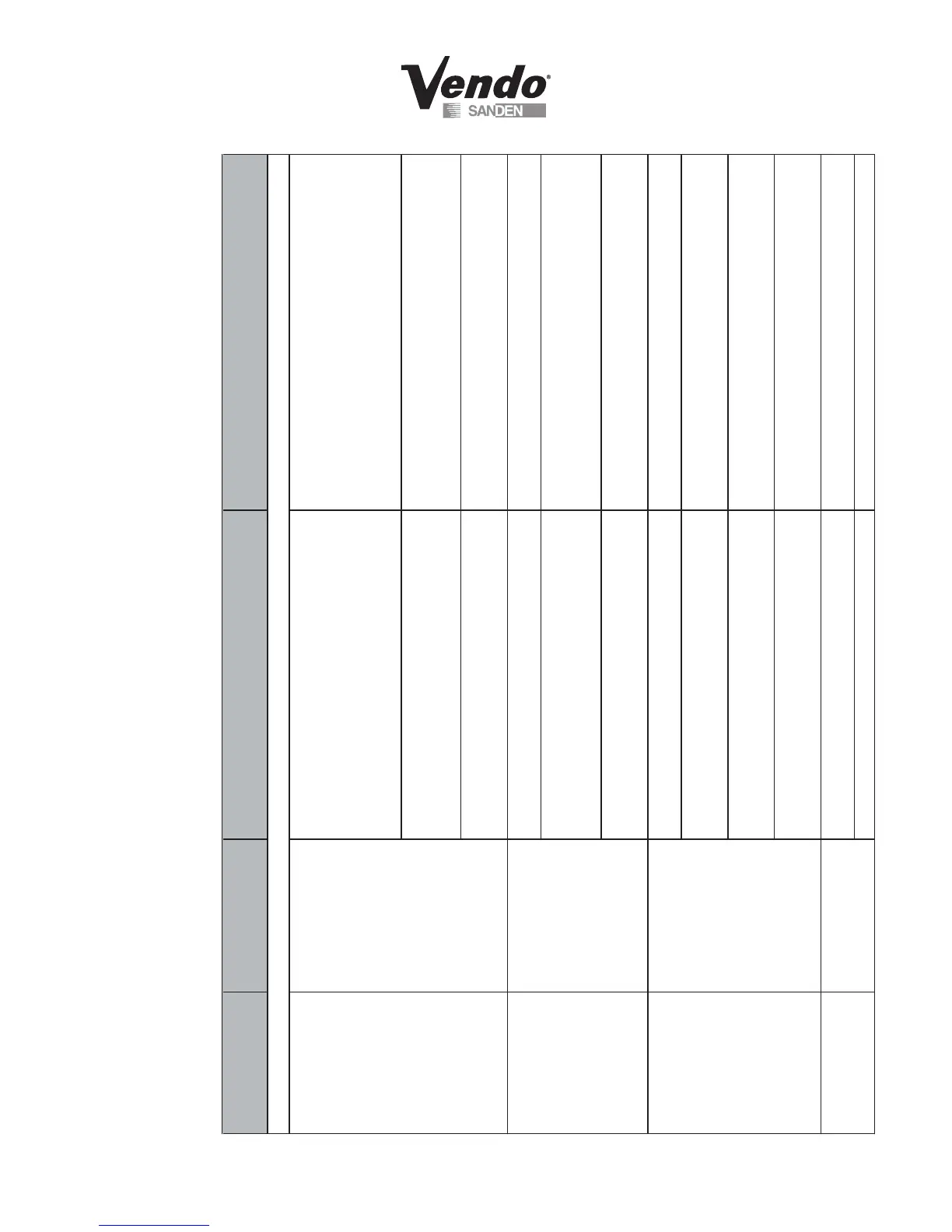T-3
04/2005
The VUE 30/40 vendor provides self-diagnostics to aid you in the trouble shooting process. Error codes are stored in
the controller’s memory when a system error is sensed. These codes can be accessed in the Diagnostic section of
Programming.
The trouble shooting section contains Error Codes (version 15) and General Machine Troubleshooting.
Error Codes (version 15)
ERROR DESCRIPTION OF
ERROR CODE
CHECKING METHOD CORRECTIVE ACTION
Vending Mechanism - PDC Error (Hand Control Board)
X-motor Jam X motor portion of vending
mechanism did not start or
complete.
System Check: If unit does not move, check the LED in the lower
left hand side of PDC. It should be a constant red light. If LED
is not on, unplug machine, check fuse on power distribution
panel. Check two pin power connector in bottom of door. Check
connection to board on X rail. Check power connection in PDC.
Check power supply connections in power distribution panel.
Check LED on power supply in power distribution panel. Check
fuse on power supply in power distribution panel.
Replace fuse(s) if necessary. Plug in machine. Complete a test vend
cycle.
If unit has not returned to the home position, check to see if hand
is jammed on tray or other item in cabinet.
Clear jam, unplug machine, wait 5 seconds and plug machine back in.
If hand goes back home after auto recovery
, run X motor in Test Motors.
Complete a test vend cycle. If hand does not go home in X, replace X
motor.
If unit has returned to the home position, hand jammed but was
able to recover. Check product positions to determine if any are
sold out with product still in column.
Complete a test vend cycle of sold out products. If hand hits tray in X,
adjust X home position.
Y-motor Jam Y motor portion of vending
mechanism did not start or
complete.
Preform System Check, see X-Motor Jam. Replace fuse(s) if necessary
. Plug in machine. Complete a test vend
cycle.
If unit has not returned to the home position, check to see if hand
is jammed on tray or other item in cabinet.
Clear jam, unplug machine, wait 5 seconds and plug machine back in.
If hand goes back home after auto recovery
, run Y motor in Test Motors.
Complete a test vend cycle. If hand does not go home in Y, replace Y
motor.
If unit has returned to the home position, hand jammed but was
able to recover
. Check product positions to determine if any are
sold out with product still in column.
Complete a test vend cycle of sold out products. If hand hits tray in Y,
run Discovery 2.
Z-motor Jam Z motor portion of vending
mechanism did not start or
complete.
Preform System Check, see X-Motor Jam. Replace fuse(s) if necessary
. Plug in machine. Complete a test vend
cycle.
If unit is extended in Z check Z housing ribbon cable to be sure it
is plugged in.
Unplug machine. Plug in Z housing ribbon cable. Plug machine back
in. If hand goes back home after auto recovery, run Z motor in Test
Motors. Complete a test vend cycle.
If product is in hand, look to see if product is stopping the hand
from closing.
Remove product from hand. Unplug machine, wait 5 seconds and plug
machine back in. If hand goes back home after auto recovery
, run Z
motor in Test Motors. Complete a test vend cycle.
If unit has returned to the home position, hand jammed but was
able to recover
. Check product positions to determine if any are
sold out with product still in column.
Complete a test vend cycle of sold out products. If hand hits tray
front, run Discovery 2. If hand jams on center gate, reduce Z Product
Position by 3 encodings.
Clamp-motor Jam Clamp motor portion of
vending mechanism did not
start or complete.
Preform System Check, see X-Motor Jam. Replace fuse(s) if necessary
. Plug in machine. Complete a test vend
cycle.
Look at clamp fingers to see if only partially open. Clamp motor has failed. Replace clamp motor.
