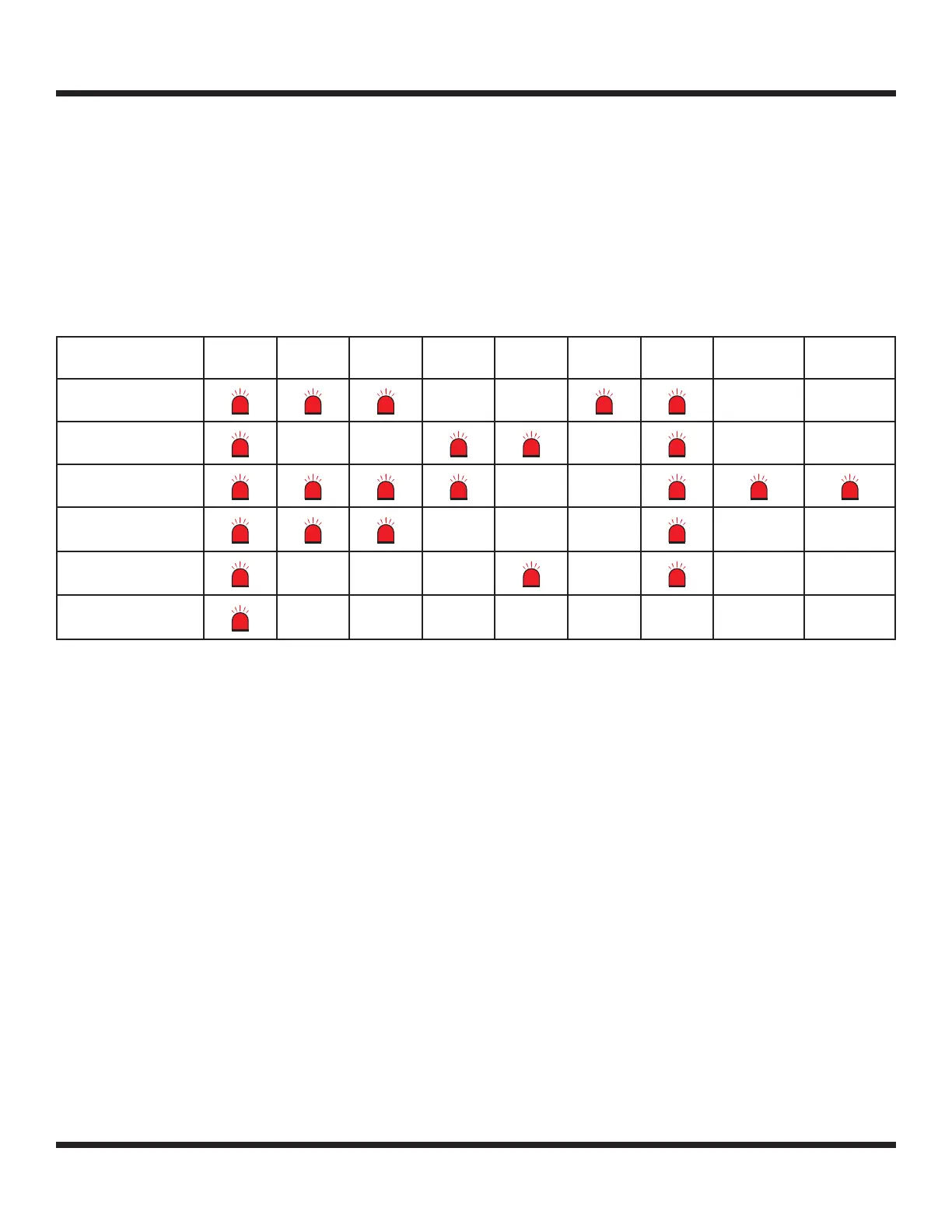TROUBLESHOOTING
Troubleshooting - 68
Electrical Troubleshooting Guide
1. Always ensure that there is power supplied to the computer (TCM). With the key switch in the Off position,
check to ensure the LED light for the Power input (J) is turned on. If the light is not on:
a. Check the battery disconnect switch to ensure it is turned on.
b. Check the 10 amp fuse in slot #10 of the front fuse panel. Replace this fuse, if necessary.
2. Turn the key switch to the On position and check to see if any of the other lights turn on. If no other lights
turn on, check the 5 amp fuse in slot #8 of the front fuse panel. Replace this fuse, if necessary.
If any other lights turn on, you can start troubleshooting the rest of the TCM functions.
3. To troubleshoot the circuits in the chart below, the corresponding LED lights must be ‘On’ for the circuit to func-
tion. If any of the required LED lights are not on, refer to the troubleshooting section in the following pages.
Circuit Power
Brake
Switch
Neutral
Switch
PTO
Switch
Seat
Switch
Engine
Starter
Key
Switch
Generator
Present
Generator
Switch
Starter
PTO
PTO w/Generator
Engine +12V Run
w/o Operator
Engine +12V Run
w/Operator
Engine Stop
Ground
