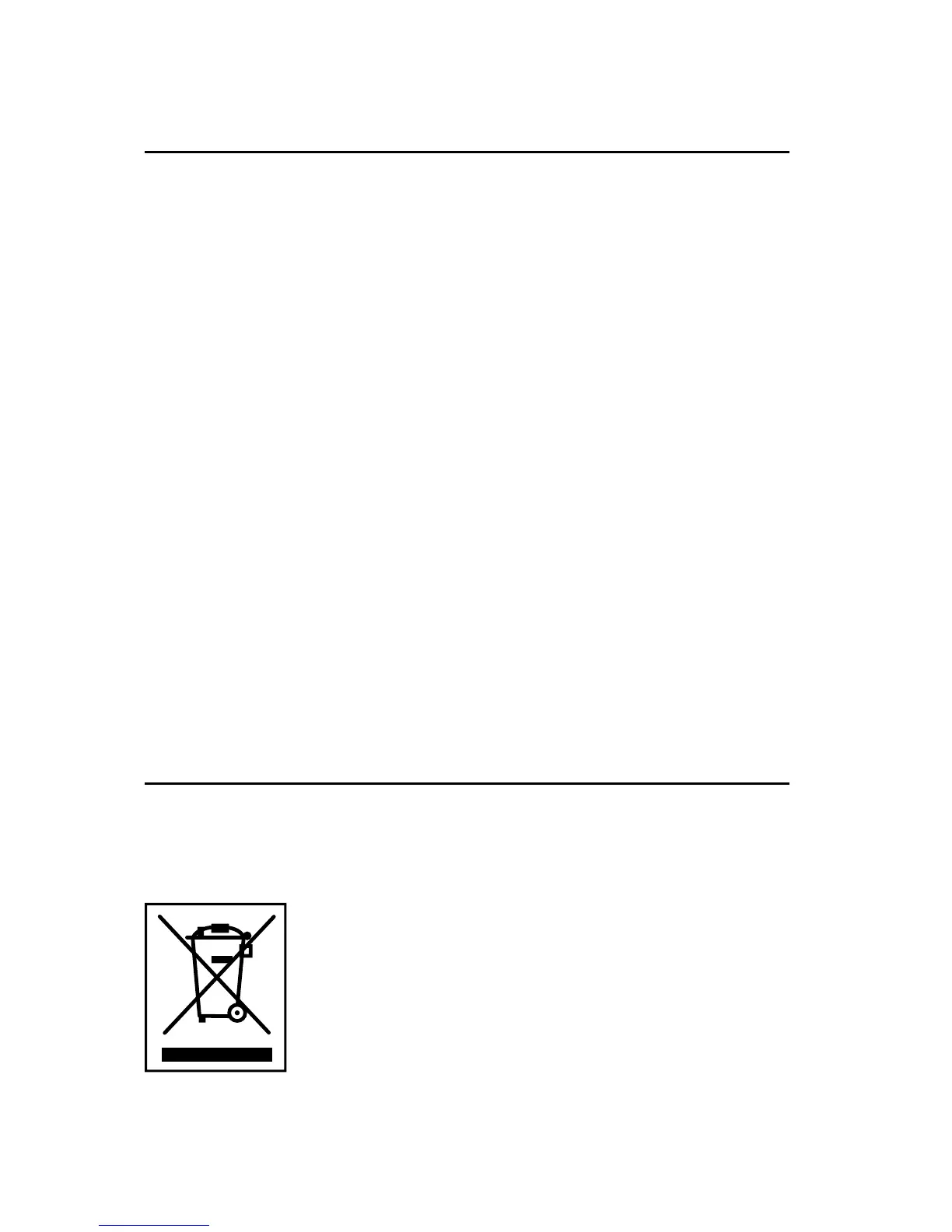orce as European law on 13th February 2003, resulted in a major
change in the treatment o
electrical equipment at end-o
o (shown at the left) on the
our other household waste. For more
nformation about electronic and electrical waste e
ease contact your
local munici
This equipment has been tested and
ound to comply with the limits
ursuant to Part 15 of the FCC Rules. These limits are desi
ainst harmful interference in a residential
installation. This equipment generates, uses and can radiate radio
and, if not installed and used in accordance with the instructions,
ma
cause harmful interference to radio communications. However, there is
no guarantee that inter
erence will not occur in a particular installation. I
ment does cause harmful interference to radio or television rece
ment off and on, the user is
encouraged to try to correct the inter
ollowing
measures:
• Reorient or re
• Increase the separation between the equipment and receiver.
• Connect the e
ment into an outlet on a circuit different from that to
.
• Consult the dealer or an ex
erienced radio/TV technician for hel