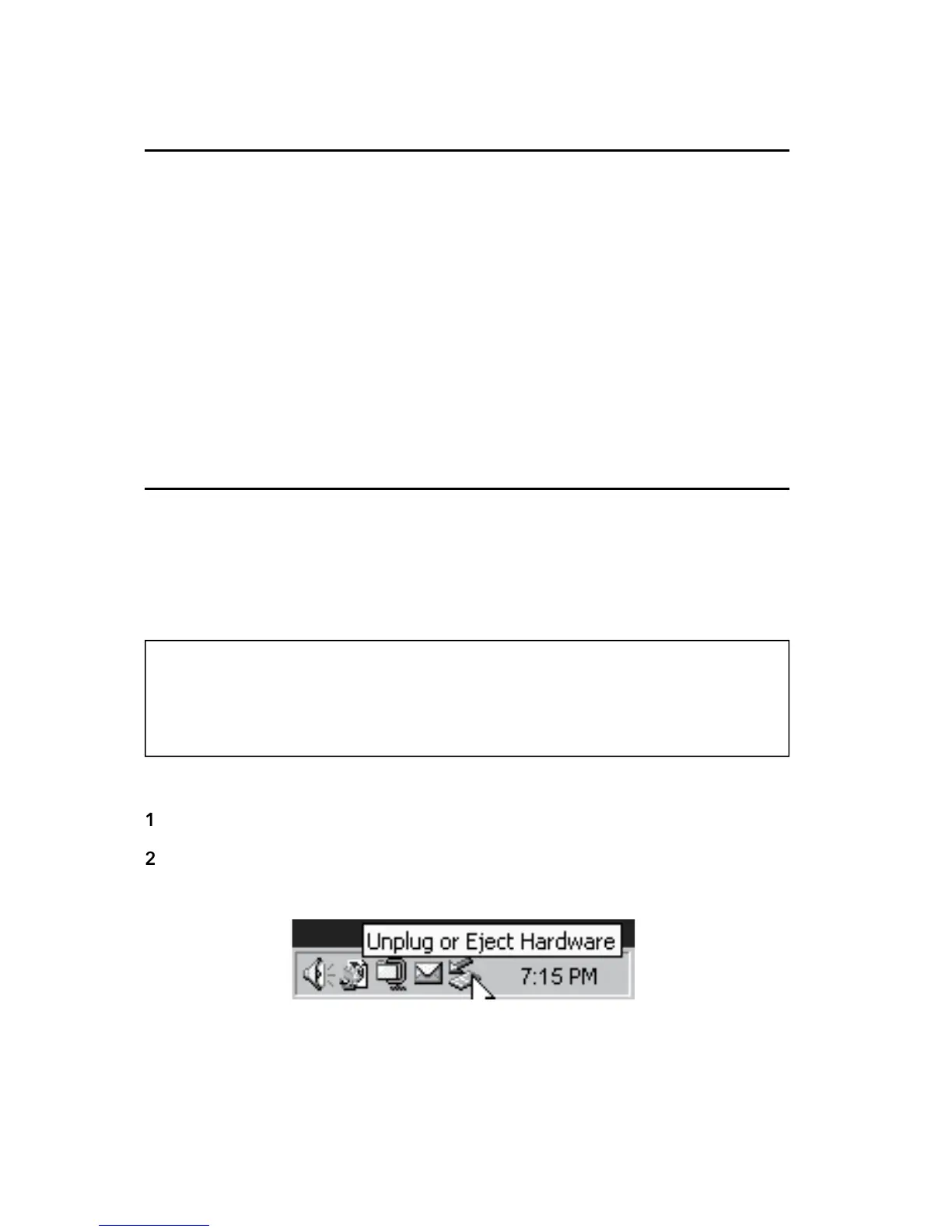our Combo Hard Disk drive is hot-swappable. It can be connected and
ollowing steps. You can also disconnect your hard
drive at any time while your computer is powered o
les located on your drive open in any applications, close them
ollow the correct procedure when
disconnectin
ollowing the instructions below may result in damage to your unit
Once your drive is connected to a computer, it can be accessed and used
like an
other removable disk. You can dra
boxes, or delete fi les
stored on your unit. For in
ormation on copying, opening, or deleting
