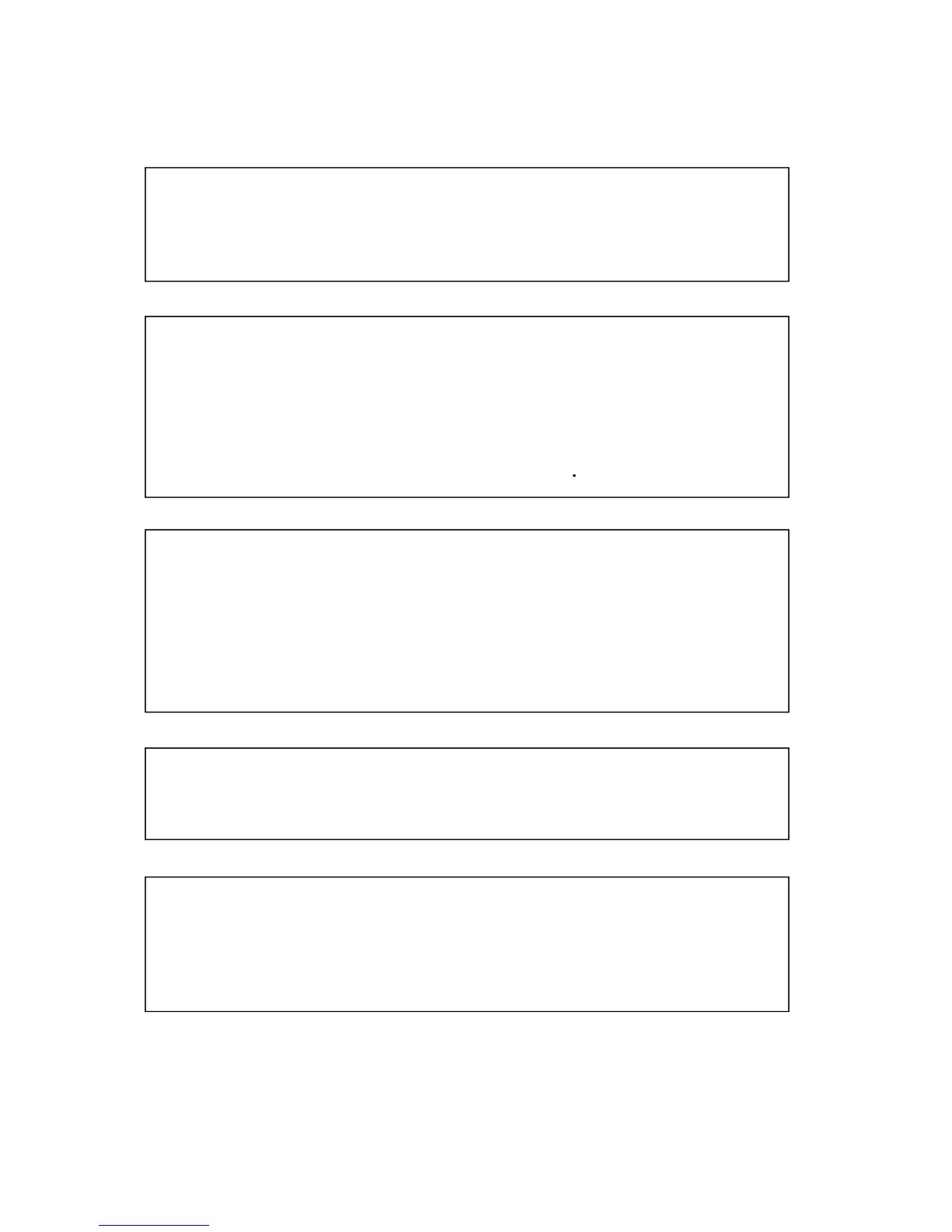you are using Windows 98
SE and
ou will need some additional
software that
ou can download from the Verbatim web site. Refer to
you are using a USB 1.1 port on your
Windows computer, the
ollowing cautionary note may appear on your
his does not indicate a problem because the Combo Hard Disk drive
e
message and proceed. However, in this case the Combo Hard Disk
ote 2: FireWire under Windows 9
ows 98 SE
Installation CD a
ter connecting your hard drive, this means you need to
nstall additional FireWire (1394) su
ort software from Microsoft. You
should disconnect your hard drive, then locate, download, and install
he latest FireWire (1394) drivers for Windows 98 SE from the Microsoft
ttp://windowsupdate.microso
S 9.2.x. Mac OS versions 9.2.x do not support
USB 2.0 Hi-S
eed mode. For these Mac OS versions the Combo Hard
Dis
ill not mount any single FAT32-formatted (MS-DOS) partition greater
han 128GB. To work around this OS limitation, you may partition the
drive into smaller FAT32