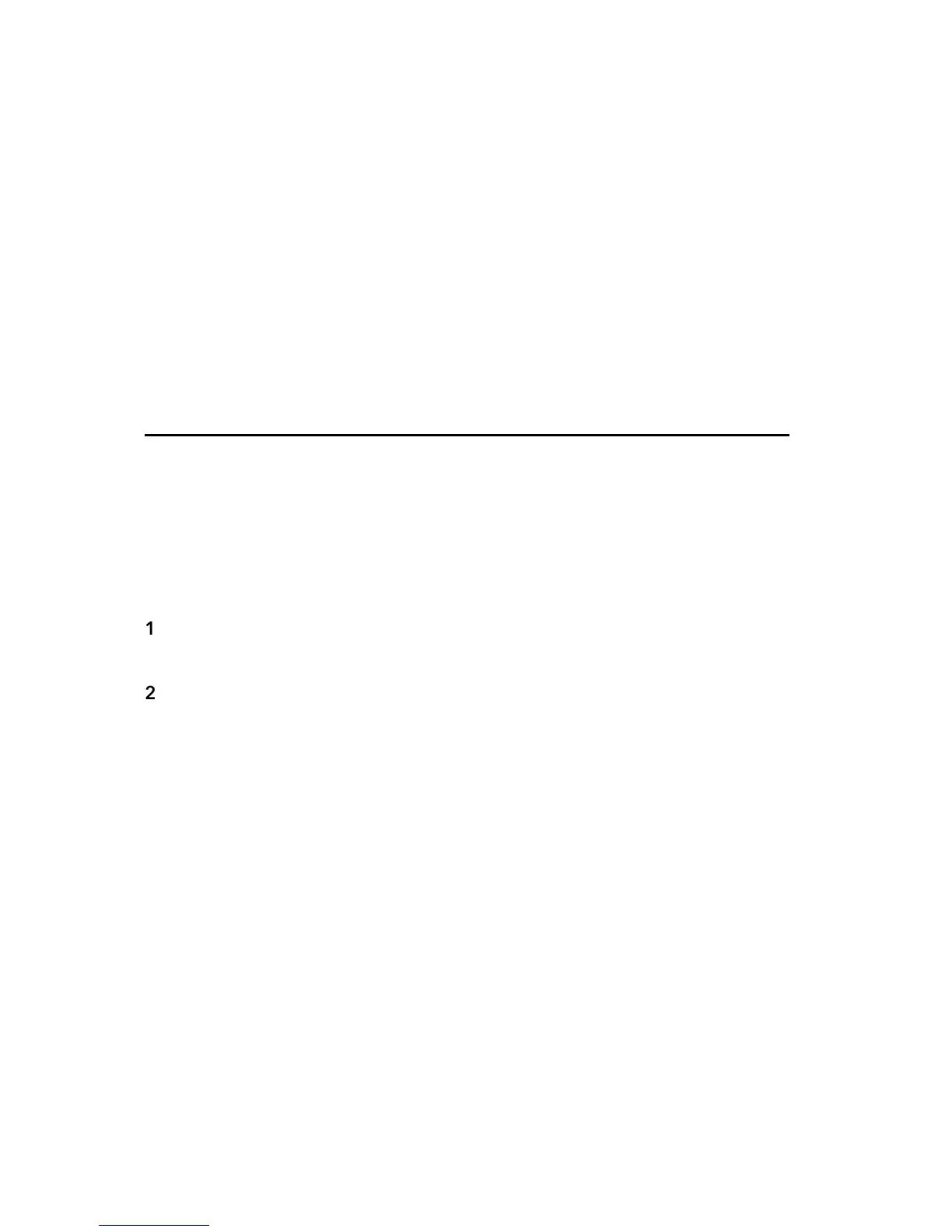the Combo Hard Disk Drive
on Your Desk
Place the Combo Hard Disk drive on a sturd
desk or table that is free from
clutter that could block airfl ow around the unit. The drive is desi
eet, or may stand upright using the included stand. In
either orientation take care not to block an
USB 2.0 connections. You can
connect your Combo Hard Disk to a computer with either FireWire or USB,
but not both at the same time
rive to a computer is extreme
e.
Follow the steps below
Connect the included AC Adapter to the Combo Hard Disk drive, and
t
ress the ON/OFF button on the front of the Combo Hard Disk drive.
rom the USB port on the Combo Hard Disk drive to an available USB
port on your computer. For FireWire, connect the included FireWire
cable
the FireWire ports on the Combo Hard Disk drive to
an avai
The Combo Hard Disk drive will mount automatically, and a new icon
(Windows) or a new icon will a
