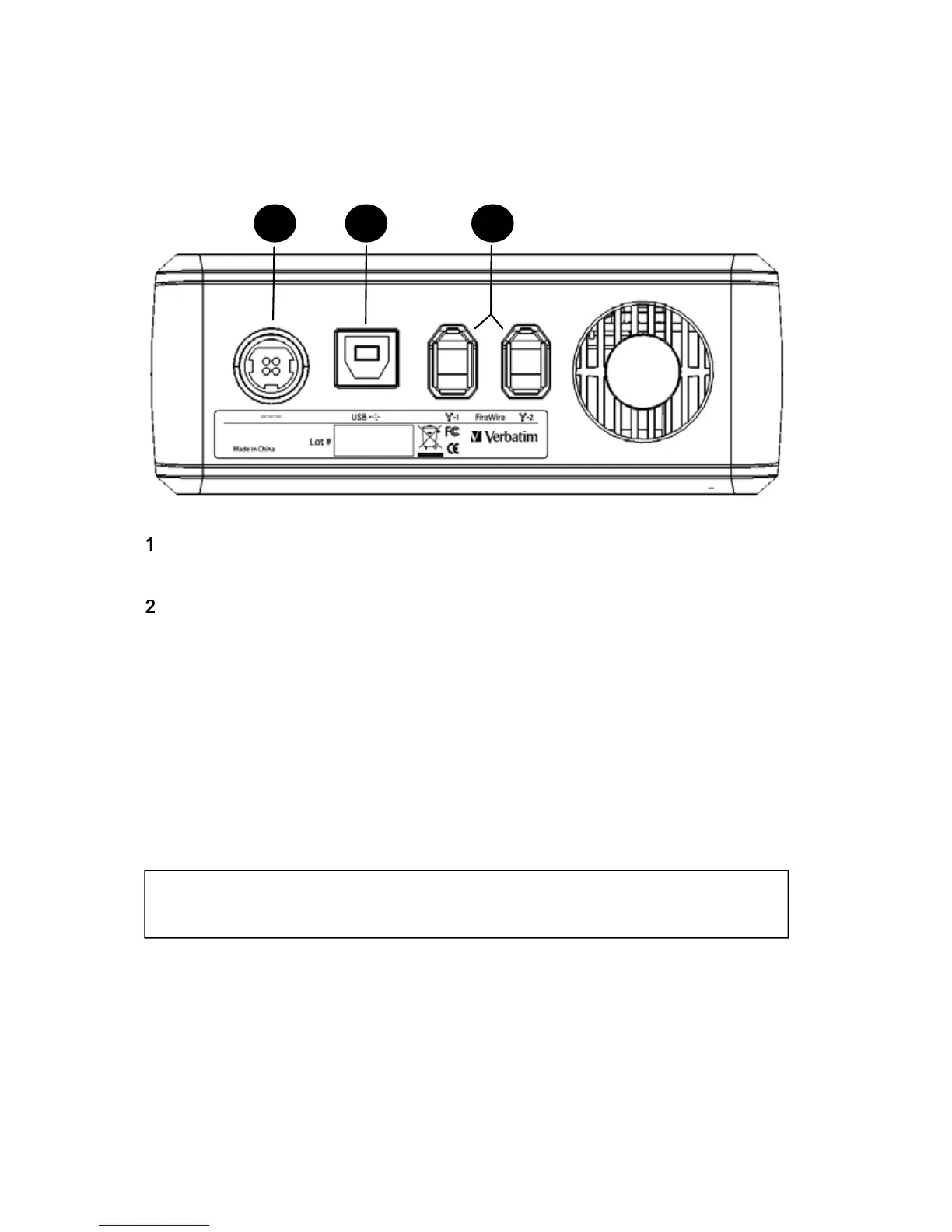Area
Along the rear panel you will
DC Input Connector. Connect the DC cable o
your included AC Adapter
to t
FireWire Connectors. Use either of these two connectors to attach the
drive to your computer via FireWire. One o
the two connectors may be
-chain to another FireWire device.
The Combo Hard Disk hard disk comes
re-formatted in FAT32 format. This
or operation with either Windows or Mac OS
our product’s hard drive is a complex electronic storage system and
s
e
computer or other state-of-the-art consumer electronics product. Do not
subject it to shock, high temperatures, or strong magnetic
elds.
www.verbatim-europe.com
tes. 1 GB = 1,000,000,000 b