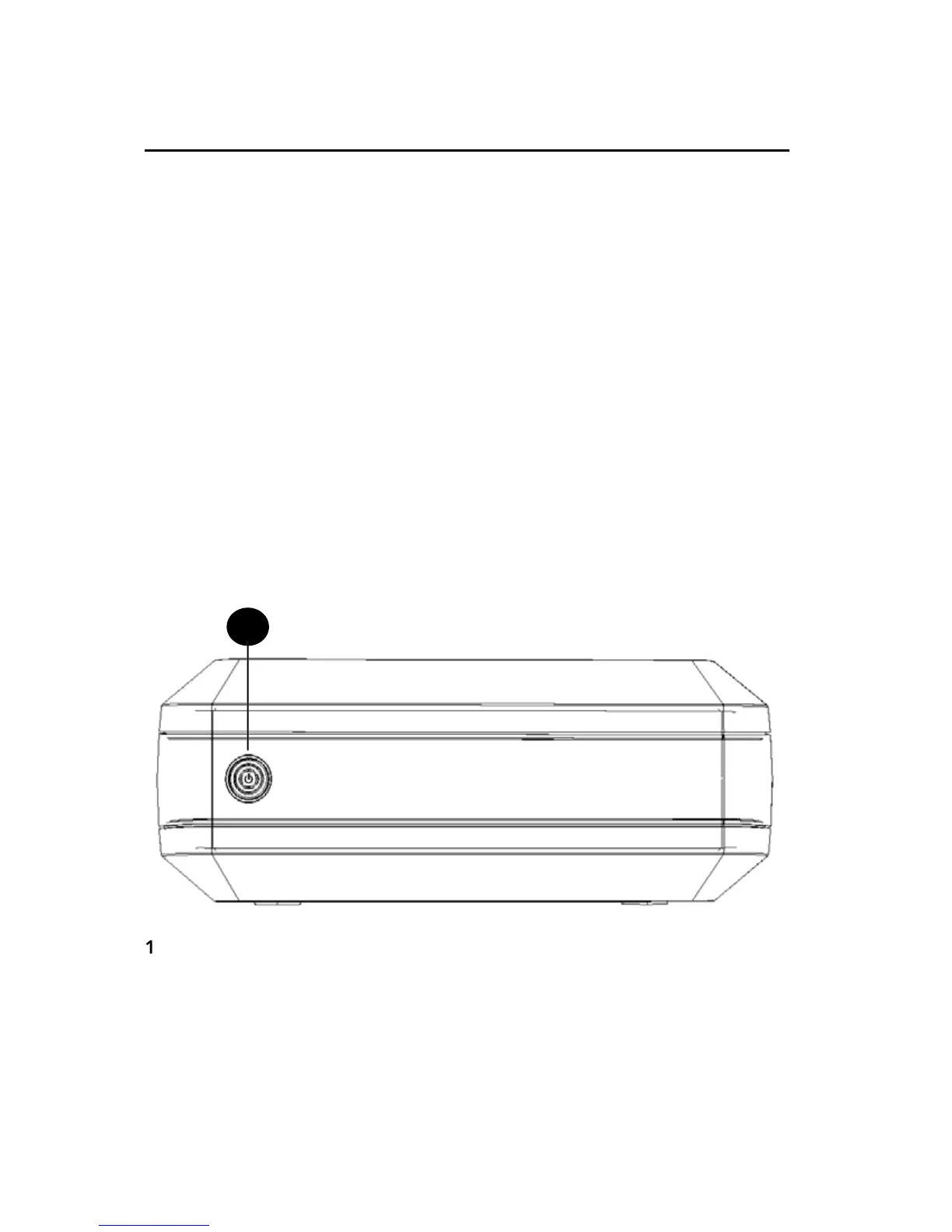K è una versatile unità esterna hard drive
che offre una memorizzazione dati ad alte
restazioni e la scelta fra
un’interfaccia USB 2.0 ad alta velocità o FireWire. Una volta collegata
correttamente al vostro computer, Verbatim COMBO HARD DISK può
essere usata come un
er
memorizzare dati e per eseguire funzioni di backup
Prima di iniziare ad usare questa unità è necessario considerare alcuni
connettori e indicatori
Per
rima cosa, familiarizzate con le varie caratteristiche dell’unità
Il pannello anteriore include solo il tasto di accensione/spegnimento
are correttamente
l’adattatore a CA all’unità e alla presa elettrica a corrente alternata. A
remere il tasto On/Off. Il LED verde
del tasto si illumina
confermando l’accensione di VerbatimCombo Hard
Disk. Mentre si accede ai dati, questo LED lampeggia. Per spegnere
l’unità, ri
