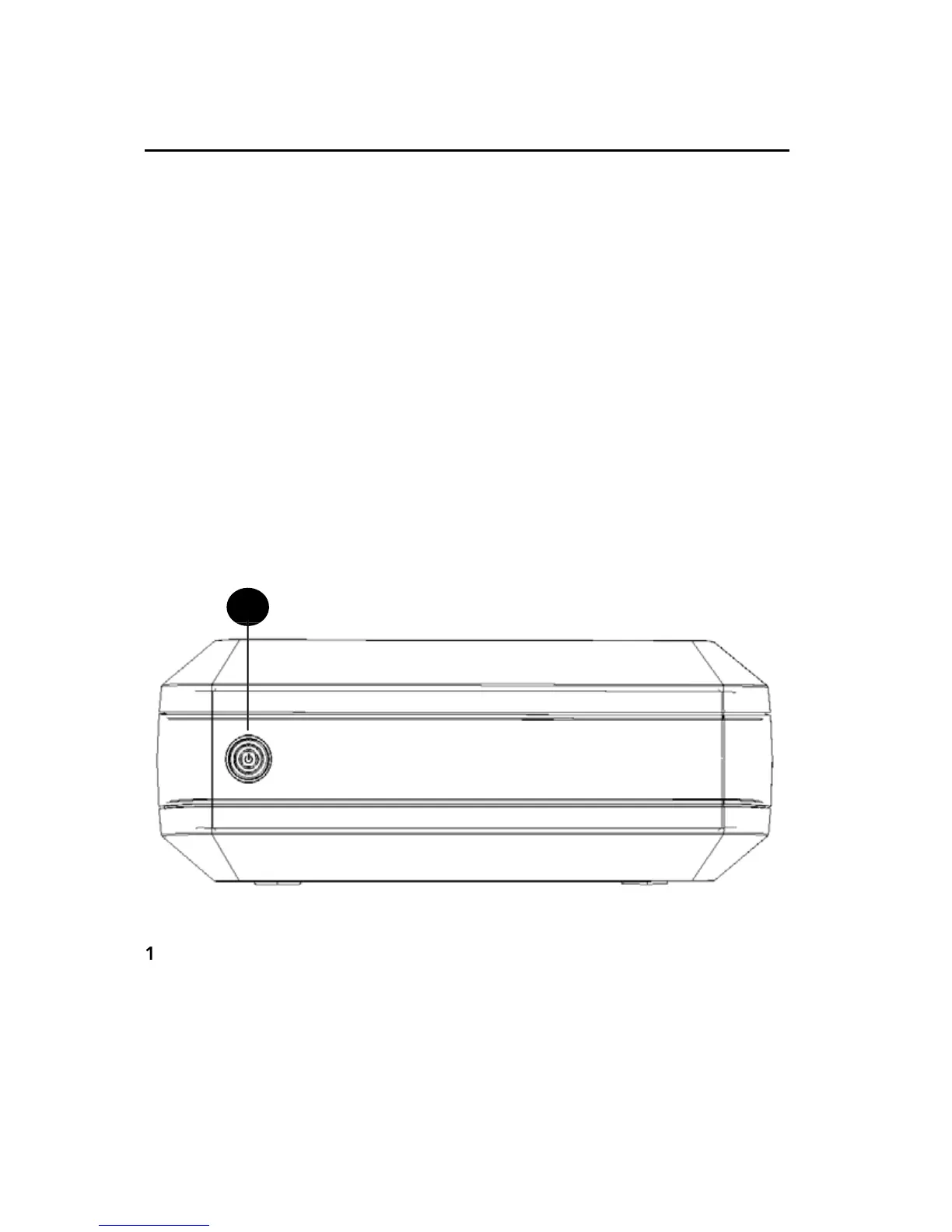ombo Hard Disk drive is a versatile external hard drive
featurin
e and a choice of either hi
.0 or FireWire interface. Once
our
computer, you will be able to use it as you would any hard drive
in to use the drive there are a few im
s to learn
about your new product.
Contro
ront panel contains only the ON/OFF button, as illustrated below
to
the drive and an AC outlet, you can press the ON/OFF button to power
on the drive. The button’s
reen LED will come on to indicate the
on state. The LED will fl ash durin
data access. To turn off the drive,
ress
the ON/OFF button again
