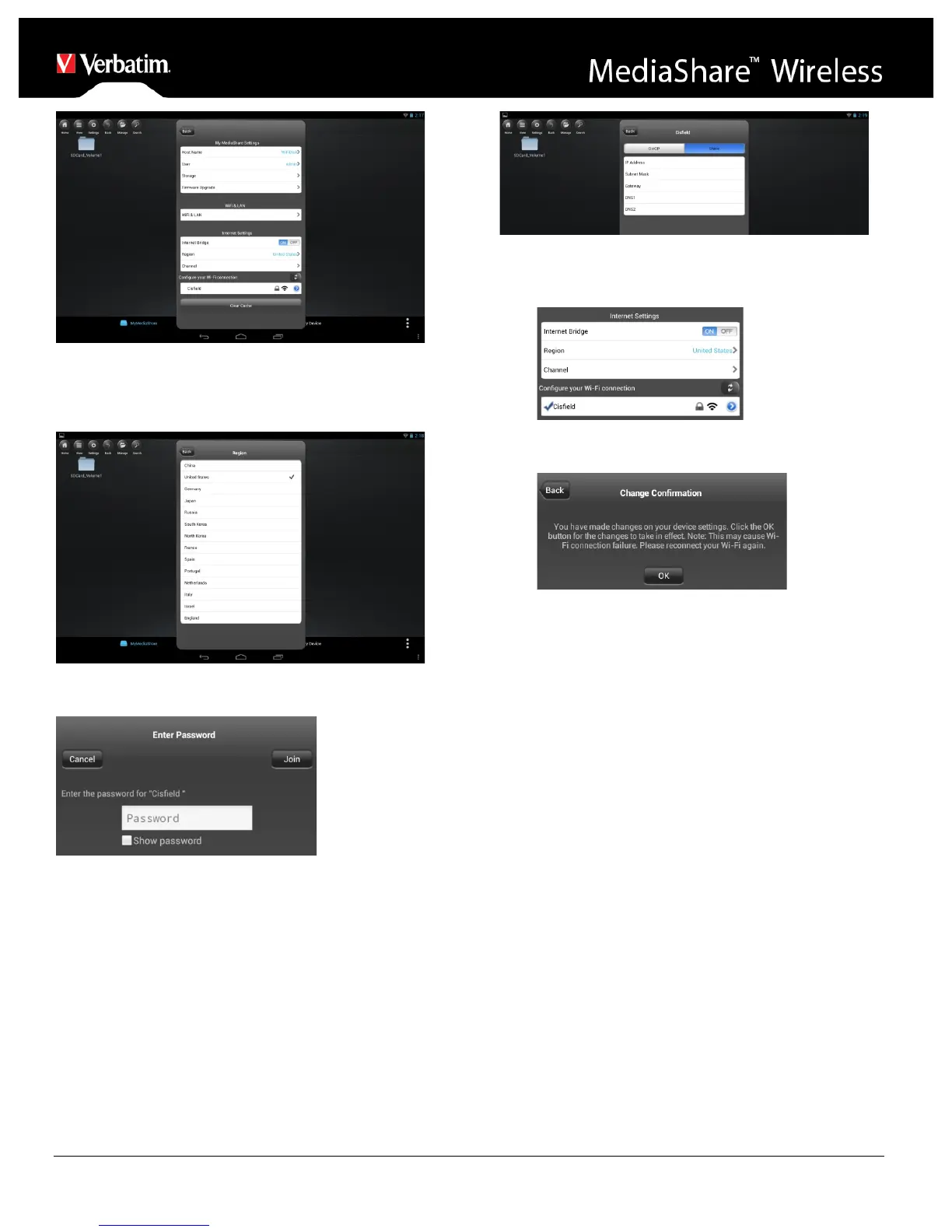A different range of Wi-Fi channels is supported by different
geographical regions. If your region is not listed, choose a
region with the same channel range as your own.
If your router requires a password, enter it to join the
network.
Connecting to your router may also require setting DHCP
versus Static IP. If Static IP, then please enter IP Address,
Subnet Mask, Gateway, and DNS settings.
Once the Internet Bridge function is active you will see a
check mark next to the router name in Settings and the
green Internet LED on MediaShare will be ON.
Press the Back button to exit the Settings menu. If you are
prompted to confirm changes, press OK.
Channel
If Internet Bridge is disabled, then you may optionally set
the Wi-Fi channel number from 1-11. The default selection
is “auto”, which allows MediaShare to choose a channel
with the best signal quality.
If the Internet Bridge is enabled, then MediaShare will use
the channel set by the router.
Clear Cache Button
Click the Clear Cache button to clear the SSID cache files
that have been saved during prior sessions or from third
party applications.
Exiting the MediaShare App
To exit the MediaShare app on Kindle Fire tablets, simply
press the Home key.
Getting Help
If you are experiencing difficulty installing or using your Verbatim product, please visit the main Technical Support website at
verbatim.com/support.
