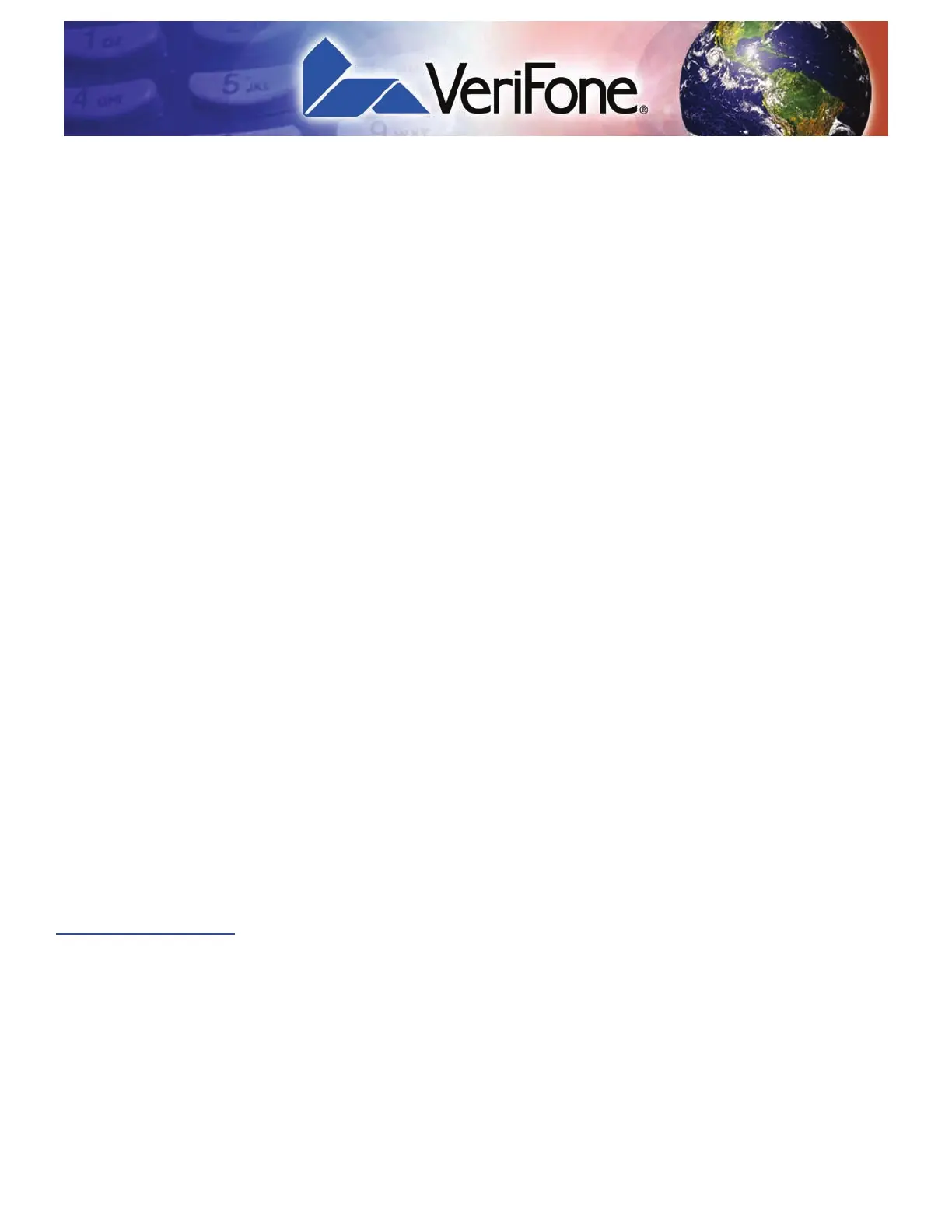OMNI 5XXX AND V
X
5XX/V
X
610 INSTALLATION GUIDE 13
CHAPTER 2
Terminal Setup
This chapter describes the terminal setup procedure. You will learn about:
• Selecting Terminal Location.
• Unpacking the Shipping Carton.
• Examining Terminal Features.
• Establishing Telephone Line Connections.
• Installing the Paper Roll in the Printer.
• Installing/Replacing MSAM Cards.
• Connecting Optional Device(s).
• Connecting the Terminal Power Pack.
• Installing the Privacy Shield.
• Installing the V
x
610 Smart Battery.
• Using the V
x
610 Spare Battery Charger.
• Using the V
x
610 Power Cradle.
• Installing/Replacing the SIM Card (GSM/GPRS Models).
• Connecting the V
x
610 External Antenna.
• Conducting Wireless Transactions.
• Using the Smart Card Reader.
• Using the Magnetic Card Reader.
Selecting
Terminal
Location
Use the following guidelines when selecting a location for your V
x
5xx/V
x
610
terminal.
Ease of Use
• Select a location convenient for both merchant and cardholder.
• Select a flat support surface, such as a countertop or table.
• Select a location near a power outlet and a telephone/modem line connection.
For safety, do not string the power cord in a walkway or place it across a
walkway on the floor.
Environmental
Factors
• Do not use the terminal where there is high heat, dust, humidity, moisture, or
caustic chemicals or oils.
