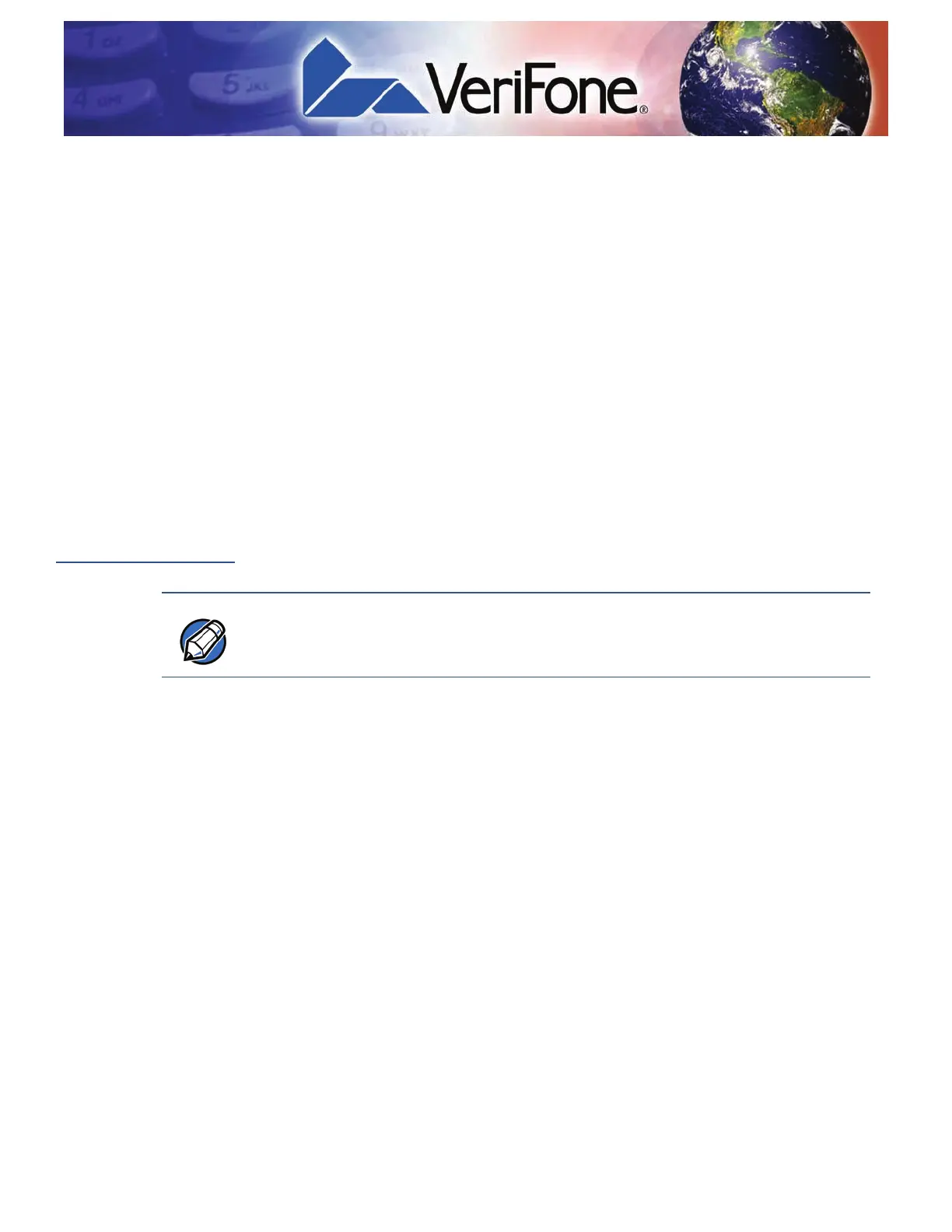OMNI 5XXX AND V
X
5XX/V
X
610 INSTALLATION GUIDE 49
CHAPTER 5
VeriFone Service and Support
For terminal problems, contact your local VeriFone representative or service
provider.
For product service and repair information:
• USA – VeriFone Service and Support Group, 1-800-VeriFone (837-4366),
Monday - Friday, 8 A.M. - 8 P.M., Eastern time
• International – Contact your VeriFone representative
Return a
Terminal or
Smart Battery
for Service
Before returning a V
x
5xx/V
x
610 terminal, smart battery, or sled module to
VeriFone, you must obtain an MRA number. The following procedure describes
how to return one or more V
x
5xx/V
x
610 terminals, smart batteries, or sled
modules for repair or replacement (U.S. customers only).
To Return a Terminal
for Service
1 Get the following information from the printed labels on the bottom of each
V
x
5xx/V
x
610 terminal, smart battery, or sled module to be returned:
• Product ID, including the model and part number. For example,
“OMNI 5100” and “Pxxx- xxx-xx,” “Mxxx-xx-xx-xxx,” or “2xxxx-xx”
• Serial number (S/N xxx-xxx-xxx)
2 Obtain the MRA number(s) by completing one of the following:
a Call VeriFone toll-free within the United States at 1-800-VeriFone and
follow the automated menu options.
• Select the MRA option from the automated message. The MRA
department is open Monday to Friday, 8 A.M.–8 P.M., Eastern Time.
• Give the MRA representative the information you gathered in Step 1.
If the list of serial numbers is long, you can fax the list, along with the
information gathered in Step 1, to the MRA department at 727-953-
4172 (U.S.).
b Address a fax to “VeriFone MRA Dept.” with the model and part number(s)
• Include a telephone number where you can be reached and your fax
number.
NOTE
International customers are advised to contact their local VeriFone representative
for assistance regarding service, return, or replacement of terminals or batteries.
