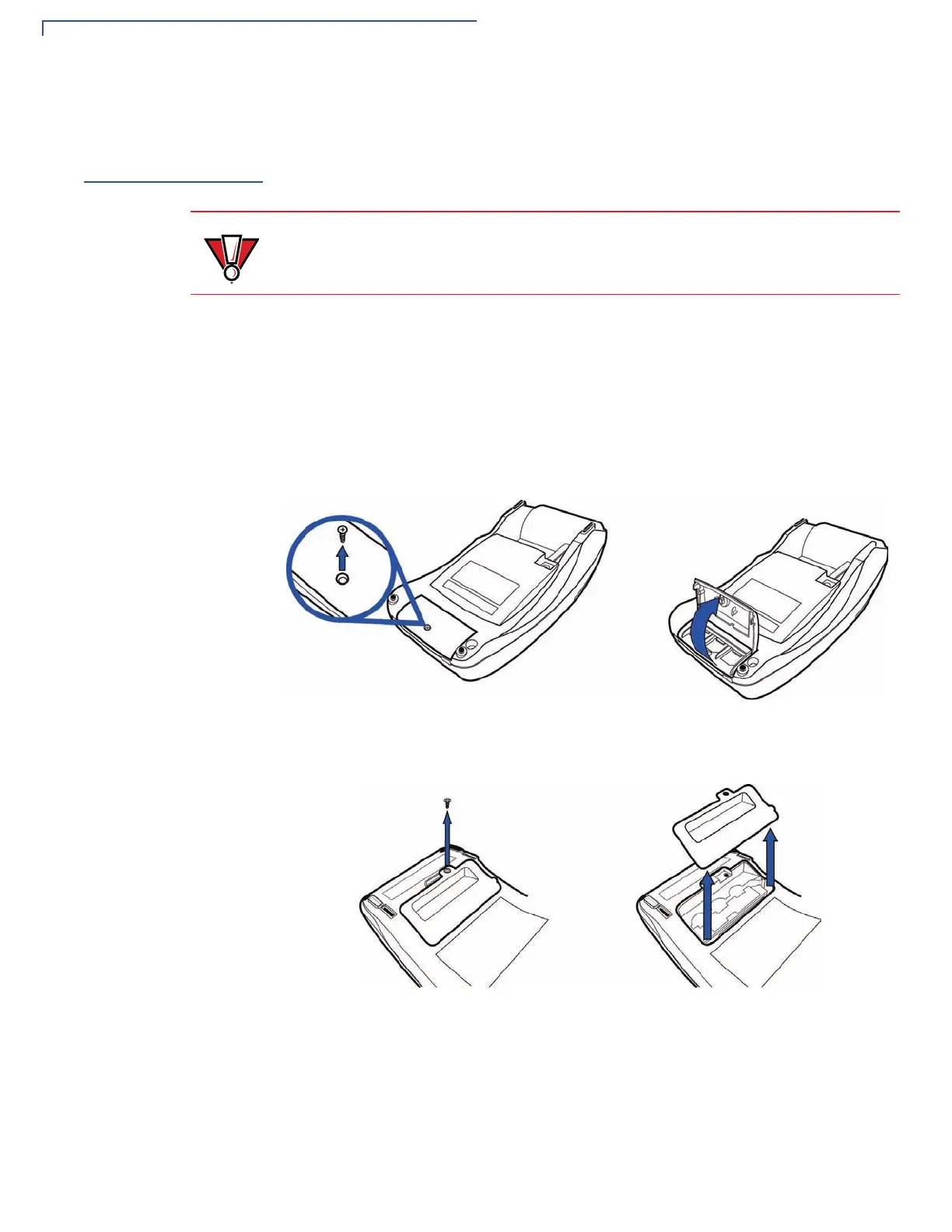TERMINAL SETUP
Installing/Replacing MSAM Cards
22 OMNI 5XXX AND V
X
5XX/V
X
610 INSTALLATION GUIDE
Installing/
Replacing MSAM
Cards
When you first receive your V
x
5xx/V
x
610 terminal, you may need to install one or
more MSAM cards or you may need to replace old cards.
To Install/Replace
MSAMs
1 Remove the power cord and/or battery (see Installing the V
x
610 Smart
Battery) from the terminal.
2 Place the terminal upside down on a soft, clean surface to protect the lens
from scratches.
3 Remove the MSAM compartment door screw and rotate the door up and back
to access the MSAM cardholders (see Figure 12).
Figure 12 Opening V
x
510 MSAM Compartment Door
Figure 13 Opening V
x
570 MSAM Compartment Door
CAUTION
Observe standard precautions when handling electrostatically sensitive devices.
Electrostatic discharges can damage this equipment. VeriFone recommends
using a grounded anti-static wrist strap.
