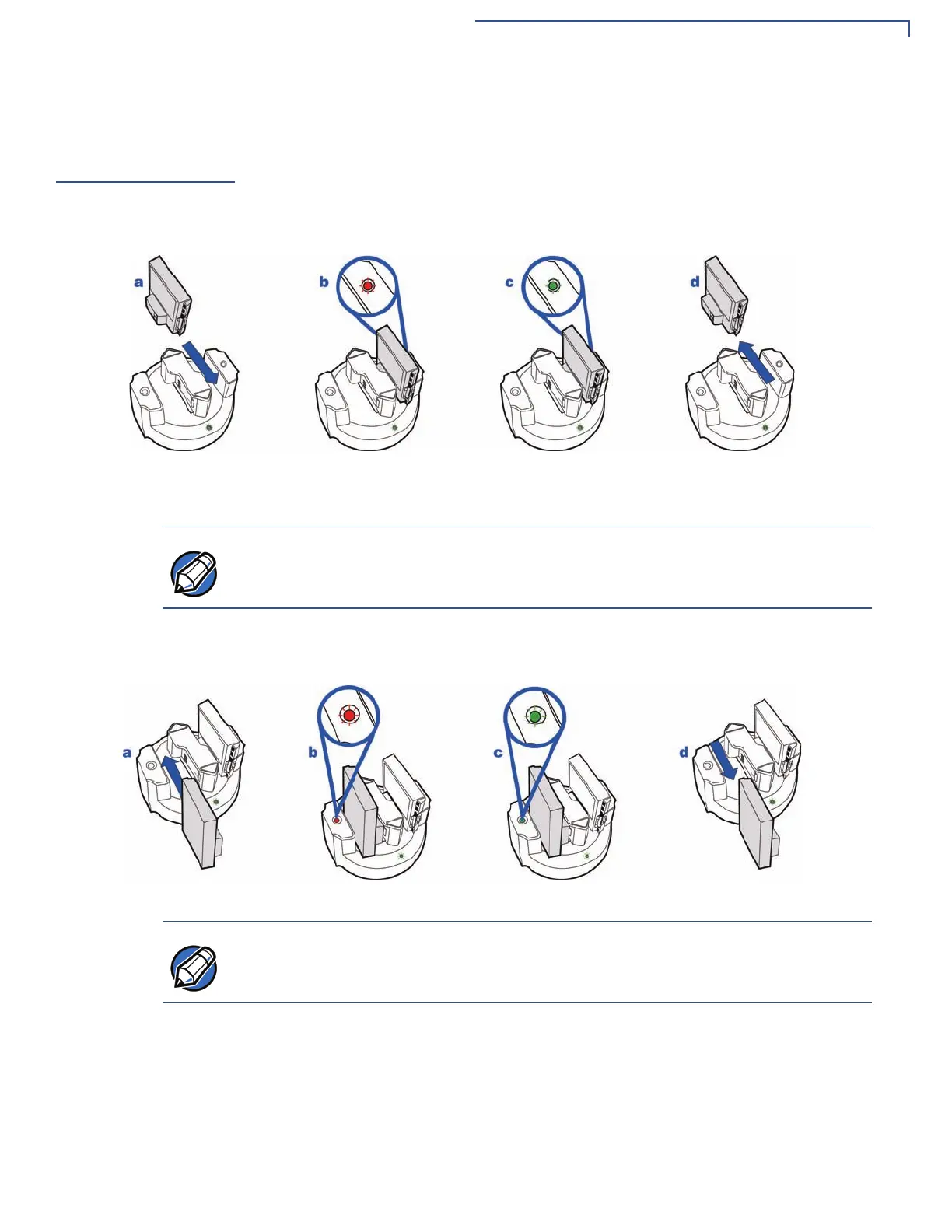TERMINAL SETUP
Using the V
x
610 Spare Battery Charger
OMNI 5XXX AND V
X
5XX/V
X
610 INSTALLATION GUIDE 35
Using the V
x
610
Spare Battery
Charger
The V
x
610 spare battery charger can charge two batteries at a time. The LED
indicator allows you to see the initial battery condition as well as the charging
condition.
To charge a battery
1 Insert the battery by sliding it into place.
Figure 31 Charging a single battery
2 Notice the LED indicator located on each side of the battery charger.
3 Once the battery is fully charged, remove the battery by sliding it upward or
downward depending on which side of the charger is used.
Figure 32 Charging two batteries
NOTE
A red light indicates that the battery is charging while the LED changes to green
to indicate that the charge has been completed.
NOTE
For best results, when first charging a new battery, charge it in a powered
terminal, instead of charging it with the V
x
610 spare battery charger.
