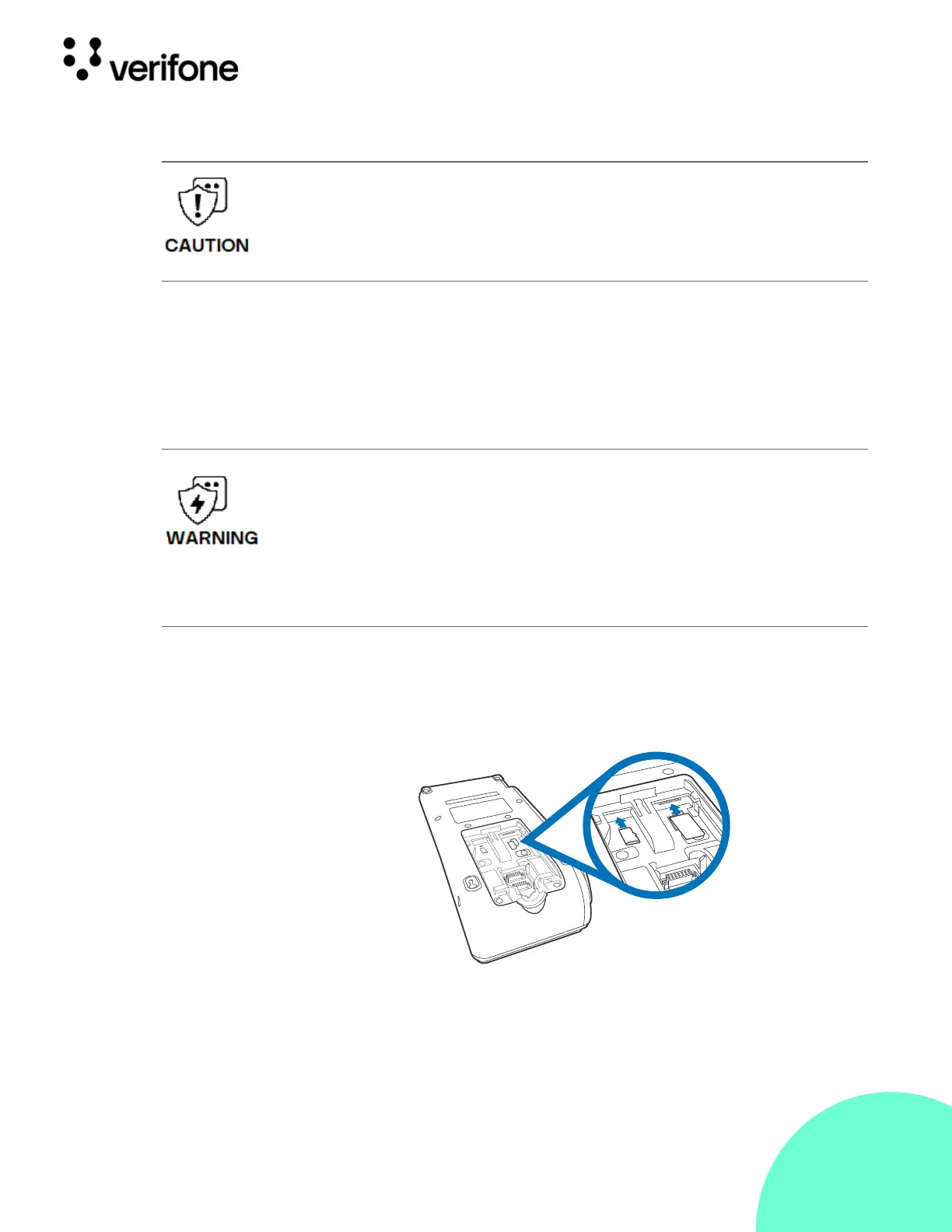15
© VeriFone, Inc. All rights reserved.
Installation Guide P400/P400 Plus
2 Remove any protective plastic wrap and place the unit on a table or
countertop.
3 Remove the clear protective film from the display.
4 Replace all the packing materials, close the lid, and save the carton for
repacking or moving the P400 unit in the future.
MSAM/uSD
Cards
You may need to install one or more multiple security access module
(MSAM) cards or replace the old cards.
Figure: 3 MSAM/uSD
Slots
This device is a secure product and any tampering can cause it to cease to
function or operate in an unsecured manner.
Cet appareil est un produit sûr et toute manipulation peut l'amener à cesser de
fonctionner ou fonctionner de manière non sécurisée.
Do not use a unit that has been tampered with or otherwise damaged. This unit comes
equipped with tamper-evident label. If a label or component appears damaged,
immediately notify the shipping company and your Verifone representative or service
provider.
Ne pas utiliser un appareil qui a été altéré ou endommagé. Cet appareil est équipé
d'étiquette d'inviolabilité. Si une étiquette ou d'un composant semble être endommagé,
en aviser immédiatement la compagnie maritime et votre représentant Verifone ou
prestataire de services.
