
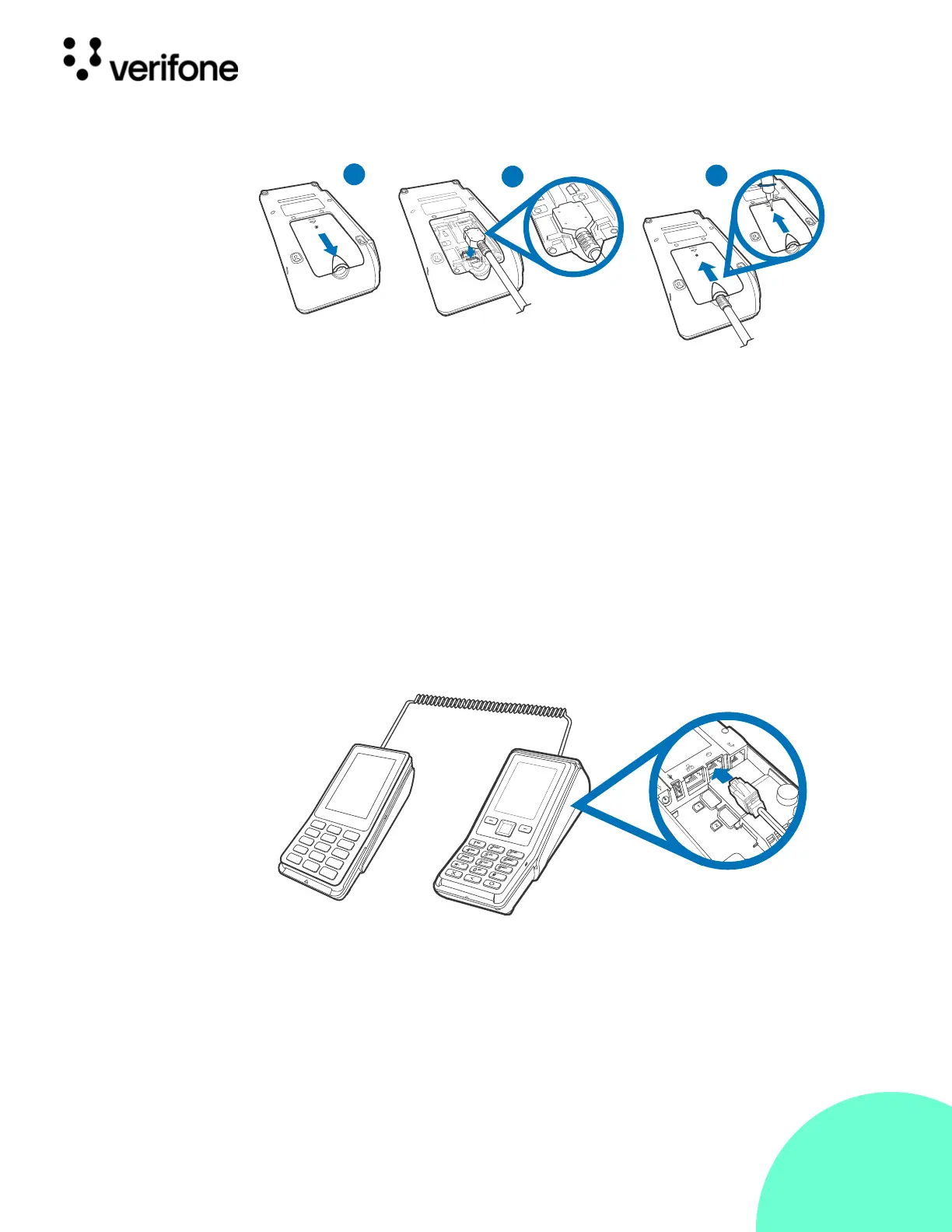 Loading...
Loading...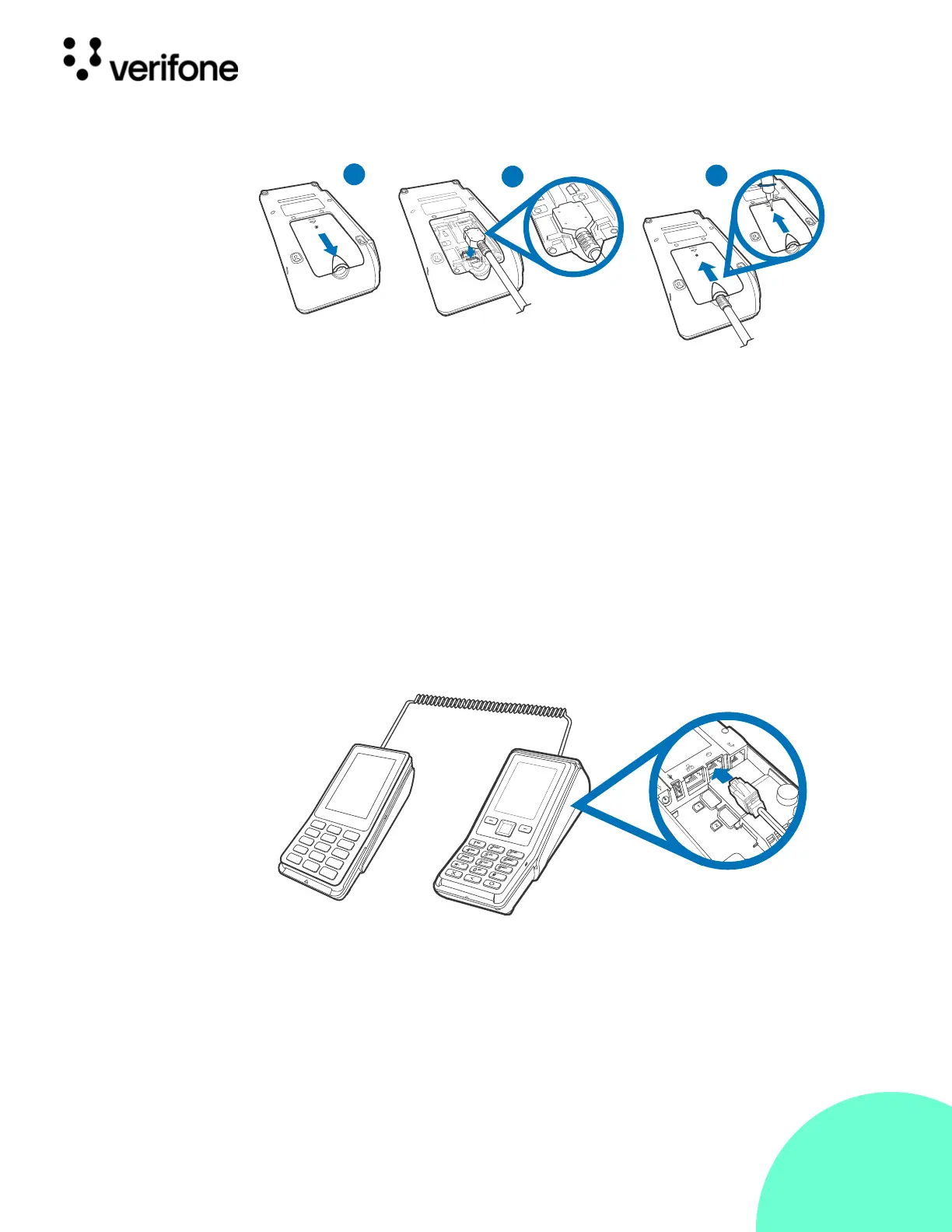
Do you have a question about the VeriFone P400 PLUS and is the answer not in the manual?
| Security | PCI PTS 5.x approved |
|---|---|
| Operating Temperature | 0°C to 50°C (32°F to 122°F) |
| Connectivity | Ethernet, WiFi, Bluetooth |
| Card Readers | Triple track MSR, EMV Chip, NFC/contactless |
| Processor | 400 MHz ARM11 |











