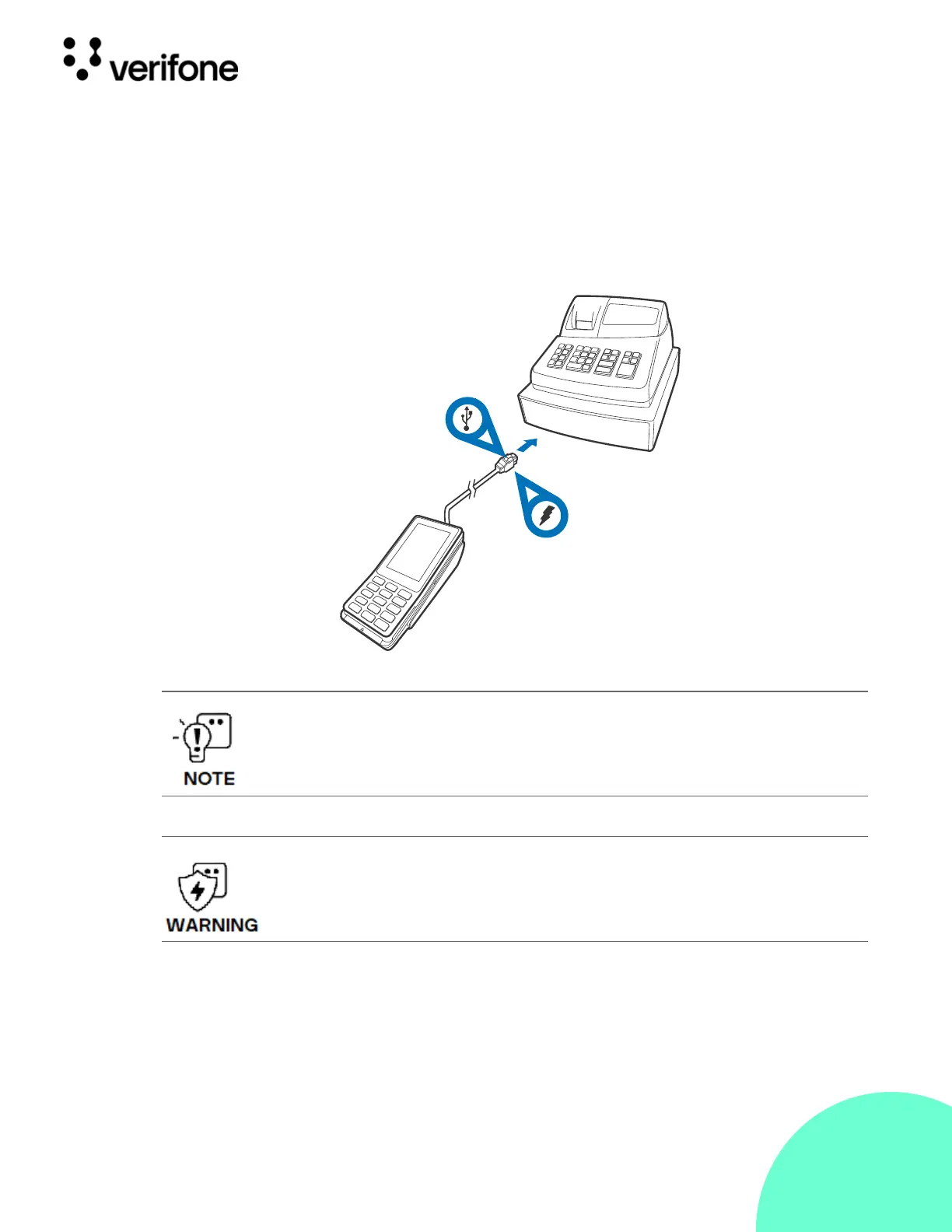25
© VeriFone, Inc. All rights reserved.
Installation Guide P400/P400 Plus
Powered USB
Connection
A PoweredUSB cable allows for devices to obtain power through their USB
host instead of requiring an independent power supply or external AC
(Alternating Current) adapter. Connect the cable (VPN - CBL282-033-01-B)
to the P400 and plug the male USB connector into the corresponding USB
port of the connecting device.
Figure: 13 Connecting to
USB-Based
Host via
PoweredUSB
Ethernet
Connection with
External Power
Brick
To connect the terminal to other devices via Ethernet, use the cable with a
junction box that provides a standard RJ-45 LAN socket, a mini-USB port,
and a standard DC jack for an external power connection.
The junction box comes in these configurations:
There are two variants of PoweredUSB, one with 12V DC (Direct Current) output
and another with 24V DC. The P400 only supports 12V DC option.
Incorrect power sequence may degrade the SoC Host port.
Une séquence d'alimentation incorrecte peut dégrader le port hôte du SoC.
