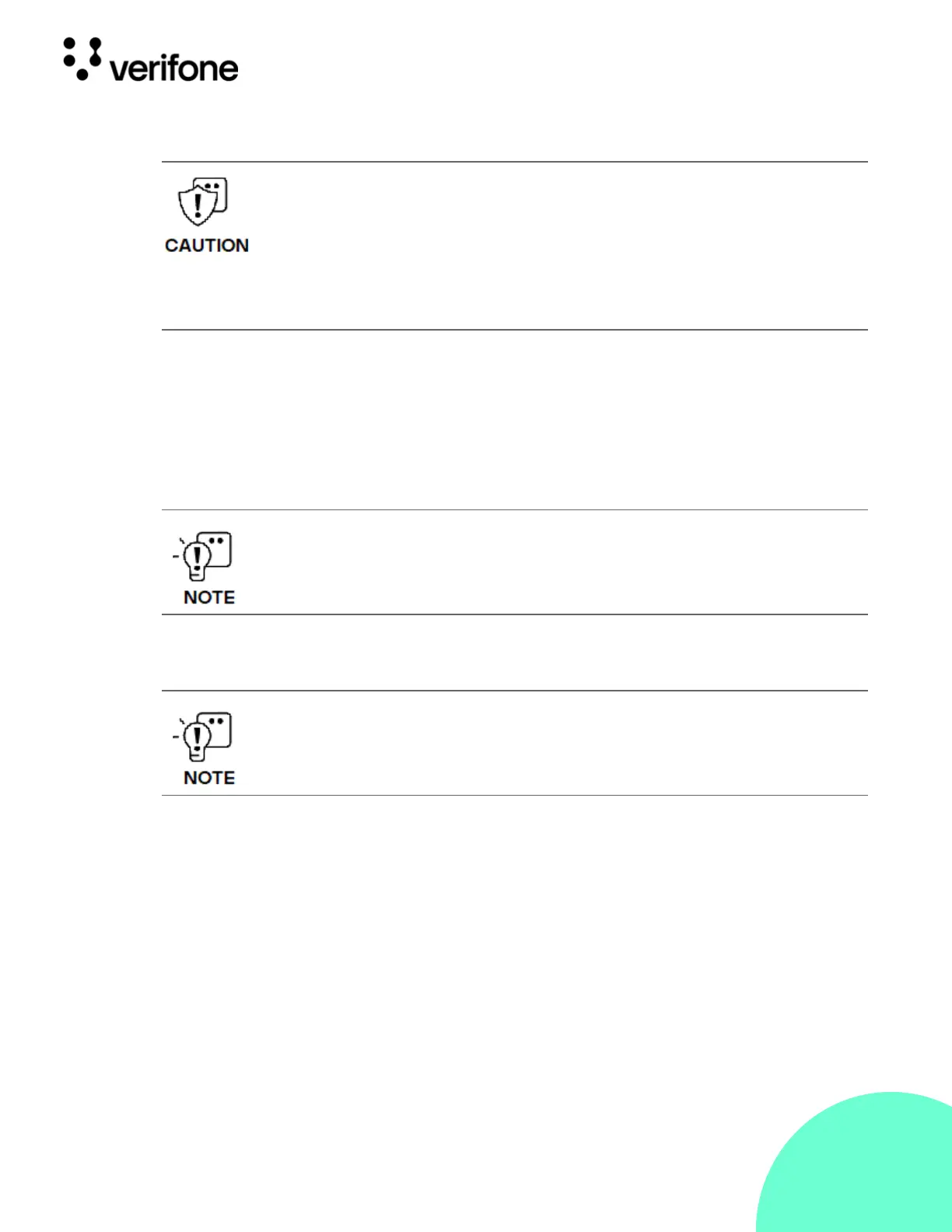16
© VeriFone, Inc. All rights reserved.
Installation Guide P400/P400 Plus
Installing or
Changing
MSAM/uSD Card
To install or change uSD or MSAM cards:
1 Place the terminal face down on a soft and clean surface to protect the lens
from scratches.
2 Slide out and lift the compartment cover with captive screw. The uSD and
MSAM cardholders are now accessible.
3 Install the uSD or MSAM card by carefully sliding it into the slot until fully
inserted.
Power Supply
Not all configurations and device contexts require the use of a power supply
– Verifone ships power supply with the terminal as required.
Contact your Verifone representative If you have changed the context in
which the terminal is used or have questions about which power supply
should be used.
Observe standard precautions in handling electrostatically sensitive devices.
Electrostatic discharges can damage the equipment. Verifone recommends using
a grounded anti-static wrist strap.
Respecter les précautions standard dans la manipulation d'appareils sensibles
aux décharges électrostatiques. Les décharges électrostatiques peuvent
endommager le matériel. Verifone recommande d'utiliser un bracelet anti-statique
à la terre.
The P400 supports two MSAM cards in a stacked configuration.
Insert the card with the card’s gold contacts facing away from you, toward the
unit.
