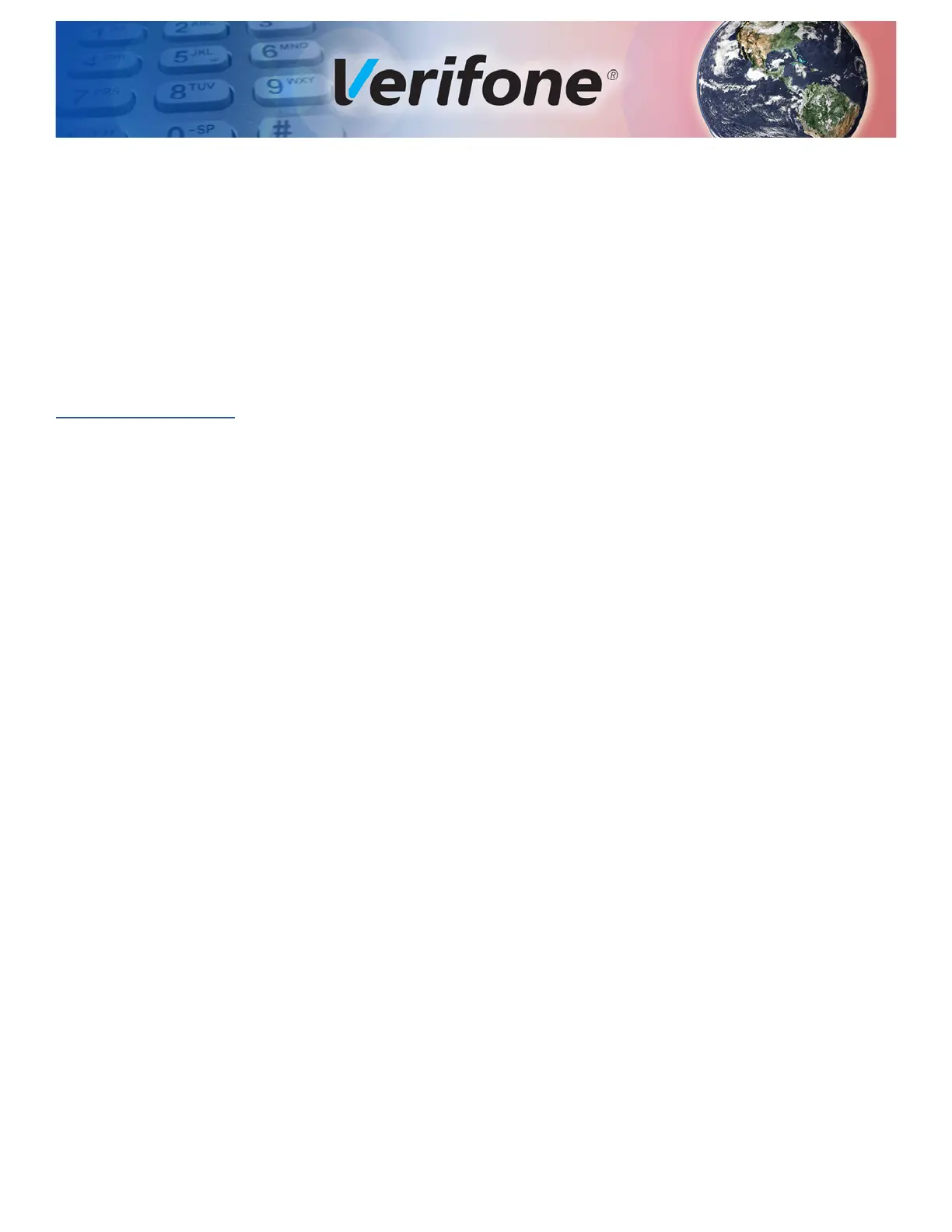P200/P400 REFERENCE GUIDE 19
CHAPTER 3
System Mode
This chapter describes System Mode Operations. System mode is used
exclusively by those responsible for configuring, deploying, and managing on-site
PINpad installations.
When to Use
System Mode
Use the System mode functions to perform different subsets of related tasks:
• Application programmers: Configure a development PINpad, download
development versions of the application program, then test and debug the
application until it is validated and ready to be downloaded to other PINpads.
• Deployers of PINpads to end-user sites: Perform the specific tasks required
to deploy a new PINpad on-site, including configuring the PINpad,
downloading application software, and testing the PINpad prior to deployment.
• PINpad administrators or site managers: Change passwords, perform
routine tests and PINpad maintenance, and configure PINpads for remote
diagnostics and downloads.
To perform the subset of tasks that corresponds to a job, select the appropriate
System mode menu(s) and execute the corresponding procedure(s).