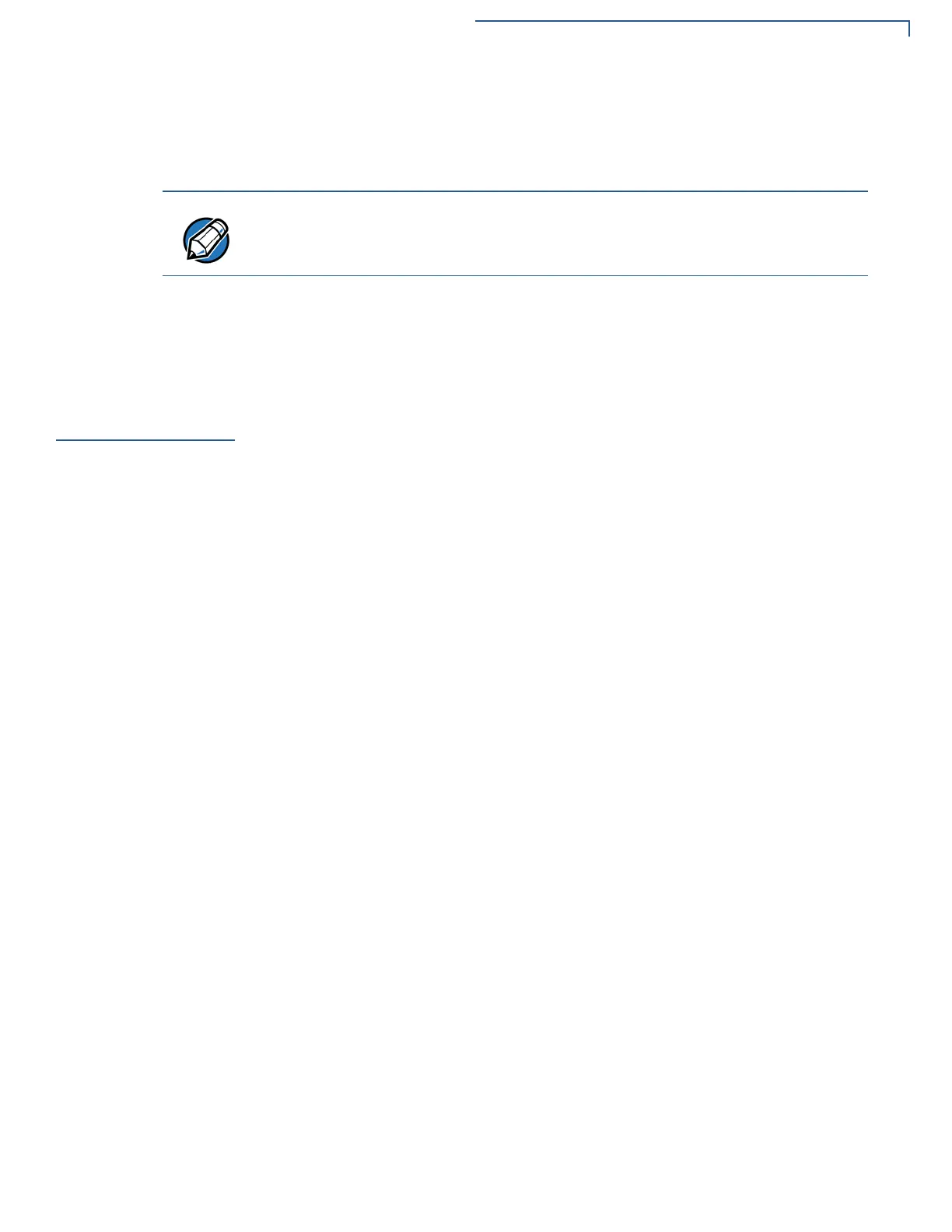SYSTEM MODE
System Mode Menus
P200/P400 R
EFERENCE GUIDE 23
When you key in the system password to enter System mode, an asterisk (*)
appears for each character you type. These keys prevent your password from
being seen by an unauthorized person.
Default Password
From manufacturing, each file group uses the default password “166831” and
entered as follows:
1 6 6 8 3 1, and press
ENTER
System Mode
Menus
Access the submenus by tapping or selecting the onscreen panel option. The
System mode screen and submenus are shown below.
System Mode
Procedures
The procedures in this section explain how to use each of the System mode menu
options. Each procedure description starts at a main System mode menu. Each
procedure takes you step-by-step through a complete System mode operation in
the following sequence:
1 At the idle System mode screen, select an operation by tapping the
corresponding on-screen menu panel.
2 Complete the operation.
3 Return to the main System mode screen by tapping or pressing the back
button at the upper left hand portion of the screen or use the red cancel or
back keys on your keypad. Scroll through the screen by pressing the onscreen
buttons (up, down, and right) or by using the navigation keys on P200 units.
Procedure
Description
Procedure descriptions are arranged in a tabular format. The Display column
indicates what appears on the PINpad display screen at each step of the
procedure. Please note the following conventions used in this column:
• If a prompt or message appears on the screen exactly as it is described. For
example:
*TAMPER*
MAINTENANCE REQUIRED - VAT
The Action column provides a procedural description that:
• Describes the current step and context of the procedure.
• Indicates the entries to perform using the keypad in response to a prompt or
message.
• Provides additional explanations or information about the steps of that
particular System mode menu.
Some application program downloads automatically reset the system password.
If your system password no longer works, check if a download has changed your
password.
