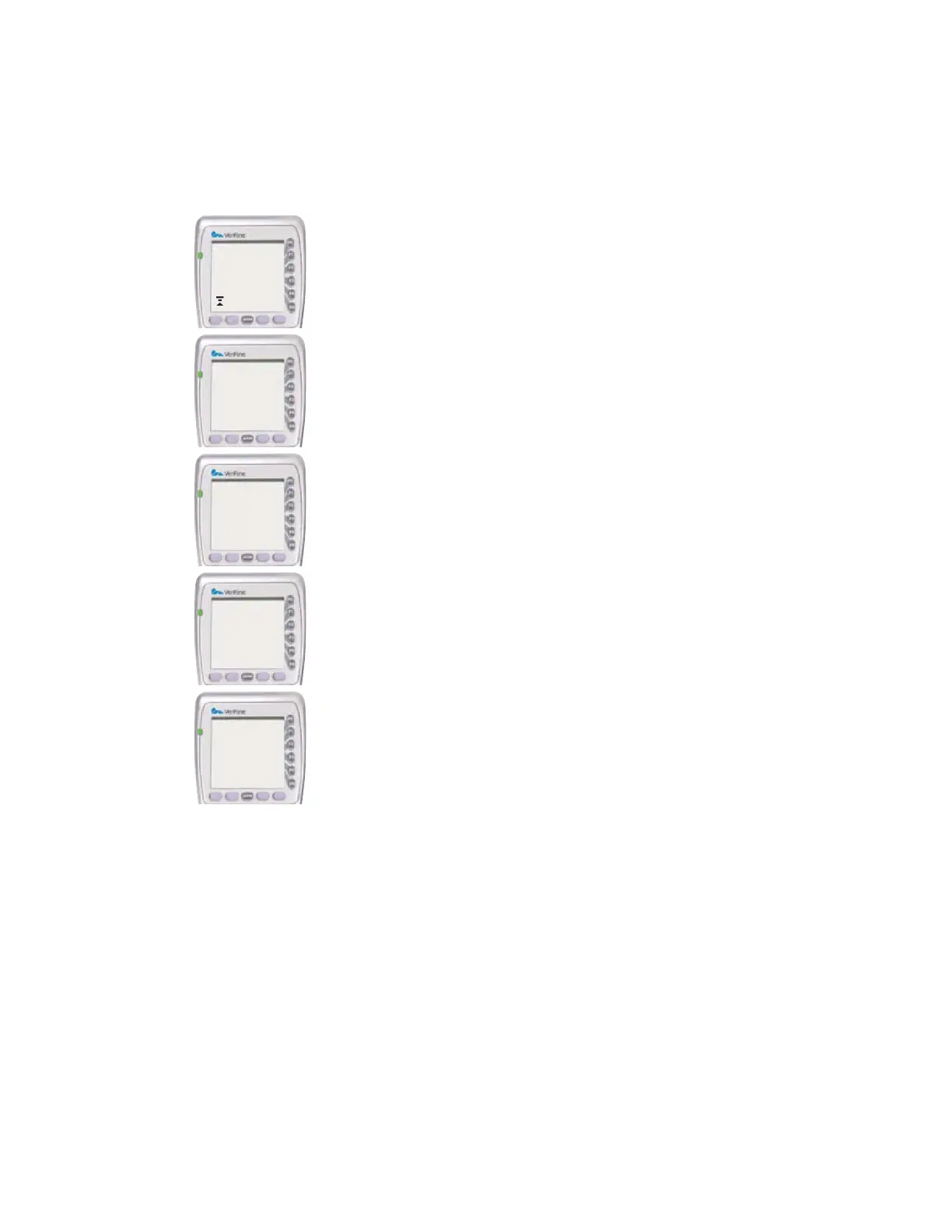Keyed Transactions / Customer Not Present (CNP) Transactions
Press F0 to select SALE.
Key in the card number using the key pad on the terminal and press
ENTER. The terminal will now request for the expiration date of the
card. Please key this and press ENTER.
Key in the amount and press ENTER.
The terminal now asks if the customer is present. Select F1 for
Customer Not Present and F0 for Customer Present. The following
procedure is now dependent on what option you have selected. If it
was F0 Customer Present some of the following steps will be omitted.
The CSC numbers now need to be entered. This is a three digit number
located on the back of the card on the right hand side of the signature
strip. When complete press ENTER.
12 VeriFone Apacs 40 User Guide
2/2/6 Sale
Refund
Reports
Services
Reversal
Duplicate
Sale
Insert Swipe
Or Enter
Account #
Maestro Sale
Acct #
1234567890
Amount £0.00
Maetsro
Customer
Present
Maestro
Enter CSC
Code
