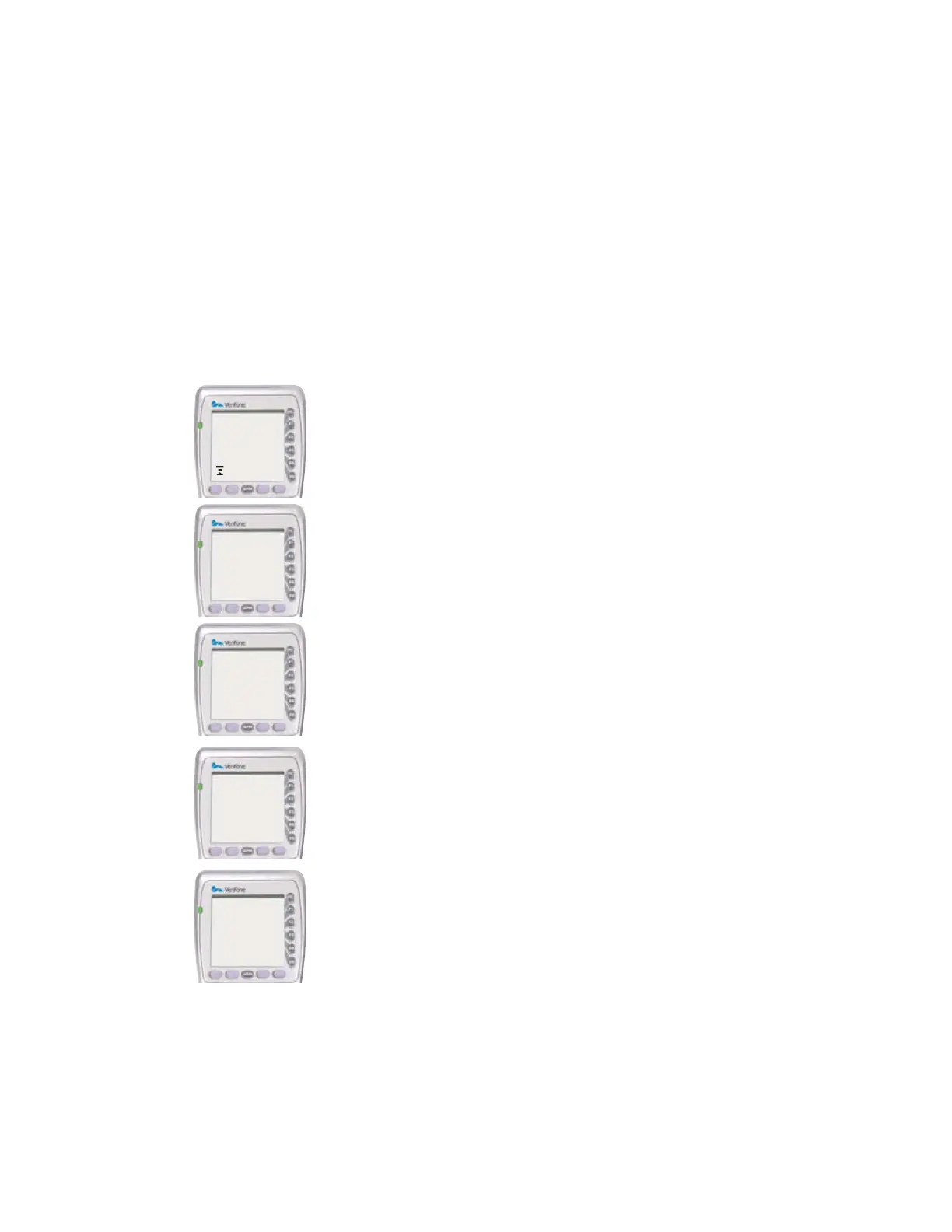VeriFone Apacs 40 User Guide 27
Reconciliation Report
At the end of each trading day you need to perform a Reconciliation. This process is
important and should be completed every day that the terminal is used. If you have not used
the terminal on any one particular trading day you do not need to run this report. This
procedure checks your terminal totals balance with the banks host system totals, the
information is compared and the reconciliation report will highlight if all transactions have
been agreed upon or if there are any Discrepancies. The terminal will also print out the totals
of the days transactions. Please ensure that you have enough paper left required to complete
this report before starting.
Press F2 to select Reports.
Key in the Password of 123456 and press ENTER.
The terminal now displays the available reports. Please select F1 for
Reconciliation.
When have more than one Acquirer configured on the terminal e.g.
LTSB and Amex the terminal offers you the option to reconcile to a
particular one, if so select F0 or to reconcile to all Acquirers select F1.
If you have selected to reconcile one Acquirer the terminal now
requests you select the desired one. This is done by using the two left
hand programmable function keys below the Up and Down arrows on
the screen. Press Enter when you have selected the required Acquirer.
2/2/6 Sale
Refund
Reports
Services
Reversal
Duplicate
Password
******
Reconcil..
X report
Z report
Reconcil..
One
All
Reconcile
Select Acq.
Ltsb
Amex
