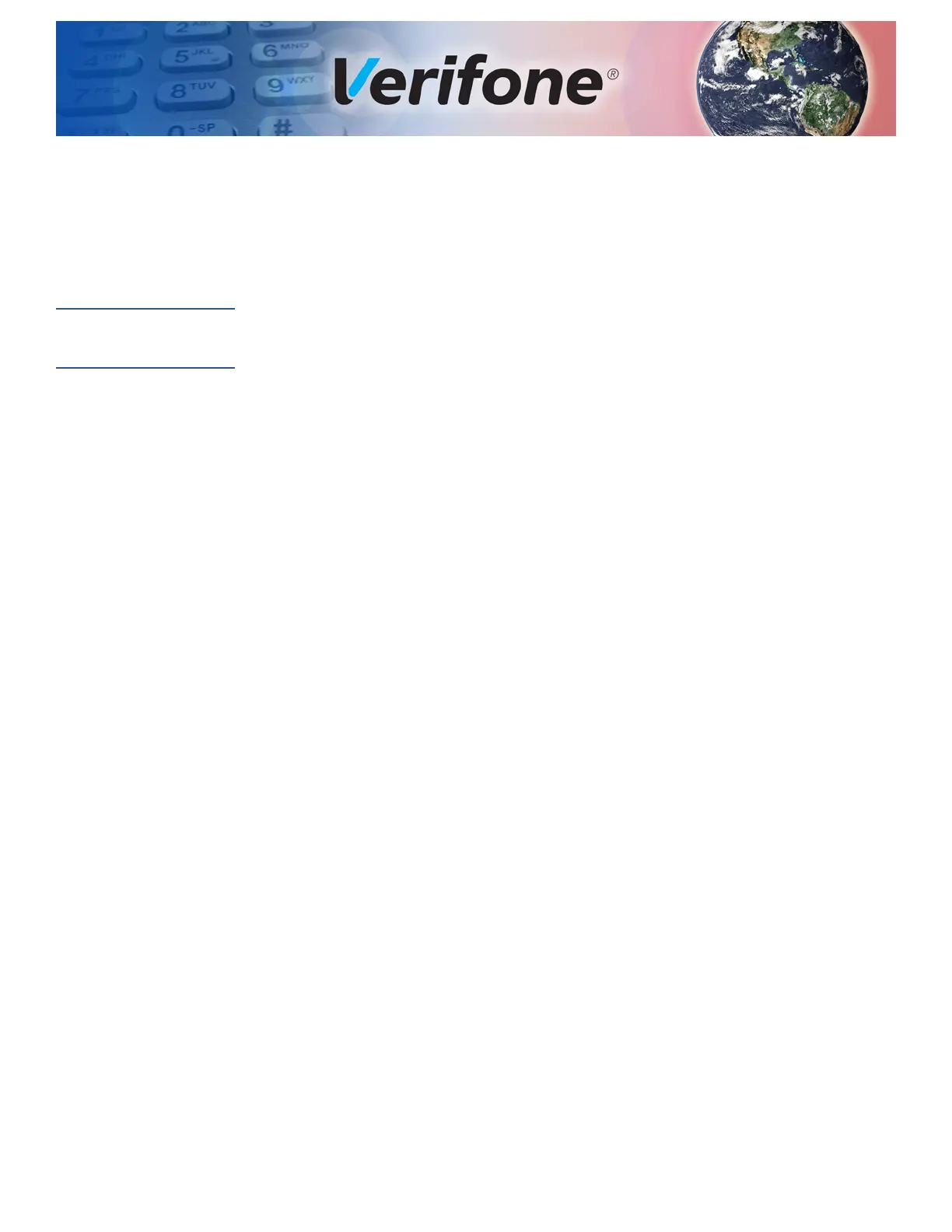VX 680 REFERENCE GUIDE 7
PREFACE
This guide is the primary source of information for setting up and installing the
terminal.
Audience
This guide is useful for anyone installing and configuring the terminal.
Organization
This guide is organized as follows:
Chapter 1, Terminal Overview. Provides an overview of the VX 680 terminal.
Chapter 2, Using the Terminal Keys. Explains how to set up and install the VX 680
terminal. It tells you how to select a location, establish power and telephone line
connections, and how to configure optional peripheral devices.
Chapter 3, Verix Terminal Manager. Describes password-controlled,
Verix Terminal Manager operations, as well as how to use it to perform a variety of
test and configuration procedures.
Chapter 4, File Authentication. Describes the file authentication module of the
VeriShield security architecture and describes how to use the file signing utility,
VeriShield File Signing Tool to generate signature files.
Chapter 5, Performing Downloads. Documents procedures for downloading
applications and files to VX 680 units.
Chapter 6, Specifications. Explains how to maintain your VX 680 terminal.
Chapter 7, Maintenance. Discusses the power requirements and dimensions of
the VX 680 terminal.
Chapter 8, Verifone Service and Support. Provides information on contacting your
local Verifone representative or service provider, and information on how to order
accessories or documentation from Verifone.
Appendix A, System Messages. Provides description about error and information
messages, which are grouped into two categories.
Appendix B, Troubleshooting Guidelines. Provides information to help you install
and configure your Verifone Global Template terminal successfully.
Appendix C, Port Pinouts. Provides list of pinouts for the Verifone Global Template
terminal, dongles, and cable connectors.
Appendix D, ASCII Table. Provides an ASCII table.
Appendix E, VX 680 Smart Battery Information. Provides information about the
VX 680 Smart Battery.
