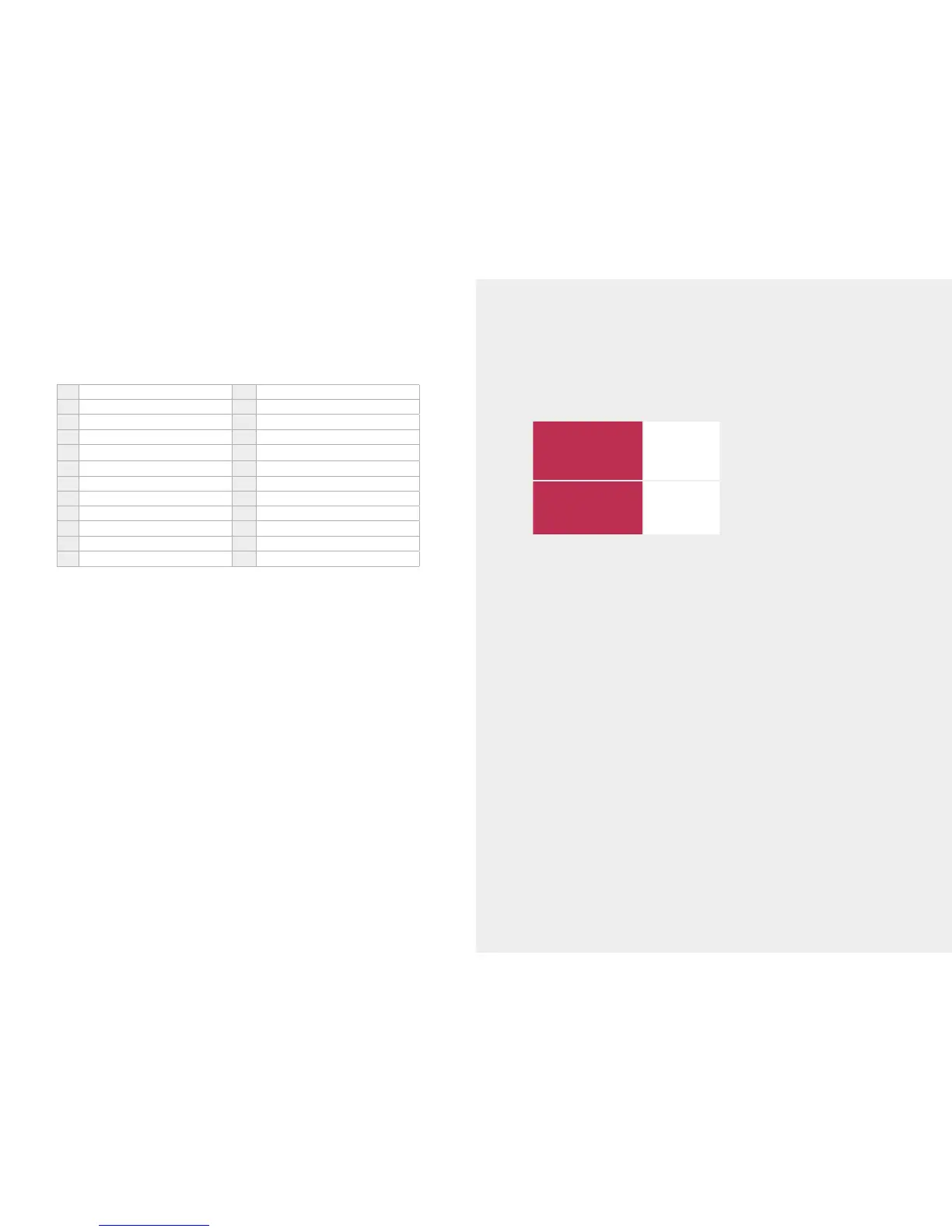Menu shortcuts
1 Purchase 13
Voucher entry purchase
2 Cash out 14
Voucher entry refund
3 Refund 15
Merchant deposit
4 Pre-authorisation 20
Reprint last receipt
5 Pre-auth Completion 21
Reprint any receipt
6 Pre-auth Cancellation 22
Subtotals report
7 Batch review 23
Last settlement report
8 Tip adjustment 24
Detail report
9 Void 25
Pending offlines report
10 Log on 26
Tip/server total report
11 Settlement 27
Tip/server detail report
12 Batch tools
To order stationary
Collect your EFTPOS rolls from your nearest
Bendigo Bank branch, or if you are unable
to access a branch, call Merchant Operations
on 1300 132 741.
Get in touch with Merchant Services at
merchantservices@bendigoadelaide.com.au,
or contact:
Get in touch
Merchant Help Desk
(for terminal troubleshooting)
1800 334 702
24 hours a day
7 days a week
Merchant Services
(for transaction enquiries)
1300 132 741
8:30am-5:00pm
AEST Monday to
Friday
2726
