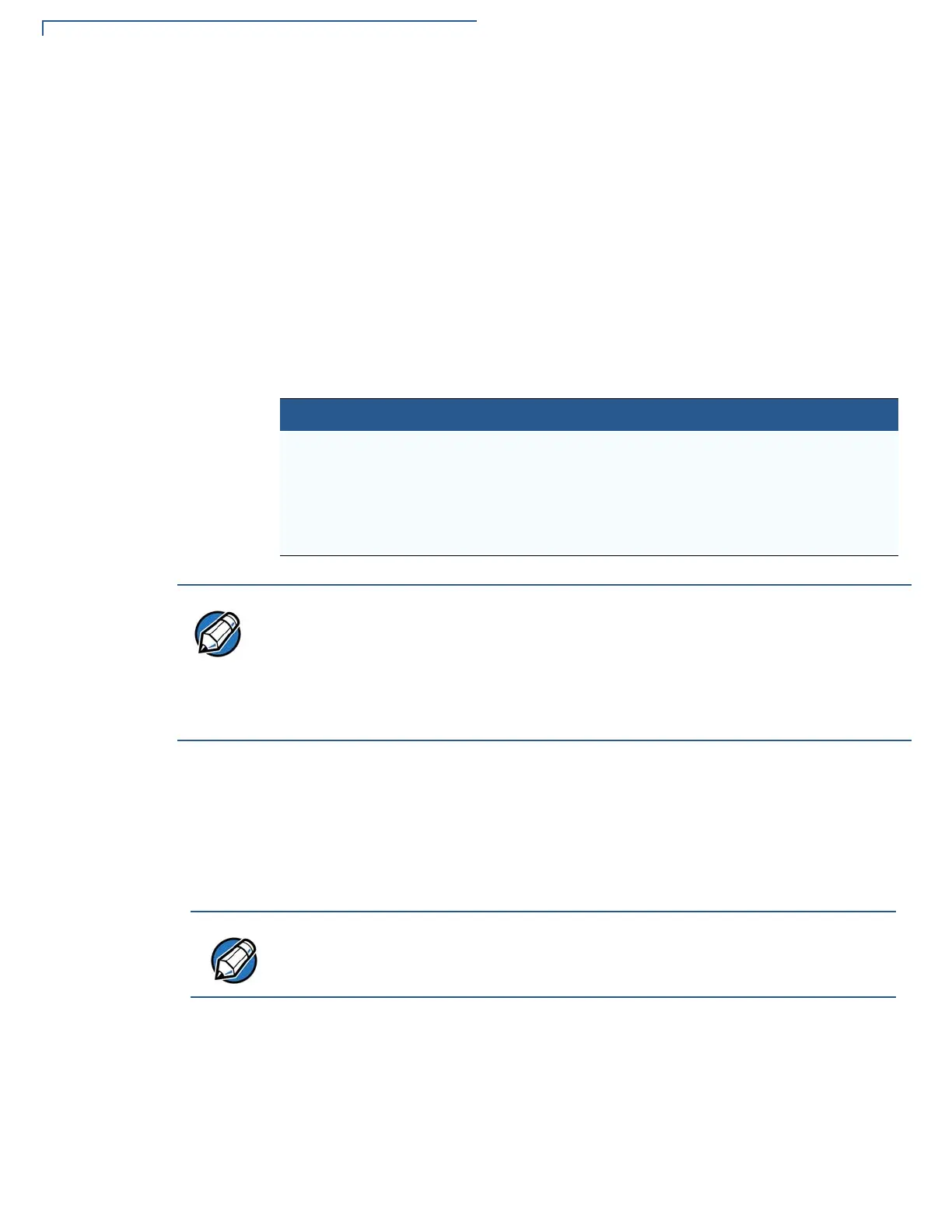KEYPRESS SCAN CODES
Keypress Scan Codes Table
138 VX 805 REFERENCE GUIDE
Dual Keypress
When certain pairs of keys are pressed, the console driver detects it and returns a
combined scan code. There are two restrictions to this event:
• One of the pair of keys must be from column three of the physical keypad
above (control chars: d, cancel, bksp, clear, enter), otherwise the first key
scanned of the pair is returned as a single key.
• The second key must be a numeric key (‘0’ -’9’). Scan codes for control
characters and any other key are undefined.
Dual keypresses are debounced for the same period as single keys (2 scans in a
row) and do not auto repeat. The scan codes returned for dual keypresses are
shown in the table below:
Auto-repeating Keys
If you hold down a key, after a short debounce the console posts an EVT_KBD
event and passes the key’s return code to the keybuffer. If the user continues to
hold the key for another 750 msec, then auto-repeat begins. At this point, another
event and key code are returned to the application. After this initial repeat, if the
same key is still held, the event and key code returns every 100 msec that the key
is being held.
Table 22 Dual Keypress Scan Code
Key Pair Scan Code
‘d’ + ’0’..’9’ 0xd0..0xd9
Cancel + ‘0’..’9’ 0xc0..0xc9
Bksp/Clear + ‘0’..’9’ 0xa0..0xa9
Alpha + ‘0’..’9’ 0xf0..0xf9
Enter + ‘0’..’9’ 0xe0..0xe9
Some dual keypresses return codes overlap with the normal single keypress return
codes. Specifically, dual keypress ENTER-1 through ENTER-4 overlap with single
keypress 'a' through 'd', and CLEAR-3 overlaps with the single '#' keypress.
The special keypairs F2-F4 and Enter-7 are used to enter Verix Terminal Manager.
These are the only dual keypresses that do not follow the two restrictions outlined in
this section.
Dual keypresses do not auto-repeat.
When you hold down the BACKSPACE key, it changes from 0x88 to 0x8E and
does not autorepeat.
