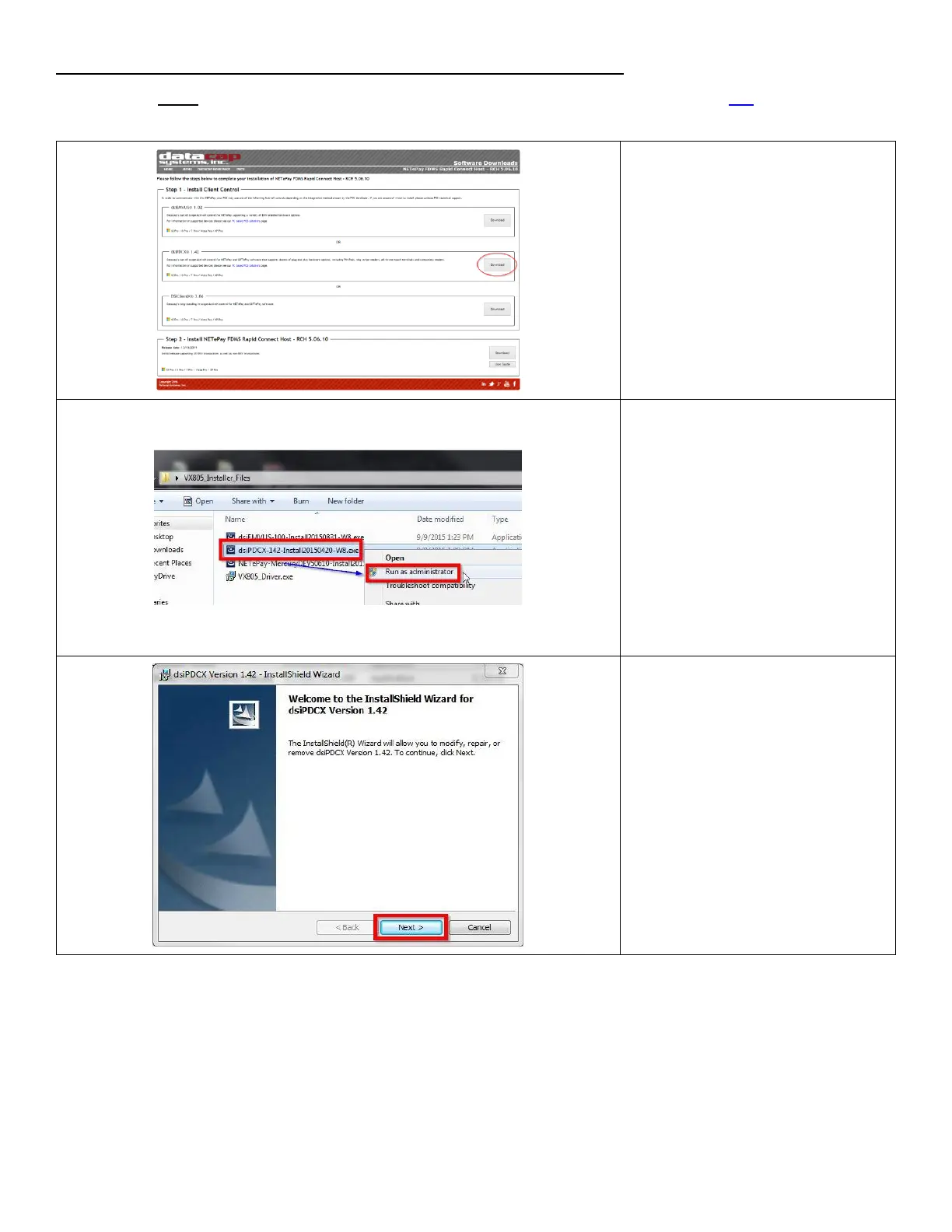Installing dsiPDCX control (required on each PC using a VX 805)
Download the latest dsiEMVUS control software for First Data Rapid Connect from the following link, Select NETePay5.0
to expand the list, and select FDMS Rapid Connect Host EMV - HPH.
1. Under dsiPDCX 1.4*, click on
Download.
2. Right-click on the dsiPDCX-14*-
Install201*****-W8.exe file
and click on Run as
administrator.
