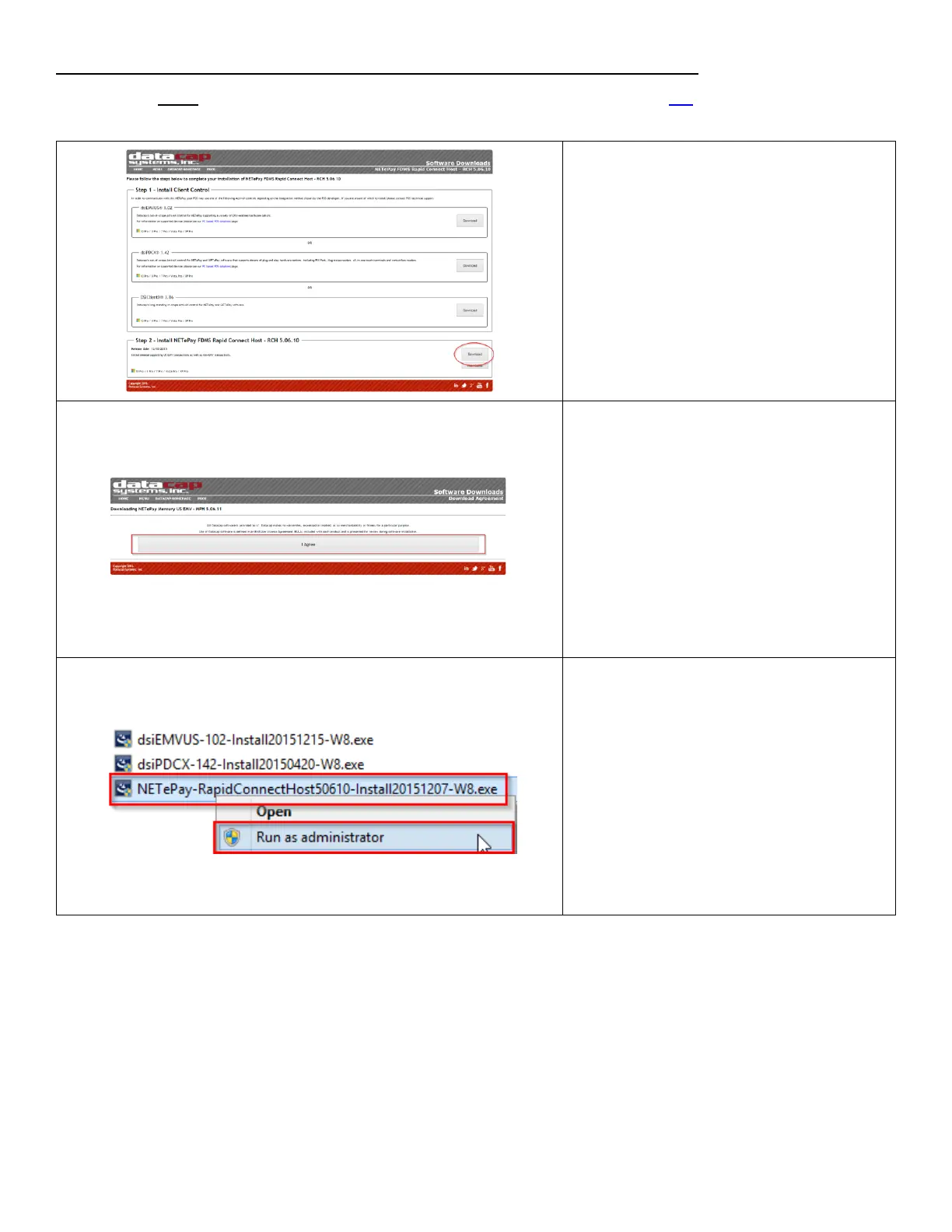Installing NETePay (required on PC that will act as DataCap server only)
Download the latest NETePay software for First Data Rapid Connect from the following link, Select NETePay5.0 to
expand the list, and select FDMS Rapid Connect Host EMV - HPH.
1. Under Install NETePay FDMS Rapid
Connect Host – RCH 5.06.**, click
Download.
3. Locate and right-click on the NETePay-
RapidConnectHost506**-
Install201*****-W8.exefile you
downloaded and click on Run as
administrator.
