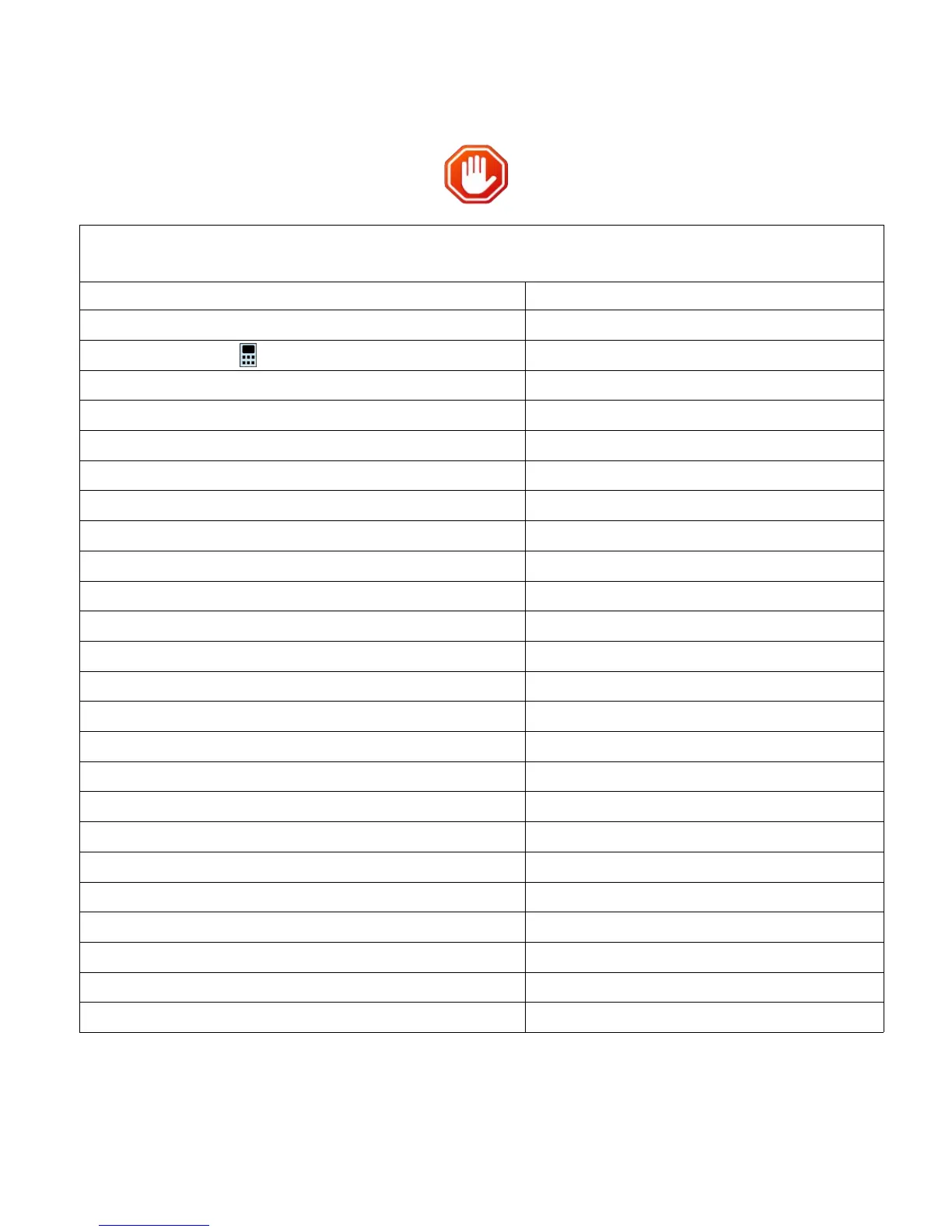Adding Static IP Address
If your POS terminal communication method is internet and you have assigned a Static IP Address, you must enter the address
information into the terminal before first use. (Contact your IT support if needed).
Press Ø
This column intentionally left blank
Press F2 CommServer
Press Purple Key under
Press F2 IP
Press F3 Edit
Press F1 Static
Press F2 Next
Press F3 Edit
Type Static IP address (press 1 then Alpha for period) press ENTER
Press F2 Next
Press F3 Edit
Type Subnet Mask (press 1 then Alpha for period) press ENTER
Press F2 Next
Press F3 Edit
Type Gateway IP Add (press 1 then Alpha for period) press ENTER
Press F2 Next
Press F3 Edit
Type DNS1 IP Address (press 1 then Alpha for period) press ENTER
Press F2 Next
Press F3 Edit
Type DNS2 IP Address (press 1 then Alpha for period) press ENTER
Press F4 Exit
Save Changes? Press F1 Yes
Press Ø
Press F3 SOFTPAY-PAYT
5
STOP!