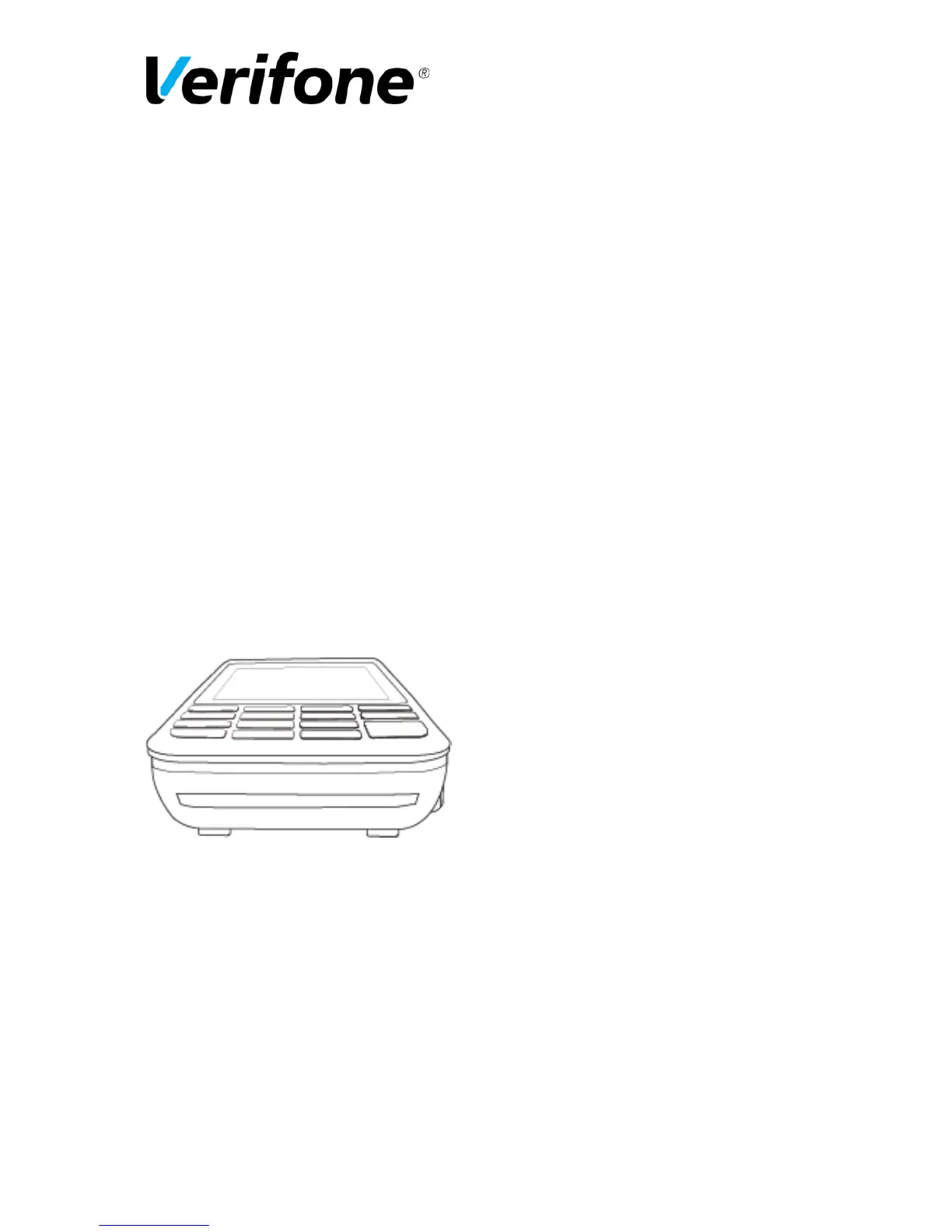Sivu
17(36)
28.9.2016
4. DAILY USE
4.1 Transactions
4.1.1 Chip card transactions
ENTER AMOUNT: Type the precise amount, including the cents, and press Enter.
INSERT/SWIPE OR PRESENT CARD: Insert the card into the chip reader, located at the front of the
terminal, with the chip side facing up.
CREDIT / DEBIT: Customer selects the payment method.
ENTER PIN: Customer types the PIN-code and presses Enter.
The terminal prints out the merchant’s receipt and asks to print the customer’s receipt. Press Enter if
you wish to print out the customer’s receipt. Otherwise, press Cancel.
If the PIN-code was entered, the customer does not need to sign the receipt. The terminal will remind
you to check the customer’s ID, depending on the card used. Press Enter, check the ID and write the
last 4 digits of the social security number and which ID was checked to the receipt.
REMOVE CARD: Take the card from the chip card reader.
NOTE! The card must be in the reader during the
entire transaction. Otherwise the transaction is
cancelled. You can pass the PIN-code by
pressing Enter. In this case the merchant takes
responsibility of the transaction.
