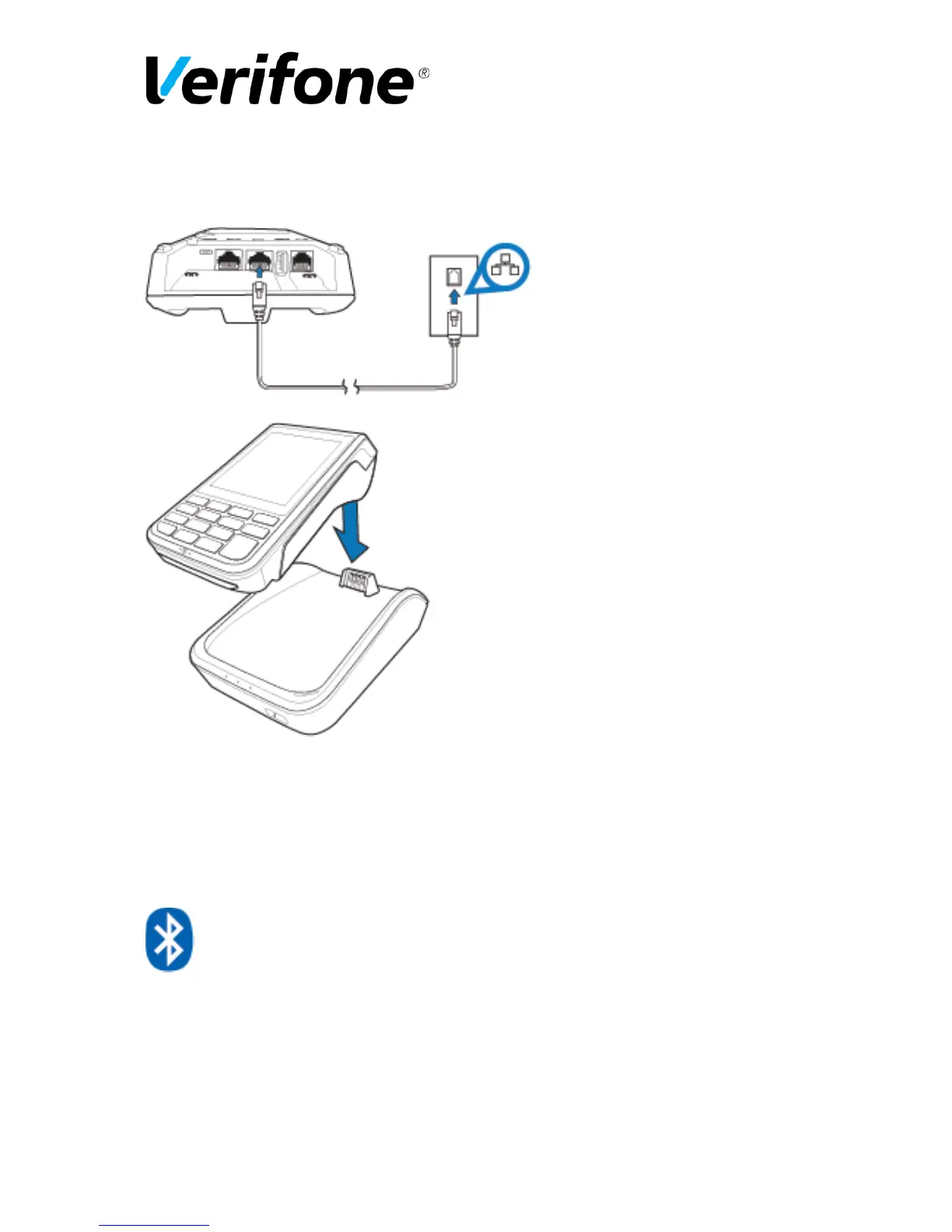Sivu
12(36)
28.9.2016
Connect the Ethernet cable into the ETH
port. And the other end into your modem.
Place the terminal to the base as shown in the image.
The battery will load while on the base.
PAIRING
1. Connect the base into network. The base needs to be also in power.
2. Press the Bluetooth button in front of the base. The blue led on the right will start to blink.
3. Press Setting from your Terminal. Go to BT PARAMS. Select: FIND BT NETWORKS. Select the
network that has the serial number of the base. Terminal will pair with the base and inform Accepted.
If Terminal informs that the connection type is incorrect change it to TCP/IP.
Bluetooth icon on the screen is blue when the terminal is connected to Bluetooth.
NOTE!
You can only pair the terminal once. If you want to check the base you have paired it with
choose PRINT BT NETWORKS. You can see the serial number on the base you have done the
pairing with. You can reset the pairing by choosing RESET BT NETWORKS.
