
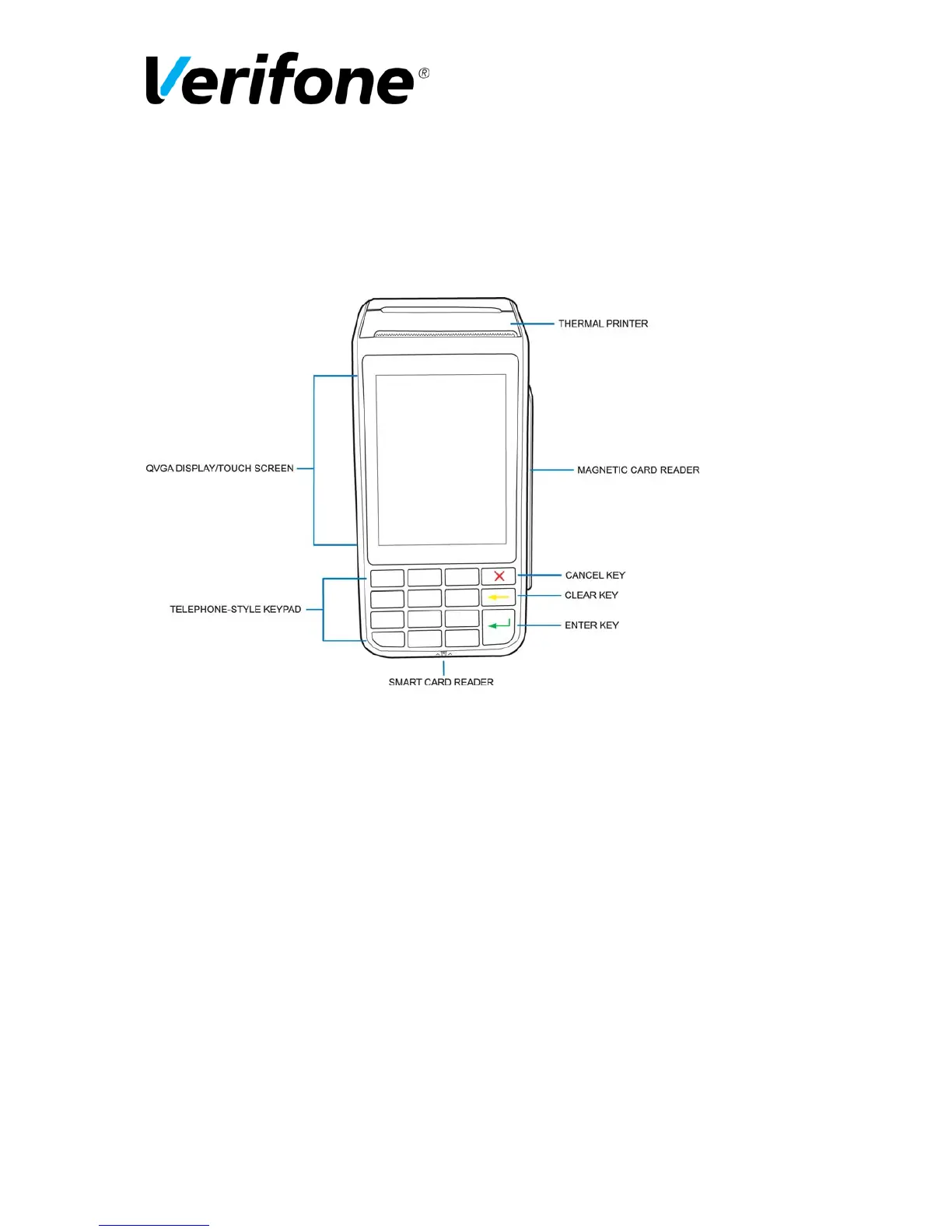 Loading...
Loading...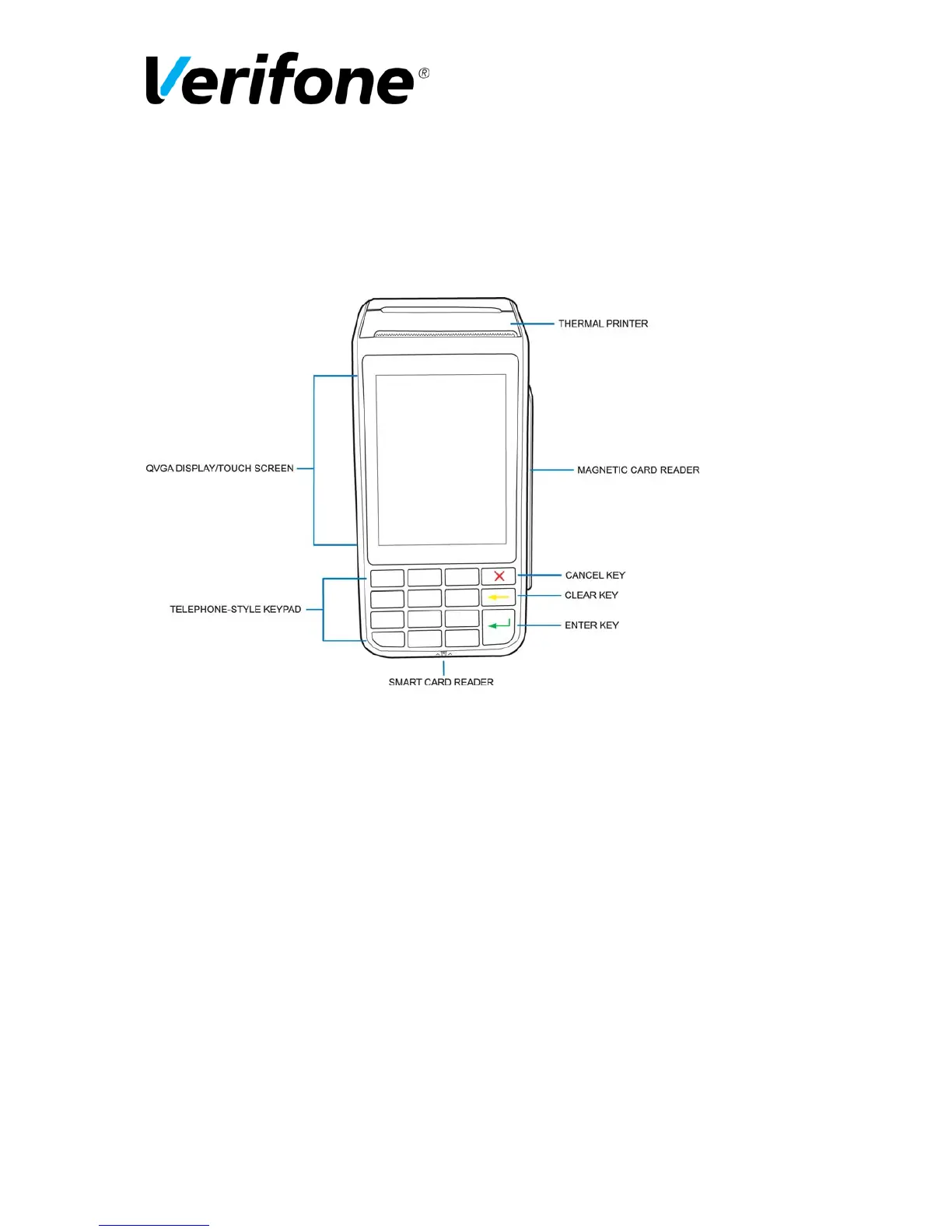
Do you have a question about the VeriFone VX690 and is the answer not in the manual?
| Display | 3.5-inch color LCD |
|---|---|
| Card Reader | MSR |
| Connectivity | Wi-Fi, Bluetooth |
| Battery | Rechargeable Li-ion |
| Dimensions | 172mm L x 82mm W x 63mm H |
| Security | PCI PTS approved |
| Operating System | Verix |











