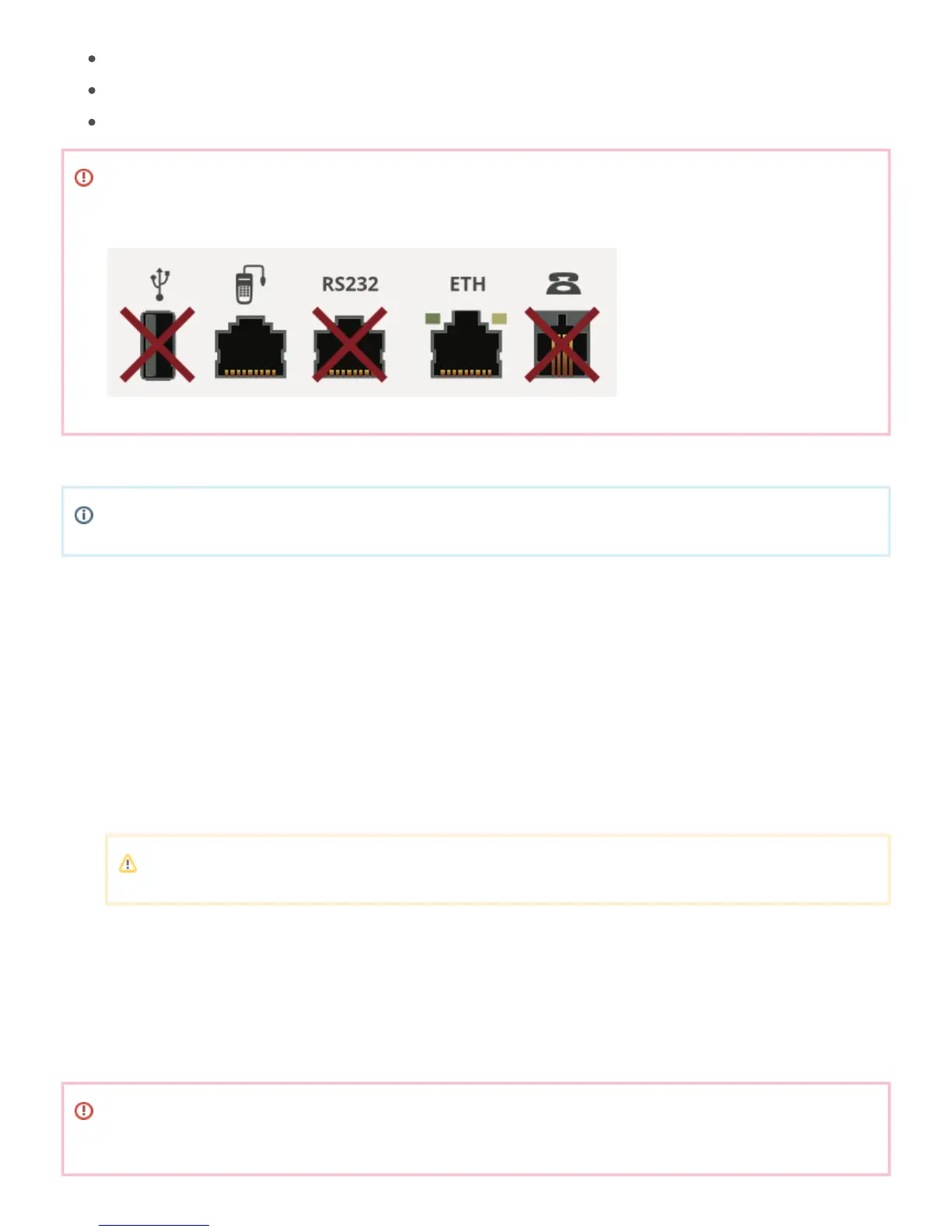1.
2.
3.
4.
5.
6.
7.
8.
9.
Plug the device into power supply.
Connect your Ethernet cable to the ETH port on the power cable.
Perform a device security inspection.
Only connect a regular Ethernet cable to the ETH port.
Using any other type of cable or another port (for example, the RS232 port) might severely damage
the device.
Boarding the terminal - VX820
Board the terminal only after successfully following the steps in Getting Started.
Boarding with the Adyen App.
Press + to open the Admin menu.9
Choose .Network config
On the next screen, Choose and make a note of the terminal's IP address.Network config
Open the Adyen App on your mobile device.
Tap .Add New Device
Choose .WIFI
Enter the IP address of the terminal.
Ensure the WiFi-connected mobile device is connected to the same local network as the VX820.
Tap to begin the boarding process.Add device
During the boarding process the terminal reboots. After the process is complete the terminal is ready to
use.
See to get information on processing payments.Basic Functionality
Basic functionality VX820
If the terminal shows an exclamation at the top bar, this means that the terminal holds data which it
failed to synchronise to Adyen platform due to lack of an outgoing internet connection.