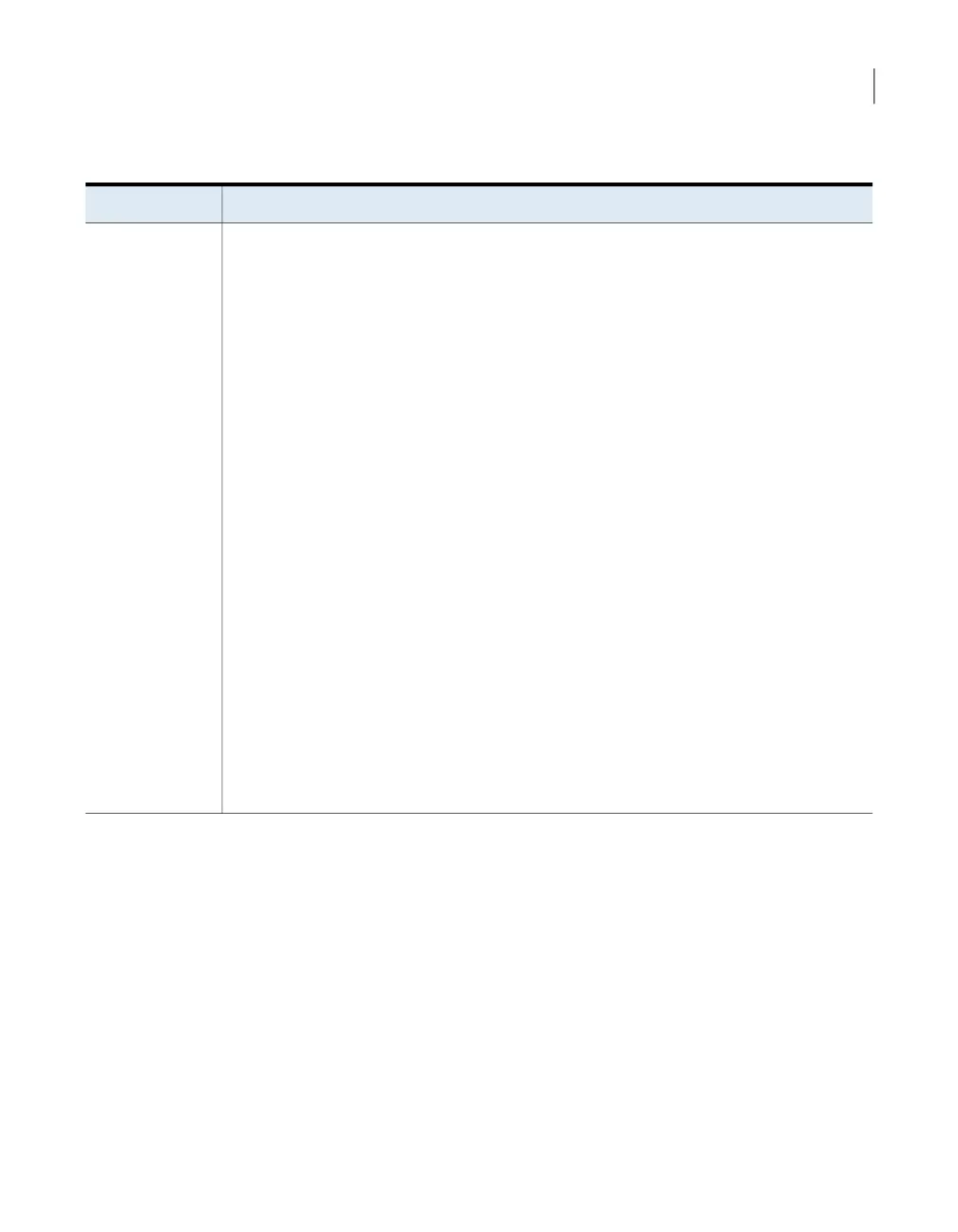Table 3-2
Appliance zones
DescriptionZone
A Fibre Transport backup zone should include only the Fibre Transport traffic between the SAN
clients and the appliance.
The backup zone should include the following HBA ports:
■ The target port of the HBA—connect this port to a Fibre Channel switch port. If you have two
HBAs, you can use both of them. The use of two ports provides redundancy.
Note: The supplied QLogic FC HBA card in a NetBackup appliance uses a special NetBackup
target mode driver for the target port. The target mode driver replaces the default, initiator
mode Fibre Channel driver. The target mode driver applies only to the supplied QLogic HBA
card.
You must define the appliance target port by physical port ID or World Wide Port Name
(WWPN). The target mode driver WWPNs are not unique because they are derived from the
Fibre Channel HBA WWPN.
■ Ports on the SAN client HBAs that connect to the appliance—connect each SAN client HBA
port to ports on the same Fibre Channel switch.
You can define SAN client ports by either port ID or WWPN. However, if you use one method
for all devices, zone definition and management is easier.
The ports on the SAN clients use the standard initiator mode driver.
To promote multistream throughput, each SAN client should detect all target mode devices
of the appliance HBA port or ports in the zone. Each appliance HBA target port exposes two
target mode devices.
■ Define the zones on the switch so that the client ports and the HBA target ports are in the
same zone.
Some Veritas appliance models include one or more Fibre Channel HBA cards that can be used
for Fibre Transport. If your appliance does not include any of these cards, an authorized Veritas
representative must install and configure an approved FC HBA card.
Fibre Transport
backup zone
54Zoning the FC SAN
About zoning the SAN for NetBackup appliances
