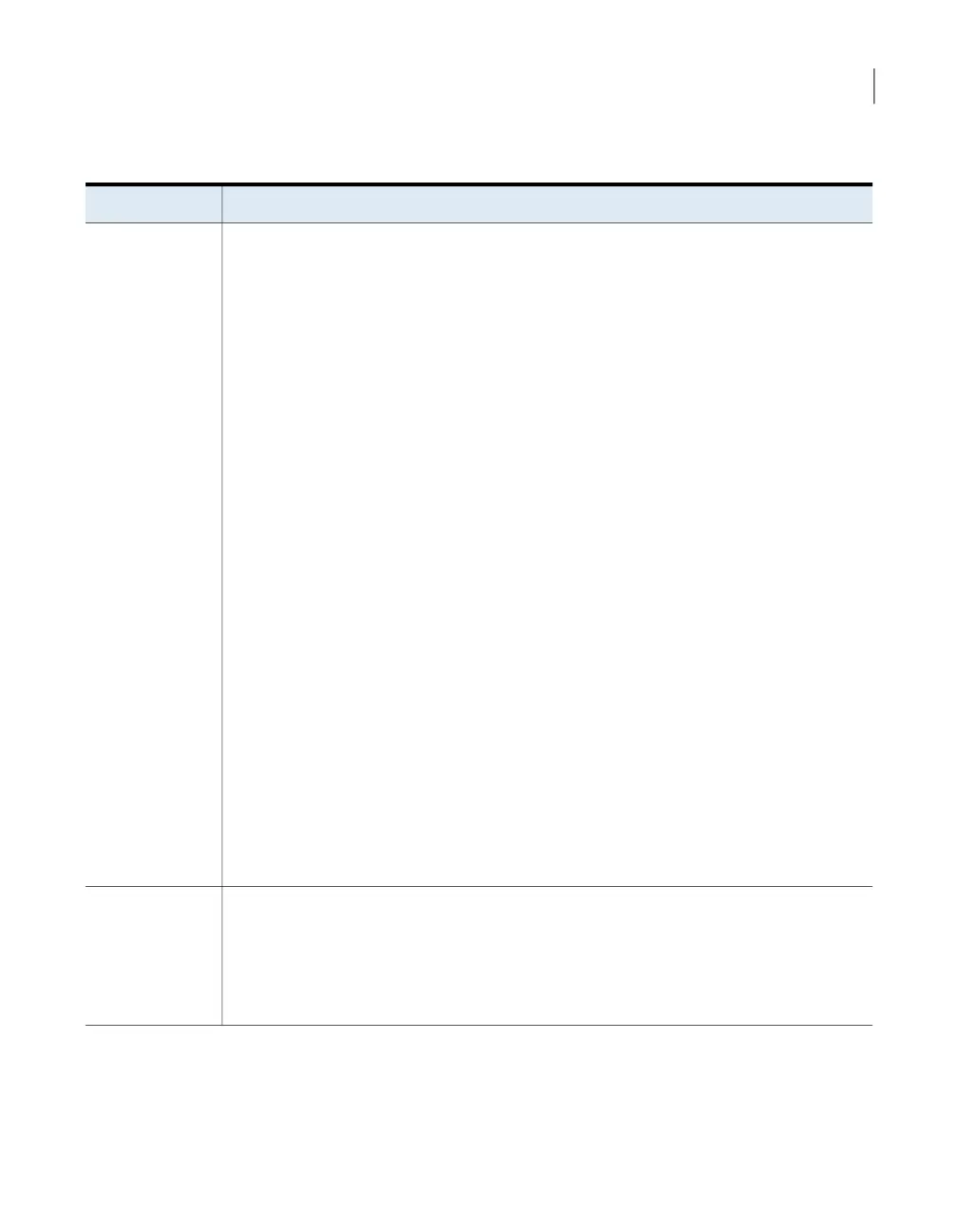Table 3-2
Appliance zones (continued)
DescriptionZone
A Fibre Transport storage zone carries the Fibre Transport traffic from a storage source to a
storage destination.
The source host is an NetBackup 52xx or 53xx appliance. The storage destination host is a
NetBackup deduplication appliance or another NetBackup 52xx or 53xx appliance.
The traffic can be either for duplication or for backups. For duplication, the deduplicated data is
sent to the destination for storage. For backups, the data first travels to the NetBackup 52xx or
53xx appliance and is then sent to the NetBackup deduplication appliance for storage.
The storage zone should include the following HBA ports:
■ The initiator port of the HBA in the NetBackup appliance—connect this port to a Fibre Channel
switch port. It does not have to be the same switch as the backup zone.
The NetBackup 52xx or 53xx appliance is the source for the duplication.
The initiator ports use the standard initiator mode driver.
■ The NetBackup deduplication appliance ports.
For the 5020, connect the target ports (Port 1) of the HBAs in slots 1, 2, and / or 3 to the same
Fibre Channel switch.
For the 5030, connect the target ports (Port 1) of the HBAs in slots 2 or 5 to the same Fibre
Channel switch.
The 5020 or 5030 deduplication appliance is the target of the duplication jobs.
Note: To use Fibre Channel on a NetBackup 5020 or 5030, you must enable the Fibre
Channel communication feature. For details, see the NetBackup Deduplication Appliance
Software Administrator's Guide.
■ The NetBackup 52xx and 53xx appliance target ports.
The 52xx or 53xx appliance is the target for the duplication.
■ Define the zones on the switch so that the NetBackup appliance initiator port and the
NetBackup deduplication appliance target port are in the same zone.
Note: For data duplication between two NetBackup 52xx or 53xx appliances, you must create
zones with only one single initiator port and one single target port.
Fibre Transport
storage zone
If you use a tape library as storage, create a separate zone for that traffic. The tape storage zone
does not use NetBackup Fibre Transport; it uses the standard initiator mode driver.
The tape storage zone should include a port or ports on the FC HBA in slot 3 of a 52xx appliance,
or on the FC HBA in slot 2 or 3 of a 53xx appliance.
If slots 5 and 6 do not have FTMS enabled, they can be used as FC ports for tape devices.
External tape
storage zone
55Zoning the FC SAN
About zoning the SAN for NetBackup appliances
