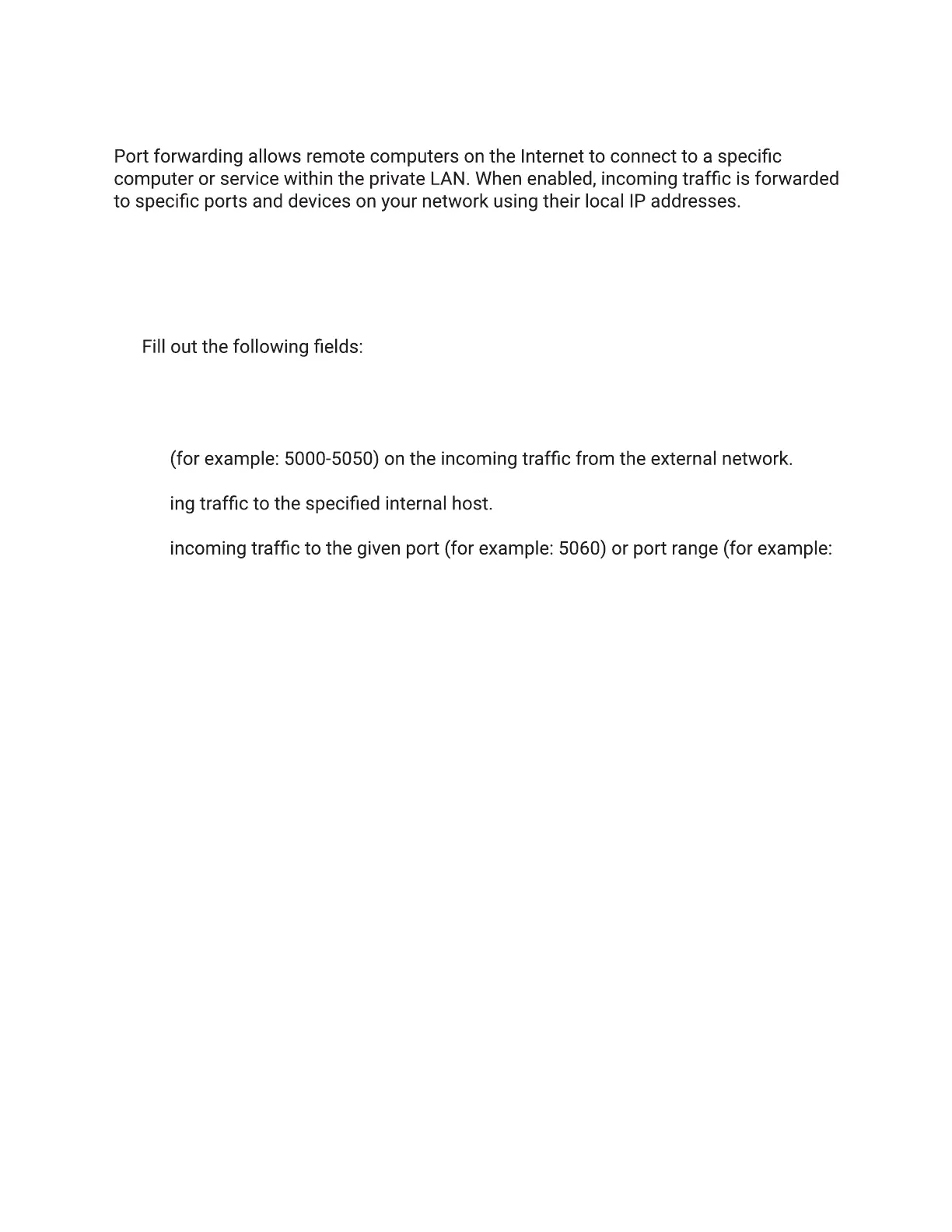16
Airspeed Mobile Hotspot
Port Forwarding
Note: Port forwarding creates a security risk. When not required, it is recommended to
keep it disabled.
1. Select Security>Port Forwarding.
2. Click Add New Rule.
3.
a. For Name, use a meaningful name to identify the purpose of the forward rule.
b. For Protocol, choose the protocol option to match forwarding rule. The options
include TCP+UDP, TCP, UDP.
c. For External Ports, enter the destination port (for example: 5060) or port range
d. For Internal IP, enter the IP address of the internal host. Redirect matched incom
e. For Internal Ports, enter the port code of the internal host. Redirect matched
5000-5050) on the internal host.
4. When completed, click Save.