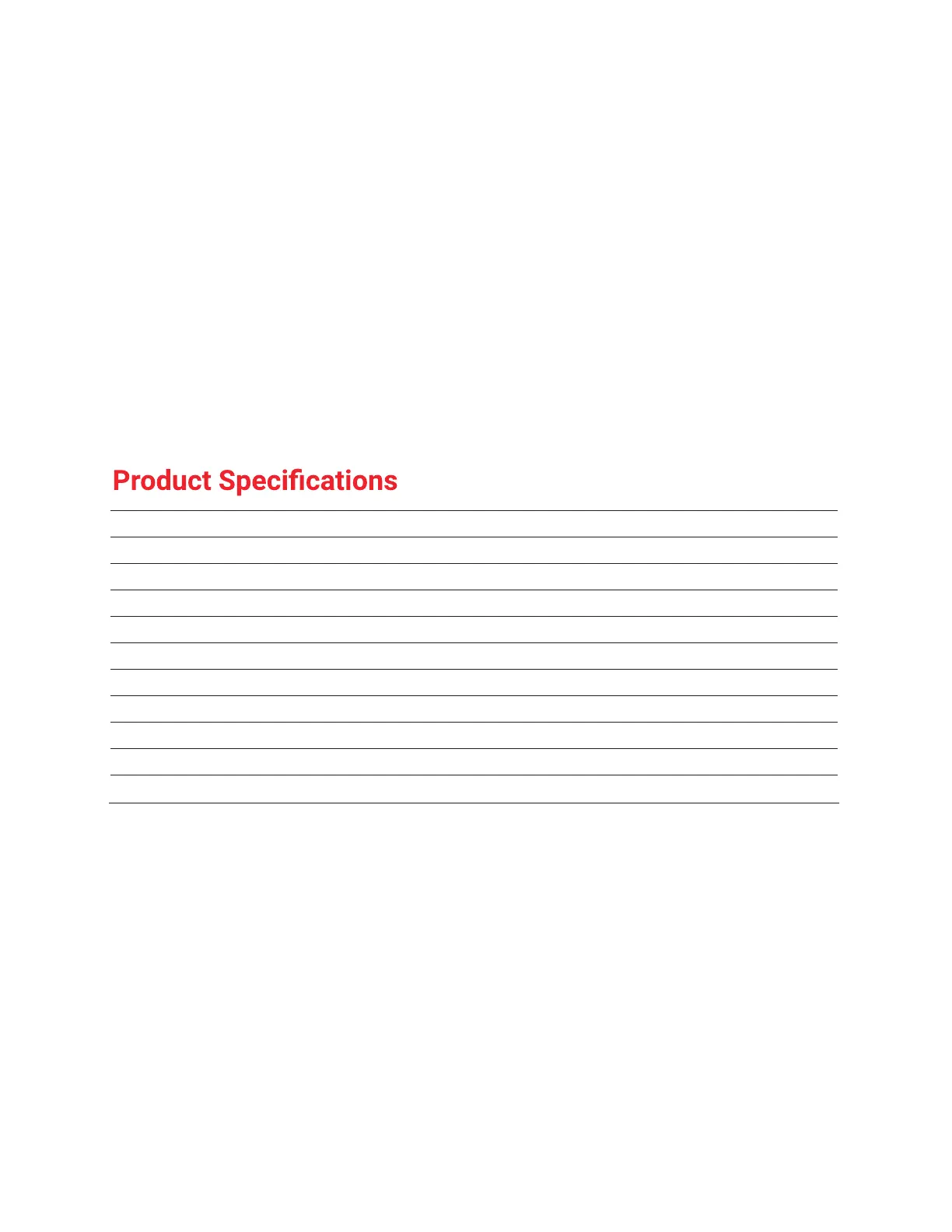20
Airspeed Mobile Hotspot
Problem: Download and/or upload speeds are slow.
If you are experiencing a slow internet connection while connected to the mobile
hotspot, try the following suggestions:
• Check the signal strength on your device’s display home screen. A low signal
strength can indicate a weak connection to the network in your area
• Please make sure your device is in close range to the mobile hotspot to optimize the
Wi-Fi connection
Problem: Forgot the password to the Wi-Fi network.
The password to your Wi-Fi network can be easily found on your device’s Home screen
and Wi-Fi Info screen. If you need to change your Wi-Fi password, this can be done
through the Online WebUI Manager. See Change your Wi-Fi login credentials section on
page 11.
Display LCD
Chipset MDM9207
Memory 256 MB RAM / 512 MB ROM
Battery Removable Li-ion battery, 3,000 mAh
Charging Port USB Type-C
Dimensions 102 mm (L) x 71 mm (W) x 18.5 mm (H)
Weight 140 g
Operating System Linux
Network Frequency LTE Bands: 2, 3, 4, 5, 7, 12, 13, 66
UMTS Bands: 1, 2, 5, 8
Wi-Fi Connectivity 802.11 a/b/g/n/ac; Dual-Band: 2.4 GHz & 5 GHz