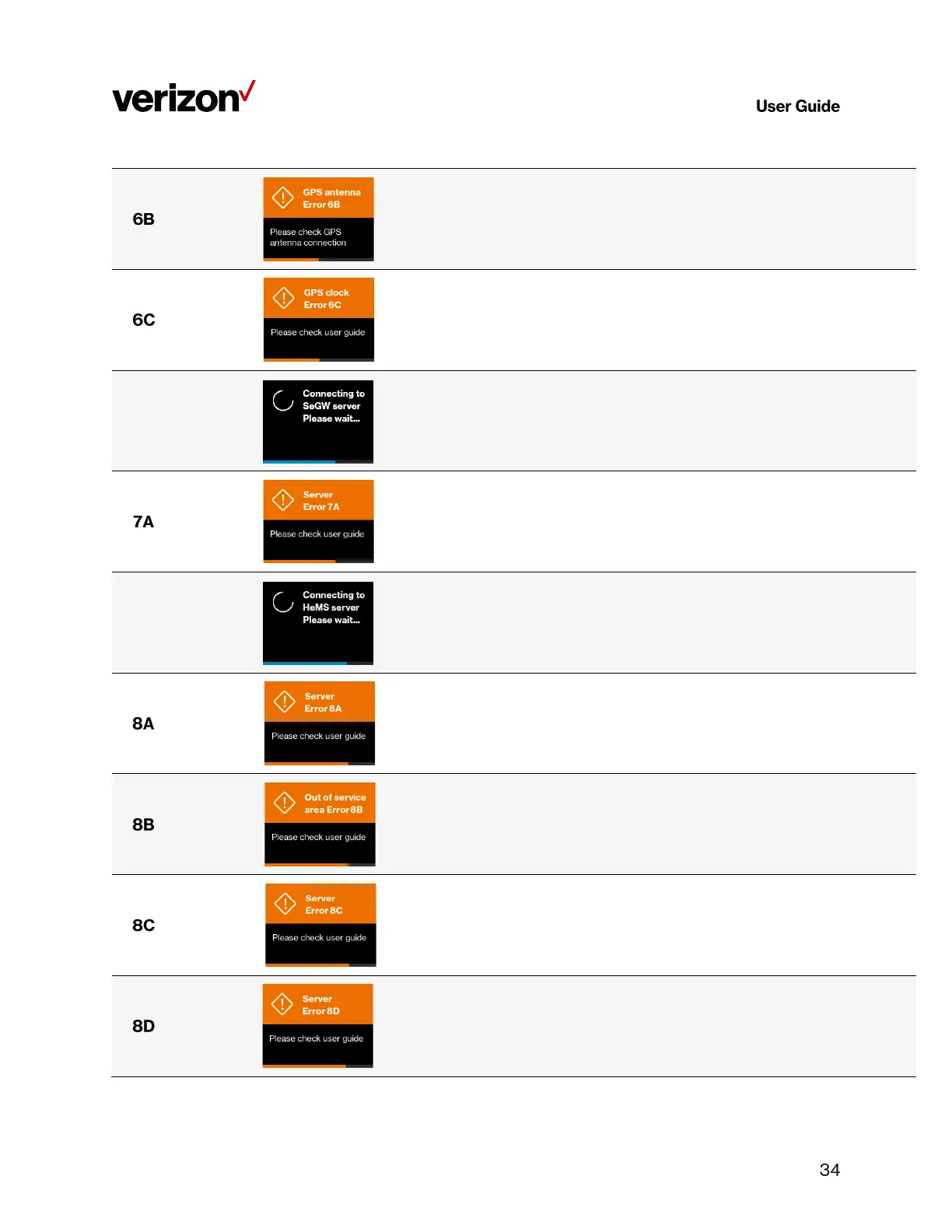4G LTE Network Extender
Verizon 4G LTE Network Extender User Guide
Copyright © 2020
GPS antenna Error 6B
Please check GPS
antenna connection
No GPS antenna is detected in the LTE Network Extender, please
make sure a GPS antenna module is set up and connected to the
device. If the issue persists, please call Customer Service (800-
922-0204).
GPS clock Error 6C
Please check user
guide
The LTE Network Extender failed to receive a clock signal from its
GPS module, please try to move your GPS antenna closer to the
window, refer to 2.1 Setup: Extender, 2.2 Setup: GPS & 5.
Troubleshooting. If the issue persists, please call Customer
Service (800-922-0204).
Connecting to SeGW
server
Please wait...
SeGW discovery and IPsec setup (init/serv).
Server Error 7A
Please check user
guide
The LTE Network Extender failed to establish IPSec tunnel to
connect to SeGW, please check the LAN/firewall settings or
contact your network administrator, if the issue persists, please
call Customer Service (800-922-0204).
Connecting to HeMS
server
Please wait…
HeMS discovery and download of configuration file.
Server Error 8A
Please check user
guide
The LTE Network Extender receives incorrect provisioning
parameters from HeMS, for example, incorrect bandwidth, wrong
command sequence in setting EARFCN for ANR or unsupported
band. If the issues persists, please call Customer Service (800-
922-0204).
Out of service area
Error 8B
Please check user
guide
The LTE Network Extender is out of Verizon's service area; it
could be that Verizon service is not available in your area. Please
try to restart your device, if the issue persists, please call
Customer Service (800-922-0204).
Server Error 8C
Please check user
guide
The LTE Network Extender received "403 Forbidden" error
message from the management server. Please try to restart your
device. If the issue persists, please call Customer Service (800-
922-0204).
Server Error 8D
Please check user
guide
The LTE Network Extender received "500 Internal Server Error"
from the management server. Please try to restart your device. If
the issue persists, please call Customer Service (800-922-0204).